Loading ...
Loading ...
Loading ...
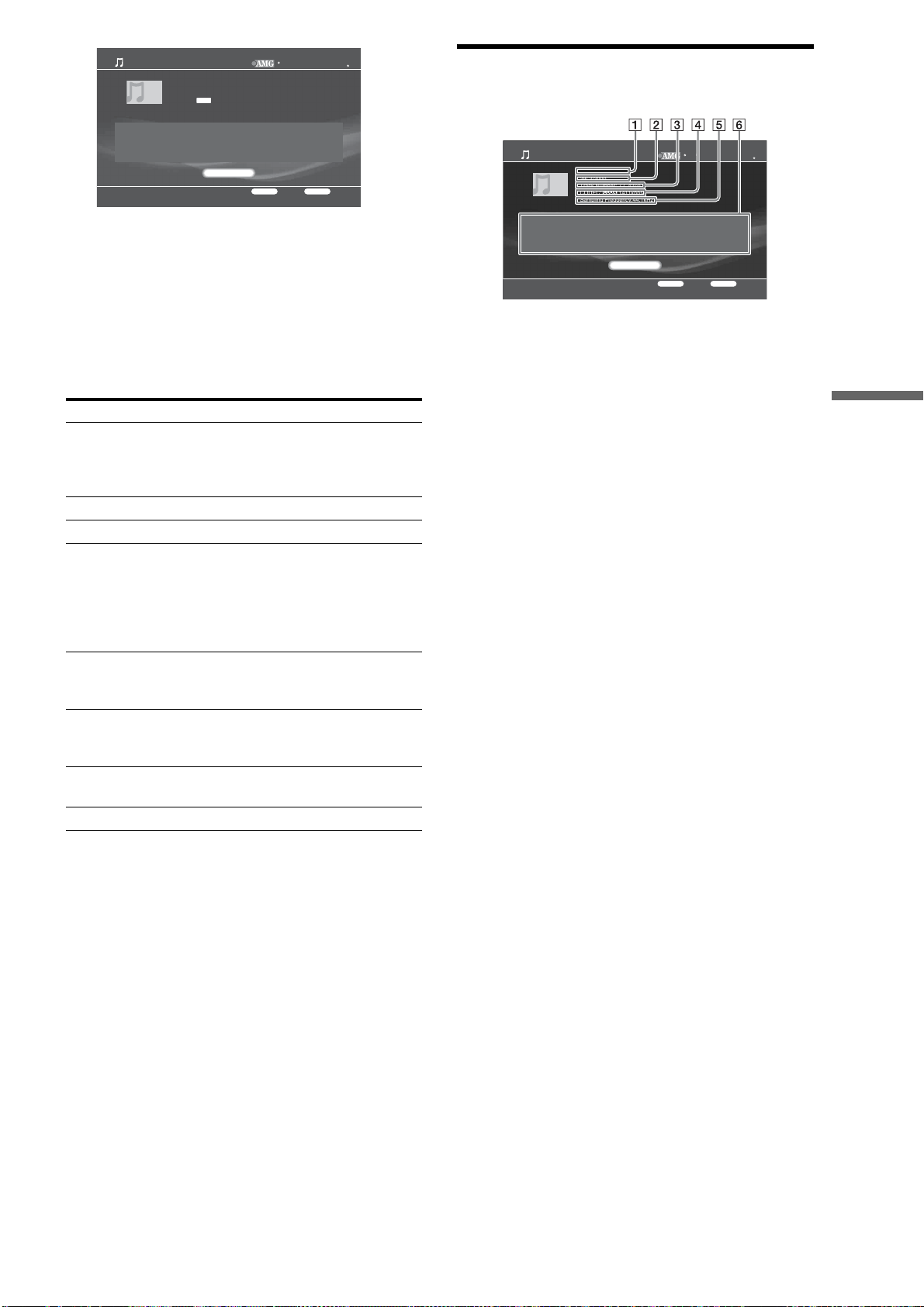
89
Organizing Content
f Press OPTIONS to turn on the Options
Menu.
The Options menu appears with available edit
options.
g Select the item you want to edit and press
ENTER.
See page 90 when you need to enter characters.
About the audio track information
display
A Track name
B Release date
C Track number (playback time of the track)
D Format information/bit rate
E Sampling Frequency
F Displays album name, artist, composer, conductor, and
genre.
Items Details
Rename Album You can change the album name for the
track.
Select from the listing, or select [New
Entry] and enter a new name (HDD only).
Rename Track Allows you to change the track name.
Change Track No Changes the track number (HDD only).
Rename Artist You can change the artist name for the
track.
Select from the listings, or select [New
Entry] and enter a new name.
Up to three artists can be entered for a
track.
Rename Composer You can change the name of the composer.
Select from the listings, or select [New
Entry] and enter a new name.
Rename Conductor You can change the name of the conductor.
Select from the listings, or select [New
Entry] and enter a new name.
Change Genre Changes the genre for the track.
Select a genre from the genre list.
Clear All Clears the track information (CD only).
Album Name
A powerful manager Odyssey
Artist
Victory and Justice
RETURN
Finish
OPTIONS
Function
Track Information Settings
Close
Music
Decision of the King
29/ 2/2000
Track Number: 7 ( 4:02)
CODEC: 1411kbps
Sampling Frequency:44.1kHz
CDDA
2007 All Media Guide, LLC
Content and technology provided by All Media Guide
Album Name
A powerful manager Odyssey
Artist
Victory and Justice
RETURN
Finish
OPTIONS
Function
Track Information Settings
Close
Music
Decision of the King
29/ 2/2000
Track Number: 7 ( 4:02)
CODEC: 1411kbps
Sampling Frequency:44.1kHz
CDDA
2007 All Media Guide, LLC
Content and technology provided by All Media Guide
Loading ...
Loading ...
Loading ...