Loading ...
Loading ...
Loading ...
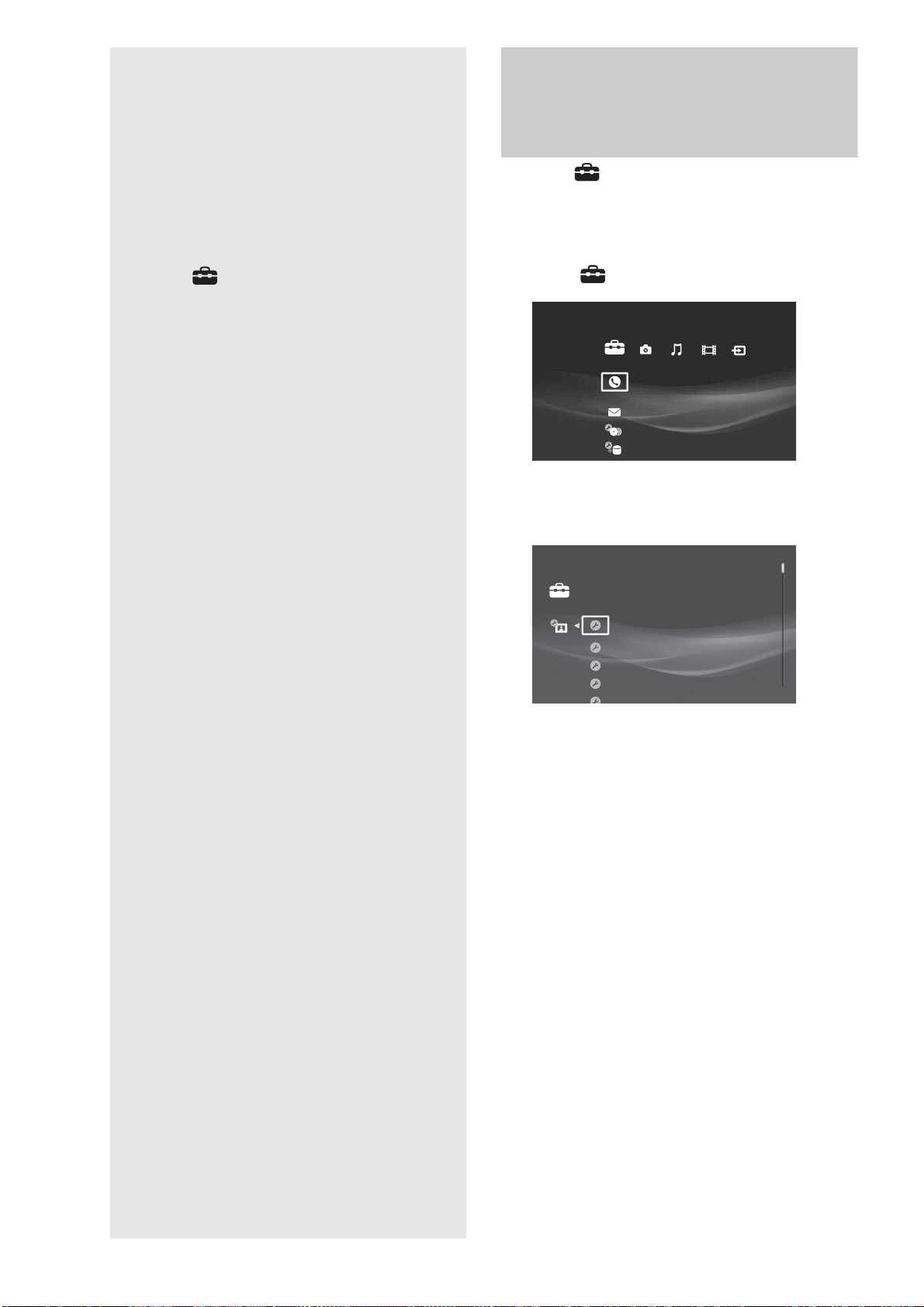
108
Changing the
Server Settings
Select (Settings) on the Home Menu
when you need to change the settings of the
server.
Displaying the Server
Settings icon
By selecting you can make various adjustments for picture
and sound and system settings.
a Press HOME to turn on the Home Menu.
b Select .
c Select the desired setup category icon, and
press ENTER.
Example: When [Video Settings] is selected.
For details about each of the category icons, see the
pages in “List of settings category icons” (page 109).
◆ When a list appears
Select the desired setting and press ENTER.
◆ When a message appears full screen
Follow the dialog.
To return to the previous display
Press RETURN.
Call Guide
Settings
Video Output Aspect Ratio 16:9
VideoVideo Input 1
Auto
Component
Auto
Cinema Conversion Mode
Output Resolution Priority
HDMI Resolution
Settings
• Displaying the Server Settings icon . . . . . . . 108
• Call Guide . . . . . . . . . . . . . . . . . . . . . . . . . . . 110
• Messages . . . . . . . . . . . . . . . . . . . . . . . . . . . 110
• Disc Manager . . . . . . . . . . . . . . . . . . . . . . . 110
• Import Settings. . . . . . . . . . . . . . . . . . . . . . . 111
• Video Settings . . . . . . . . . . . . . . . . . . . . . . . 112
• Audio Settings . . . . . . . . . . . . . . . . . . . . . . . 114
• Photo Settings . . . . . . . . . . . . . . . . . . . . . . . 115
• System Settings . . . . . . . . . . . . . . . . . . . . . . 116
• BD/DVD Viewing Settings. . . . . . . . . . . . . . . 118
• Date and Time Settings. . . . . . . . . . . . . . . . . 120
• Network Settings . . . . . . . . . . . . . . . . . . . . . 121
• Easy Setup . . . . . . . . . . . . . . . . . . . . . . . . . . 123
• Resetting . . . . . . . . . . . . . . . . . . . . . . . . . . . 124
Loading ...
Loading ...
Loading ...