Loading ...
Loading ...
Loading ...
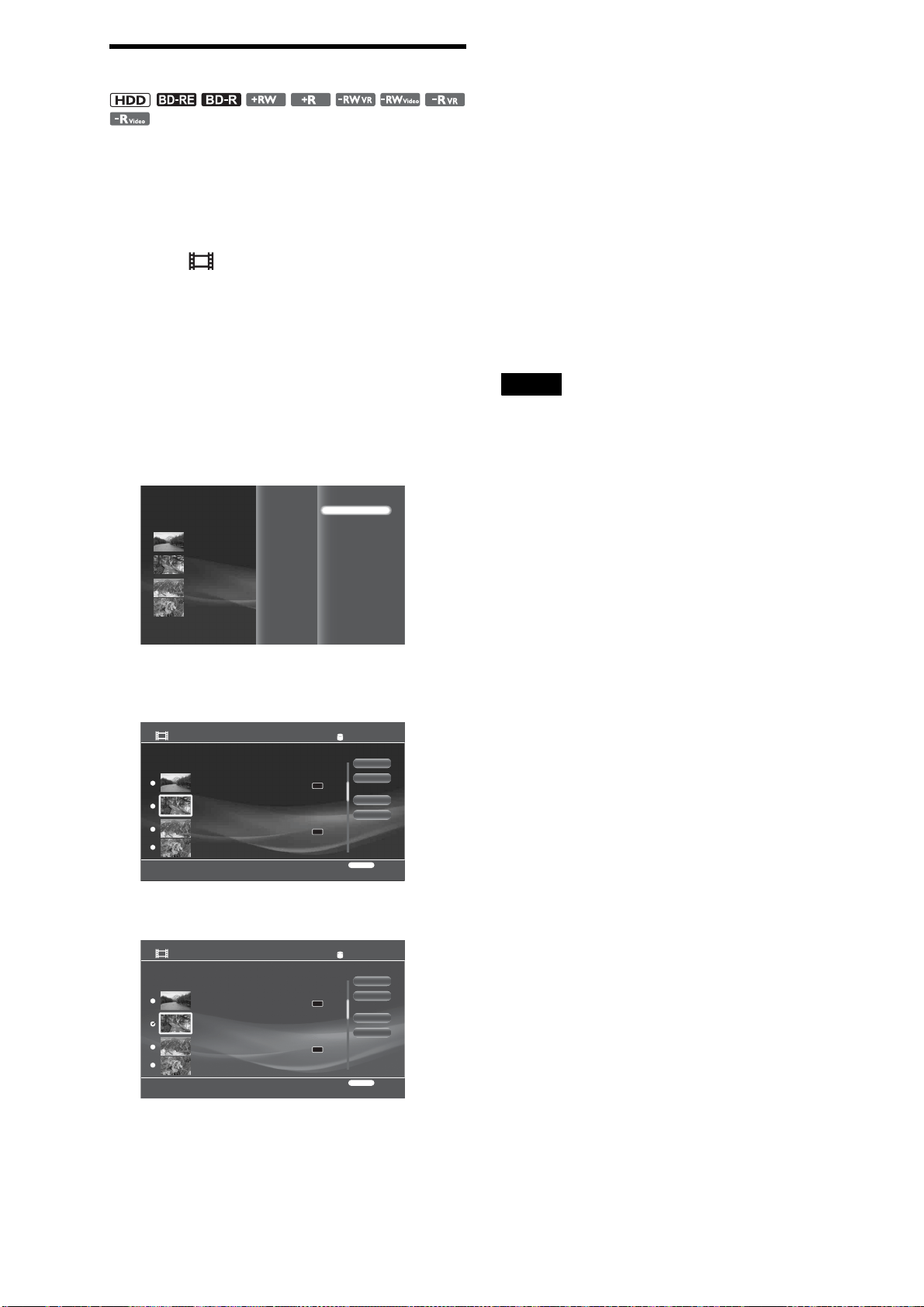
80
Erasing titles
Erasing multiple video titles is usually the quickest way to free
up HDD/disc space. Make sure you have a backup if you are
erasing original home video titles.
a Press HOME to turn on the Home Menu.
b Select to display the icons thumbnails of
video titles.
When editing disc content, select the DISC icon and
press ENTER.
c Select a folder and press ENTER.
d Select a title and press OPTIONS.
The Options menu appears.
e Select [Function/Edit] and press ENTER.
f Select [Erase Titles] and press ENTER.
The display for selecting the titles appears.
g Select titles to erase and press ENTER.
A checkmark appears next to the selected title. To
remove the checkmark, press ENTER again.
Titles that are referred to by a Playlist or are currently
being copied to a disc are not selectable.
You can select all other titles or cancel all selections
by selecting [Select All] or [Clear All].
◆ If the title is protected
The display asks for confirmation. Select
[Protection Cancel] and press ENTER.
◆ If the title is referred to by a Playlist
You cannot erase the original title until you select
the referring Playlist title and erase it.
h Repeat step 7 to select all titles you want to
erase.
i Select [OK] and press ENTER.
j On the confirmation screen, select [Yes] and
press ENTER.
z Hint
You can erase a single title if you select [Erase] in step 5.
Notes
• Erasing titles on a BD-R, DVD+R, and DVD-R does not free up disc
space.
• Erasing Playlist titles does not free up disc space.
• You cannot erase titles if the disc is finalized.
To protect titles against erasure
After selecting a title in step 4, press OPTIONS to turn on the
Options menu, select [Protect], and press ENTER. A protect icon
appears next to the protected title.
To cancel protection, follow the same procedure, select
[Protection Cancel] from the Options menu, and press ENTER.
Import Multiple Disks
0.0GB 388.1GB
RETURN
Finish
Sort By
Import Multiple
Erase Titles
Create Playlist
Combine Titles
Function/Edit
Erase Titles
[
Personal Video
]
Select the title you want to erase.
OK
Finish
Select All
Clear All
RETURN
Finish
Remaining:386.7GBTotal Size:0.0GB
DR
DR
HDV 7/ 6/2007 12:57PM - 7/ 6/2007 12:58PM
7/ 6/2007 12:57PM ( 0H02M) HDV
ORG
HDV 7/13/2007 3:34PM - 3:35PM
7/13/2007 3:34PM ( 0H01M)
PL
HDV 7/13/2007 3:34PM - 7/13/2007 3:35PM
7/13/2007 3:34PM ( 0H01M) HDV
ORG
HDV 7/ 6/2007 12:57PM - 12:58PM
7/ 6/2007 12:57PM ( 0H02M)
PL
Erase Titles
[
Personal Video
]
Select the title you want to erase.
OK
Finish
Select All
Clear All
RETURN
Finish
Remaining:386.7GBTotal Size:0.0GB
DR
DR
HDV 7/ 6/2007 12:57PM - 7/ 6/2007 12:58PM
7/ 6/2007 12:57PM ( 0H02M) HDV
ORG
HDV 7/13/2007 3:34PM - 3:35PM
7/13/2007 3:34PM ( 0H01M)
PL
HDV 7/13/2007 3:34PM - 7/13/2007 3:35PM
7/13/2007 3:34PM ( 0H01M) HDV
ORG
HDV 7/ 6/2007 12:57PM - 12:58PM
7/ 6/2007 12:57PM ( 0H02M)
PL
Loading ...
Loading ...
Loading ...