Loading ...
Loading ...
Loading ...
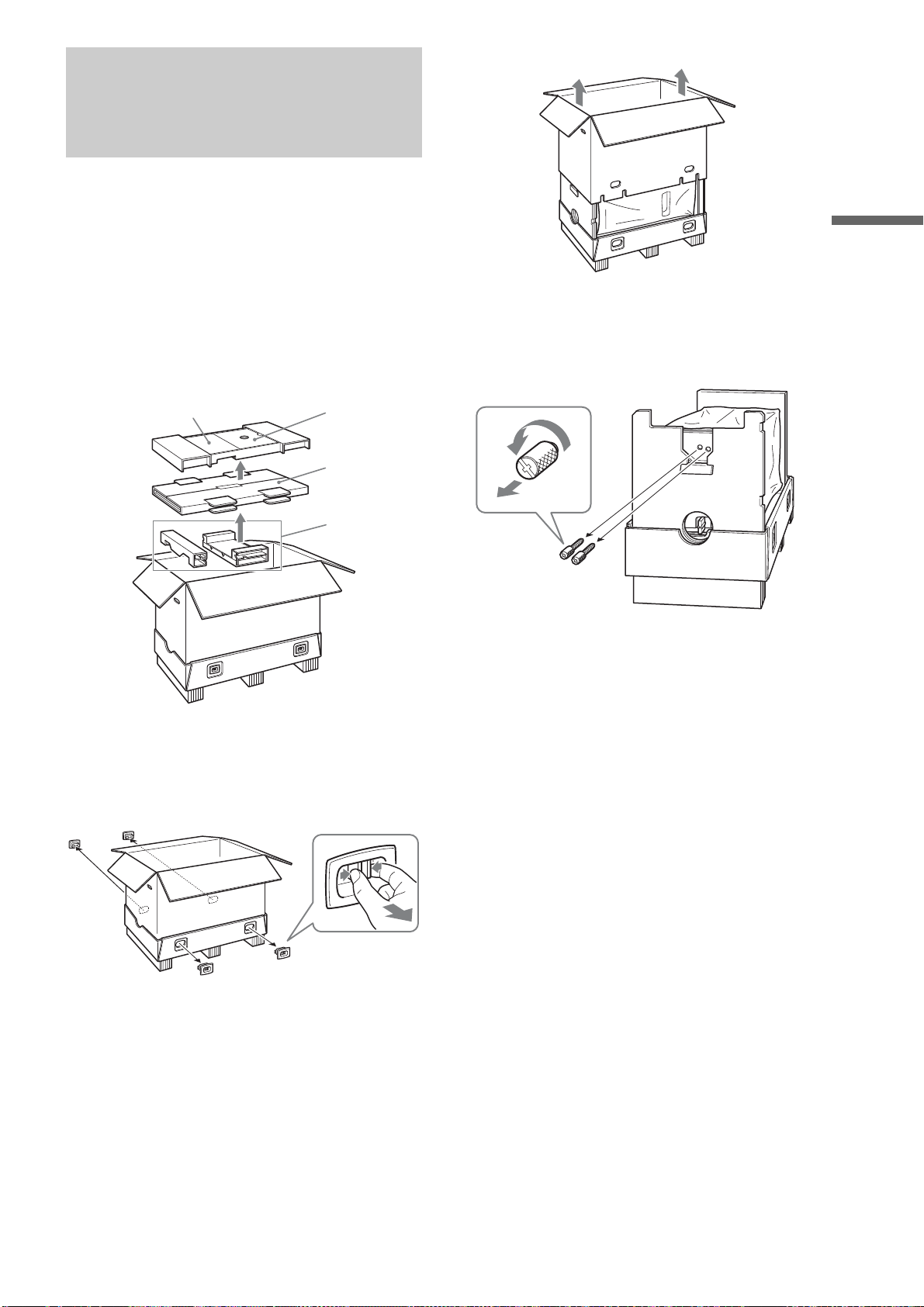
19
Getting Started
Step 1: Unpacking
This box contains accessories, padding materials, and the server
unit. Since the unit is large and heavy, make sure to work with
another person, and follow the procedures in this document as
described.
a Remove the accessories and the glass panels.
A Remove the accessory pack.
Do not discard; the boxes contain accessories and
Operating Instructions.
B Remove the glass panel cushioning.
C Remove cushions.
Handle the glass panels with care.
b Remove the upper carton.
A Remove four plastic tabs located at the bottom
of the carton.
The upper box is detached from the pallet.
B Lift the upper carton.
c Remove the lock screws.
A On the bottom of the unit (not the box), you
should find two lock screws.
B Unscrew counter-clockwise and remove them.
Store the lock screws in a safe place as you will need
them when transporting the unit. These screws are
necessary to prevent damage to the disc pickup
mechanism during shipping and transport.
Accessory pack
Glass panels
Cushions
Operating Instructions
To pull out the joints
1 Grasp the middle
of the tab.
2 Pull out.
,continued
Loading ...
Loading ...
Loading ...