Loading ...
Loading ...
Loading ...
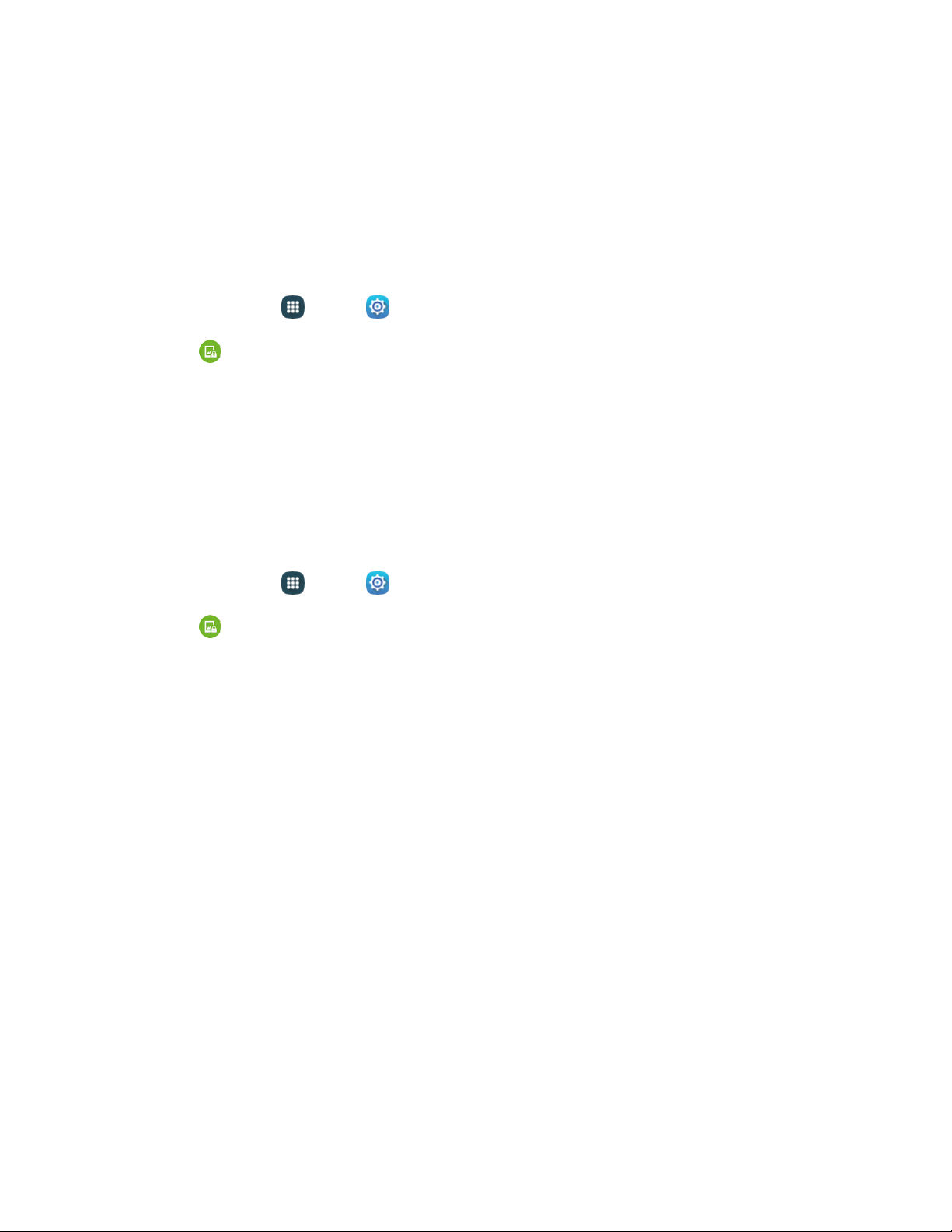
Lock Screen Settings
Configure settings for locking the screen, to improve security.
Screen Lock
Choose a screen lock, to secure the screen. Depending on the screen lock you choose, you can also
choose screen lock options to work along with the screen lock.
1. From home, tap A
pps > Settings.
2. Tap
Lock screen
>
Screen lock, and then select a screen lock option.
Note: If you have already set a Pattern, PIN, Password, or Fingerprint lock, you will need to enter it before
accessing the Screen lock menu.
Set a Swipe Screen Lock
When a Swipe screen is set, you swipe your finger across the screen to unlock the device.
This is the default screen lock on your phone, and offers no security, but you can set special lock screen
options.
1. From home, tap A
pps > Settings.
2. Tap
Lock screen
>
Screen lock
>
Swipe.
3. Wh
en you have a Swipe screen lock set, you can also configure these options:
Dual clock: Display the time in your home city and in your current location when your phone
is roaming.
Clock size: Choose the size of clock displayed on the lock screen.
Show date: Enable or display the display of the current date on the lock screen.
Phone shortcut: When enabled, a shortcut to the Phone keypad displays on the lock screen.
You can drag the Phone shortcut to unlock the screen and launch the Phone app in one step.
Camera shortcut: When enabled, a shortcut to Camera displays on the lock screen. You can
drag the Camera shortcut to unlock the screen and launch the Camera in one step.
Owner information: Enter owner information text, and then tap the checkbox to control
whether it displays on the lock screen.
Unlock effect: You can choose an effect to display on the screen when you touch it without
swiping to unlock.
Additional information: Choose whether to display weather information or information from
S Health when Walking mode is enabled in the S Health app.
Help text: When enabled, your phone displays helpful hints on the lock screen.
Settings 133
Loading ...
Loading ...
Loading ...