Loading ...
Loading ...
Loading ...
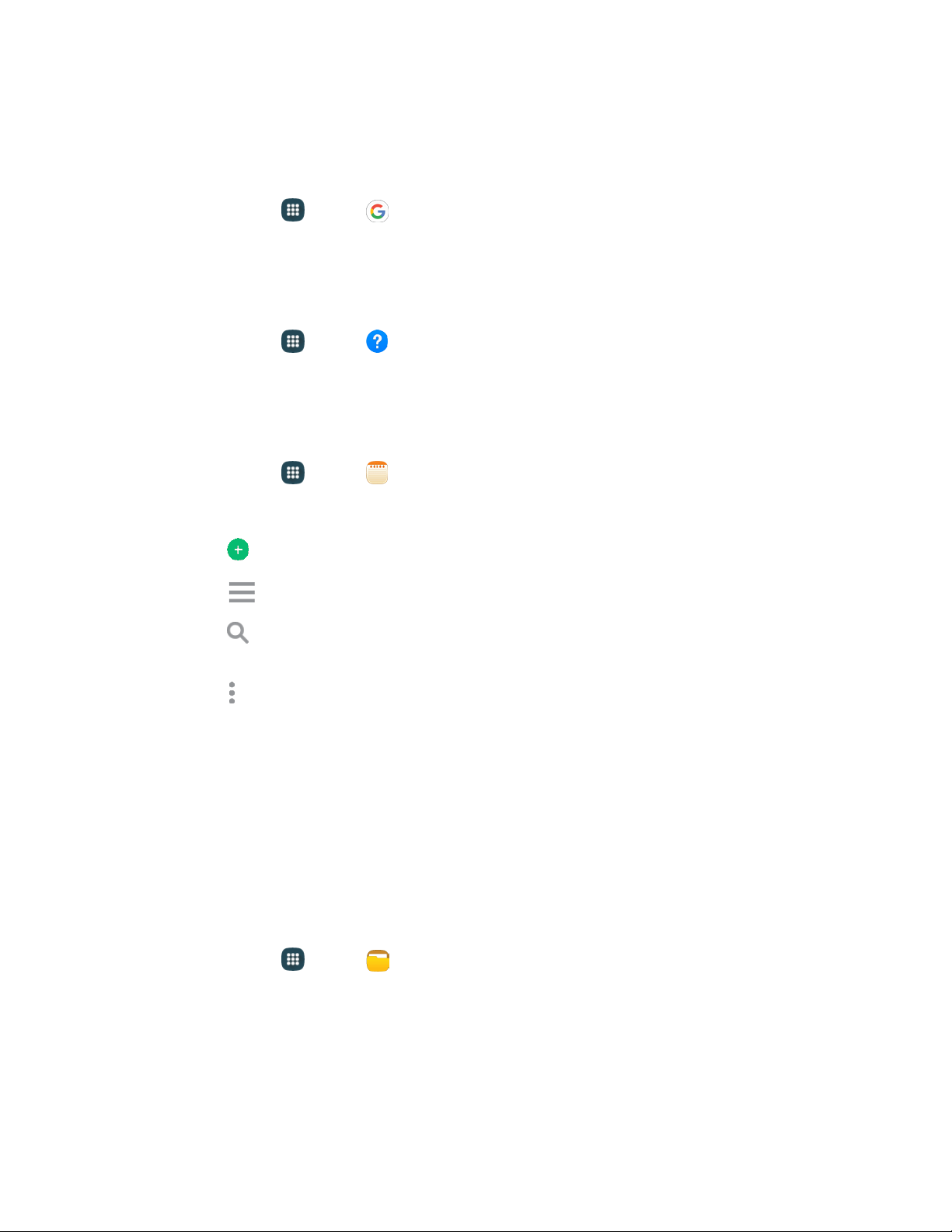
Google Search
Use Google Search to search the Internet.
■ From home, tap Ap
ps > Google.
Help
Help provides information to help with your phone questions.
■ From home, tap Ap
ps > Help.
Memo
The Memo application allows you to write memos that can include text, audio, and images.
1. From home, tap A
pps > Memo.
2. In Mem
o, you can use these options:
Tap A
dd to create a new memo.
Tap Options for available Memo categories or Manage categories.
Tap Search to enter key words to find a memo. This appears only when there are memos
available to search.
Tap
More options
and select one of the following options:
• Select:
Choose memo(s), to delete them or for other options like sharing or printing.
• Delete: Select memo(s) to erase.
• Account: Access your Samsung account, to sync memos with your account.
My Files
My files allows you to manage your manage your sounds, images, videos, Bluetooth files, Android files,
and other memory card data in one convenient location. This application allows you to launch a file if the
associated application is already on your phone.
1. From home, tap Ap
ps > My files.
2. Folde
rs display, including:
3. Files stored in the phone are organized into the following categories:
Recent files: View recently saved files.
Images: View image files.
Tools and Calendar 102
Loading ...
Loading ...
Loading ...