Loading ...
Loading ...
Loading ...
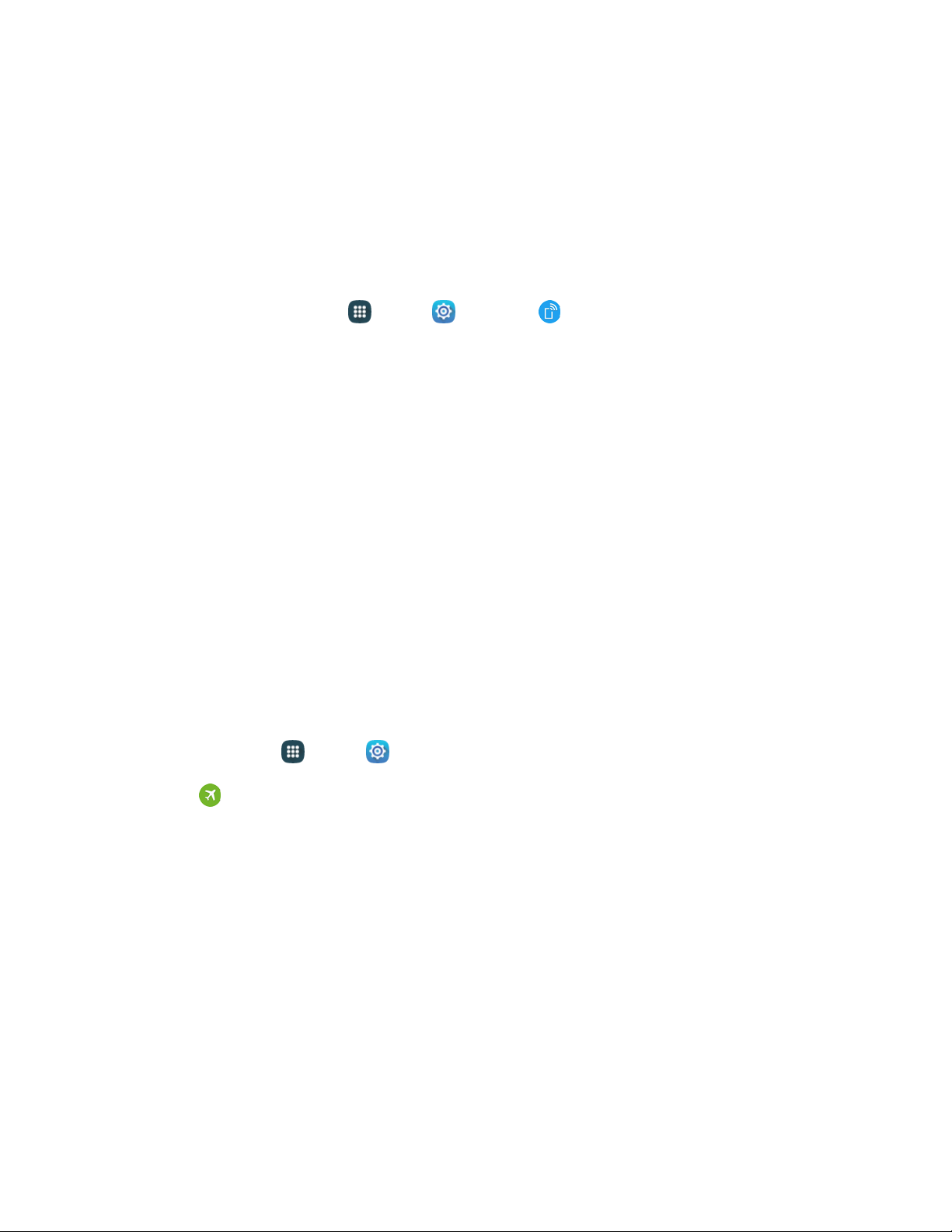
Tethering Settings
Use Tethering to share your phone's Internet connection with a computer that connects to your phone
using a USB cable or via Bluetooth.
Note: Using the tethering feature consumes battery power and use data services.
To conserve battery life, turn tethering on when you need it and turn it off when you are finished.
1. From a Home screen, tap
Apps > Settings > Tethering.
2. Tap US
B tethering to connect a computer to your phone via USB cable.
– or –
Tap Bluetooth tethering to pair your phone with the computer via Bluetooth. Consult the
computer's documentation for more information about configuring your computer to pair via
Bluetooth.
Airplane Mode
When you turn on Airplane mode, your phone disconnects from all networks, meaning you cannot use
make calls, send or receive messages, or access the Internet. It also turns off other connectivity features,
such as Wi-Fi and Bluetooth.
While in airplane mode, you can use other features of your device, such as playing music, watching
videos, or other applications.
To use Wi-Fi and Bluetooth after turning on Airplane mode, turn them on in Settings, or on the Notification
panel.
1. From home, tap
Apps
>
Settings.
2. Tap
Airplane mode, and then tap the
On/Off
switch beside Airplane mode
to enable or
disable the
option.
Not
e: You can also control Airplane mode from the Device options menu. Press and hold the Power
key, and then tap Airplane mode.
Settings 120
Loading ...
Loading ...
Loading ...