Loading ...
Loading ...
Loading ...
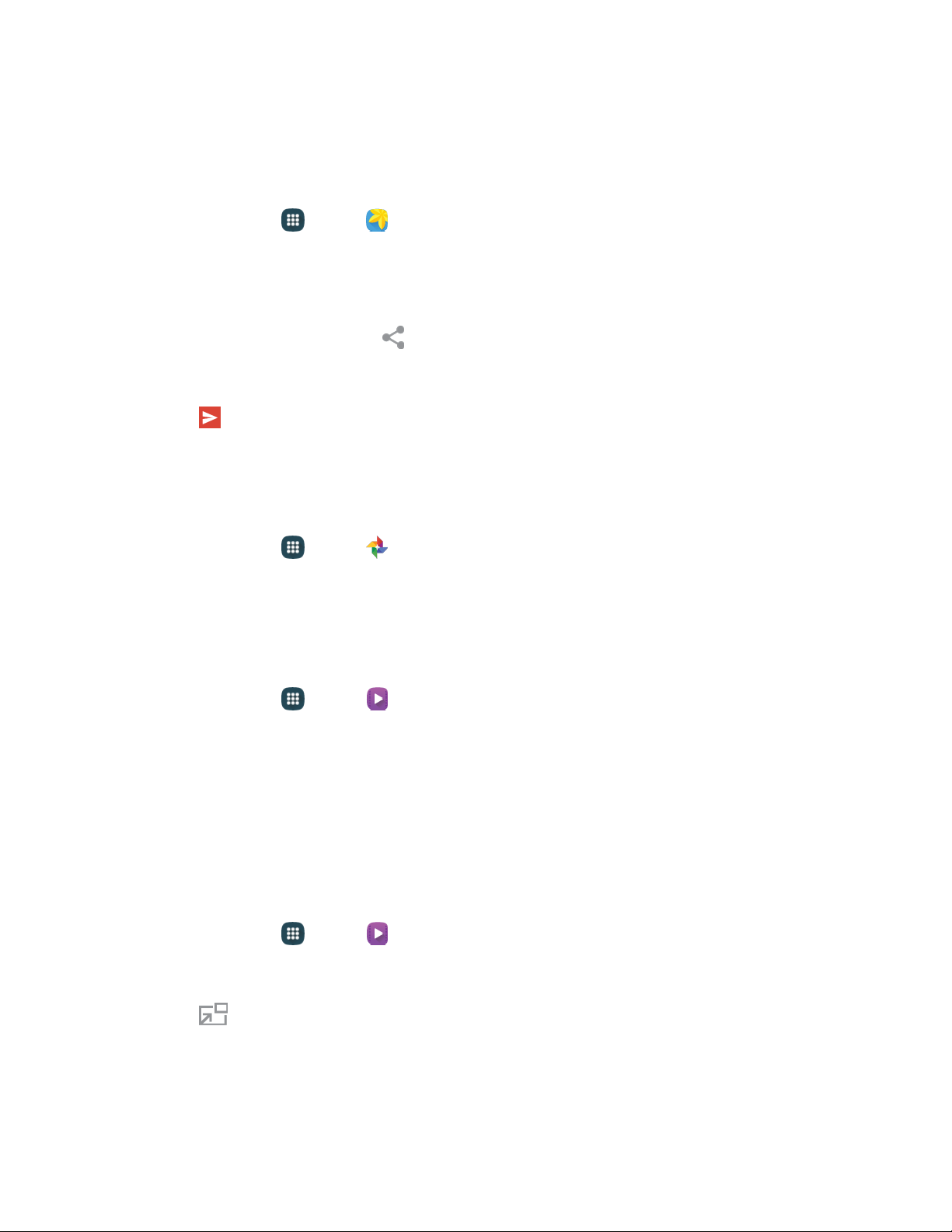
Share Videos via YouTube
You can share your videos by uploading them to YouTube. Before you do this, you must create a
YouTube account and sign in to that account on your phone.
1. From home, tap Apps > Gallery.
2. Tap
the album that contains the videos you want to share.
3. Select the video you want to share.
4. Touch the screen and then tap S
hare > YouTube.
5. Ente
r the prompted information, such as description and tags, and select a privacy option.
6. Tap Upload.
Google Photos
Keep all your photos backed up and organized with Google Photos
™
.
■ From home, tap Apps > Photos.
Video Player
Play videos stored on your phone, or from your other devices. You must sign in to your Samsung account
to play videos synced from your other devices.
1. From home, tap Ap
ps > Video.
2. Sc
roll through the videos stored on your device. After a few seconds, each video thumbnail
begins playing a preview of the clip.
3. Tap a video to view it.
Use Pop-up Play
Multitask with Pop-up Play by transforming your video player into a pop-up window floating on the screen.
The video will continue to play, and the pop-up window can be resized or moved anywhere on the screen.
1. From home, tap Apps > Video.
2. Tap
a video to view it.
3. Tap Pop-up player to continue playing the video in a floating window. Drag the window to
any location on the screen, and use two fingers to pinch or spread to resize the floating window.
Camera and V
ideo 90
Loading ...
Loading ...
Loading ...