Loading ...
Loading ...
Loading ...
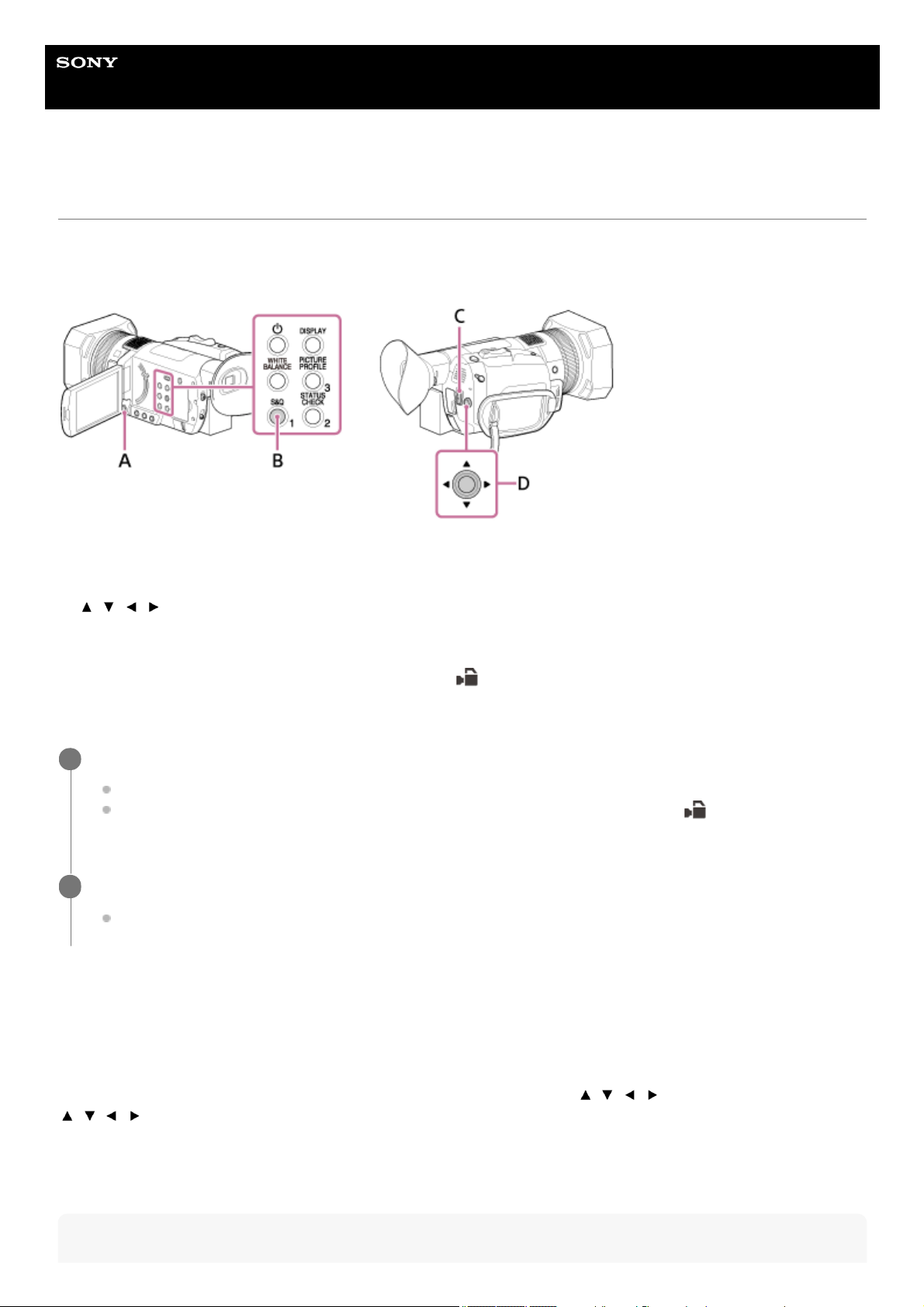
Help Guide
Digital 4K Video Camera Recorder
FDR-AX700
Recording with Slow & Quick Motion
By shooting with a frame rate that is different from the playback frame rate, you can record images to be played back as
slow motion or quick motion images. The images recorded with Slow & Quick Motion will appear smoother than slow or
fast-forward playback of images recorded at normal speed (XAVC S 4K and XAVC S HD only).
A: MENU button
B: S&Q button
C: START/STOP button
D:
/ / / /SET button
Preparation for the Slow & Quick Motion recording
Set the recording format and frame rate on MENU button -
(CAMERA SET) - [SLOW & QUICK] - [S&Q MOTION].
To record with Slow & Quick Motion
To stop the Slow & Quick Motion recording
Press the START/STOP button again.
To change the frame rate setting
Hold the S&Q button down for about 1 second and change the value with the
/ / / /SET button, then press the
/ / / /SET button to enter.
To cancel the Slow & Quick Motion recording
Press the S&Q button or MENU button.
Note
Press the S&Q button to display [ S&Q MOTION].
The camcorder is in the Slow & Quick Motion recording mode.
You can set the camcorder to the Slow & Quick Motion recording mode by selecting
(CAMERA SET) -
[SLOW & QUICK] - [S&Q MOTION] - [EXECUTE].
1
Press the ST ART/STOP button.
The Slow & Quick Motion recording starts.
2
91
Loading ...
Loading ...
Loading ...