Loading ...
Loading ...
Loading ...
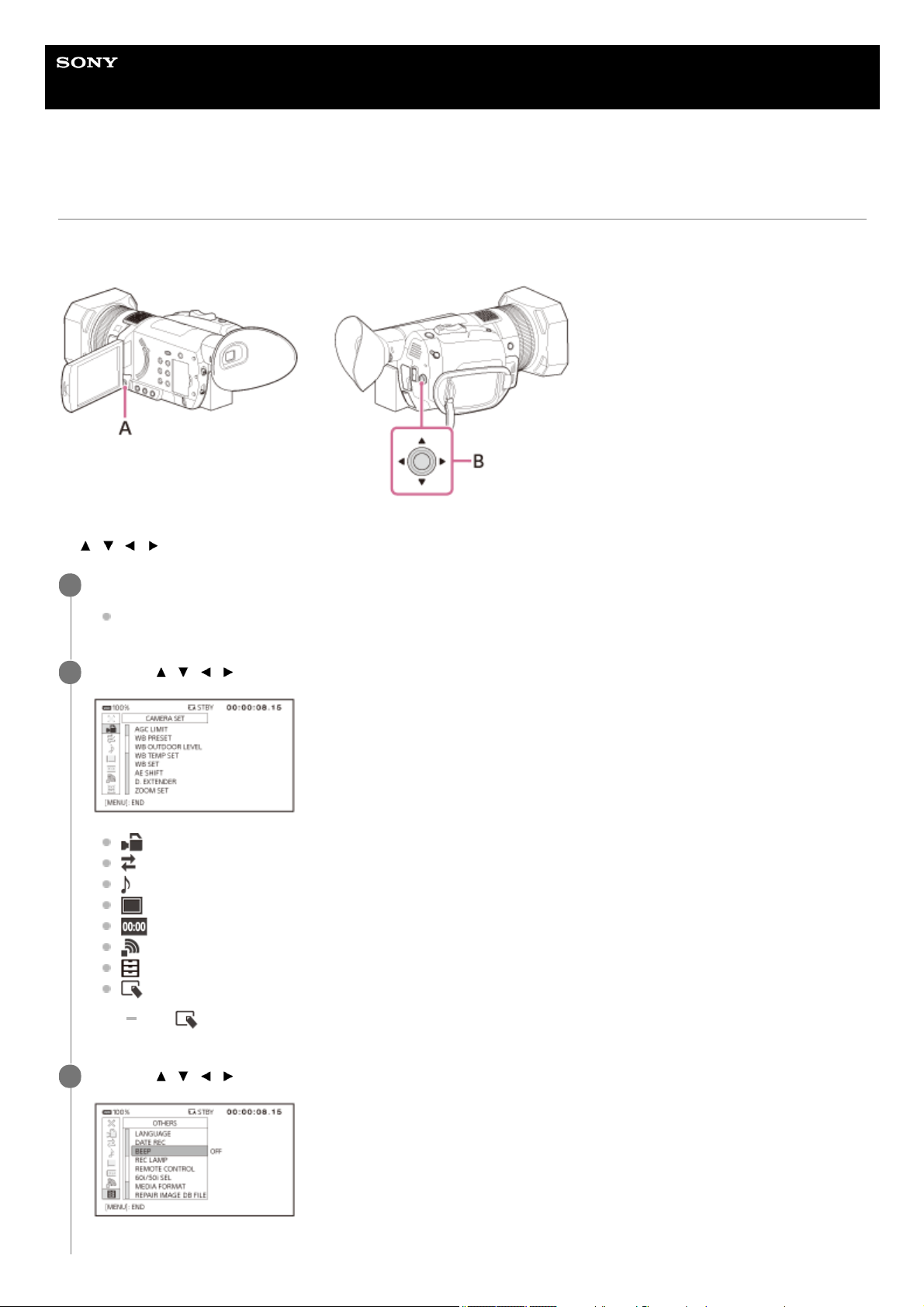
Help Guide
Digital 4K Video Camera Recorder
FDR-AX700
Setting up menu items
You can change various settings or make detailed adjustments using the menu items displayed on the LCD monitor.
The camcorder has various menu items under each of 8 menu categories.
A: MENU button
B:
/ / / /SET button
Press the MENU button.
The menu screen appears.
1
Use the / / / /SET button to select the desired menu icon, then press the button.
(CAMERA SET) (appears when shooting)
(REC/OUT SET)
(AUDIO SET)
(DISPLAY SET)
(TC/UB SET)
(NETWORK SET)
(OTHERS)
(EDIT)
The
(EDIT) menu appears when pressing the MENU button on the thumbnail or playback screen.
2
Use the
/ / / /SET button to select the item that you want to set, then press the button.
3
151
Loading ...
Loading ...
Loading ...