Loading ...
Loading ...
Loading ...
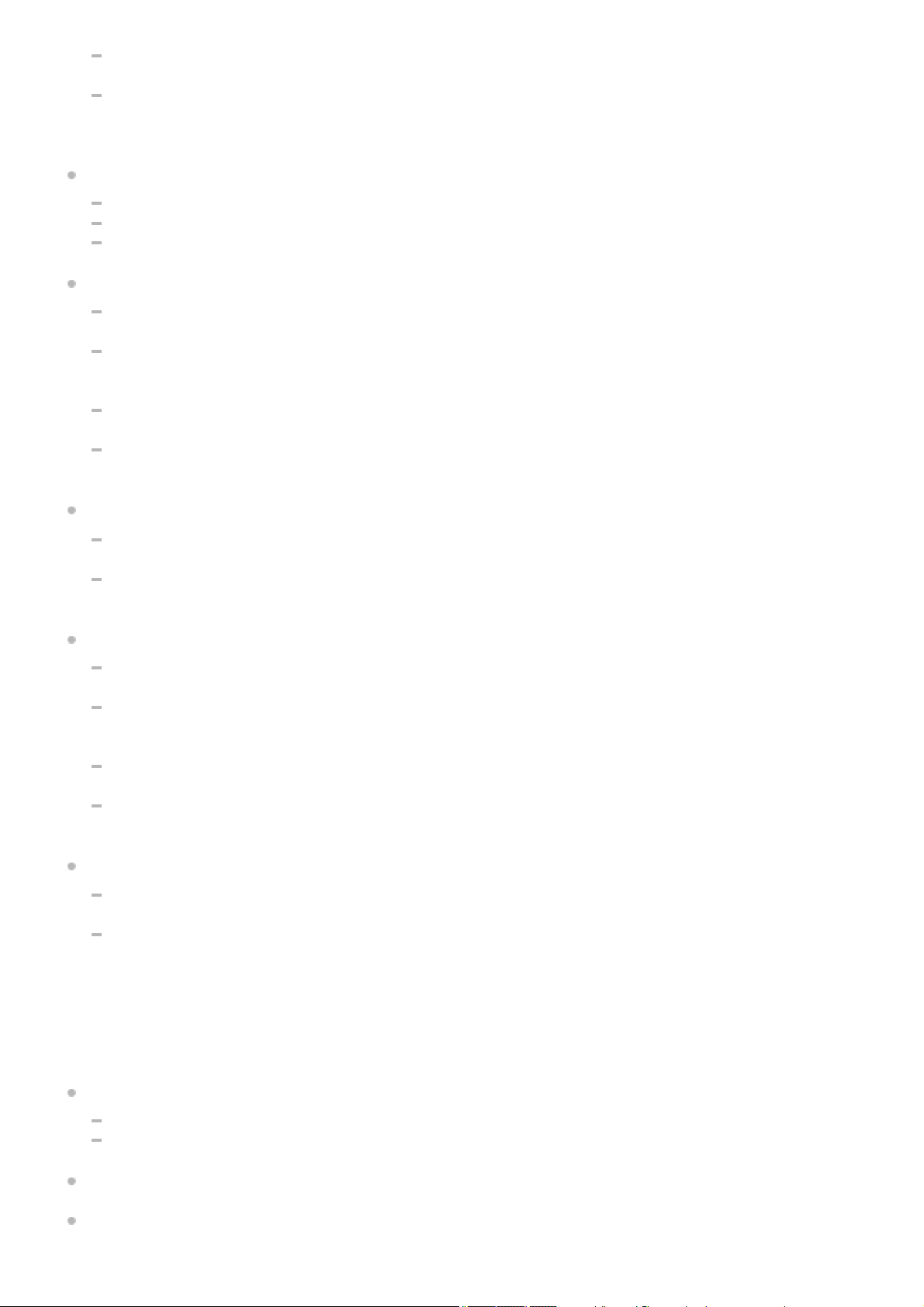
COLOR REVISION: Corrects colors stored in memory.
Colors not stored in memory (displayed in black and white when [COLOR EXTRACT] is set) is not corrected.
COLOR EXTRACT: Displays areas in colors that are stored in the memory. The other areas are displayed in
black and white. You can use this function to add effects on your movies or to confirm the colors to be stored in
the memory.
MEMORY SELECTION: Select a memory to be effective.
1: Sets Memory 1 to be effective.
2: Sets Memory 2 to be effective.
1&2: Sets both Memory 1 and 2 to be effective.
MEMORY1 COLOR: Sets colors stored in Memory 1.
PHASE: Sets color phase.
0 (purple) - 8 (red) - 16 (yellow) - 24 (green) - 31 (blue)
PHASE RANGE: Sets color phase range.
0 (no color selection), 1 (narrow: to select only a single color) to 31 (wide: to select multiple colors in similar color
phase)
SATURATION: Sets saturation.
0 (to select from light colors to dark colors) to 31 (to select dark color)
ONE PUSH SET: Automatically sets [PHASE] for a subject at the center of the marker.
[SATURATION] is set to 0.
MEMORY1 REVISION: Corrects colors in Memory 1.
PHASE: Corrects the phase of the color in Memory 1.
-15 to +15 (0 for no correction.)
SATURATION: Corrects the saturation of the color in Memory 1.
-15 to +15 (0 for no correction.)
MEMORY2 COLOR: Sets colors stored in Memory 2.
PHASE: Sets color phase.
0 (purple) - 8 (red) - 16 (yellow) - 24 (green) - 31 (blue)
PHASE RANGE: Sets color phase range.
0 (no color selection), 1 (narrow: to select only a single color) to 31 (wide: to select multiple colors in similar color
phase)
SATURATION: Sets saturation.
0 (to select from light colors to dark colors) to 31 (to select dark color)
ONE PUSH SET: Automatically sets [PHASE] for a subject at the center of the marker.
[SATURATION] is set to 0.
MEMORY2 REVISION: Corrects colors in Memory 2.
PHASE: Corrects the phase of the color in Memory 2.
-15 to +15 (0 for no correction.)
SATURATION: Corrects the saturation of the color in Memory 2.
-15 to +15 (0 for no correction.)
WB SHIFT:
Sets items for the white balance shift.
Items you can adjust differ depending on the filter type.
FILTER TYPE: Select a color filter type for the white balance shift.
LB-CC: Film type (color conversion and correction)
R-B: Video type (correction of R and B levels)
LB[COLOR TEMP] : Sets a color temperature offset value.
-9 (bluish) to +9 (reddish)
CC[MG/GR]: Sets a color correct offset value.
-9 (greenish) to +9 (magentish)
87
Loading ...
Loading ...
Loading ...