Loading ...
Loading ...
Loading ...
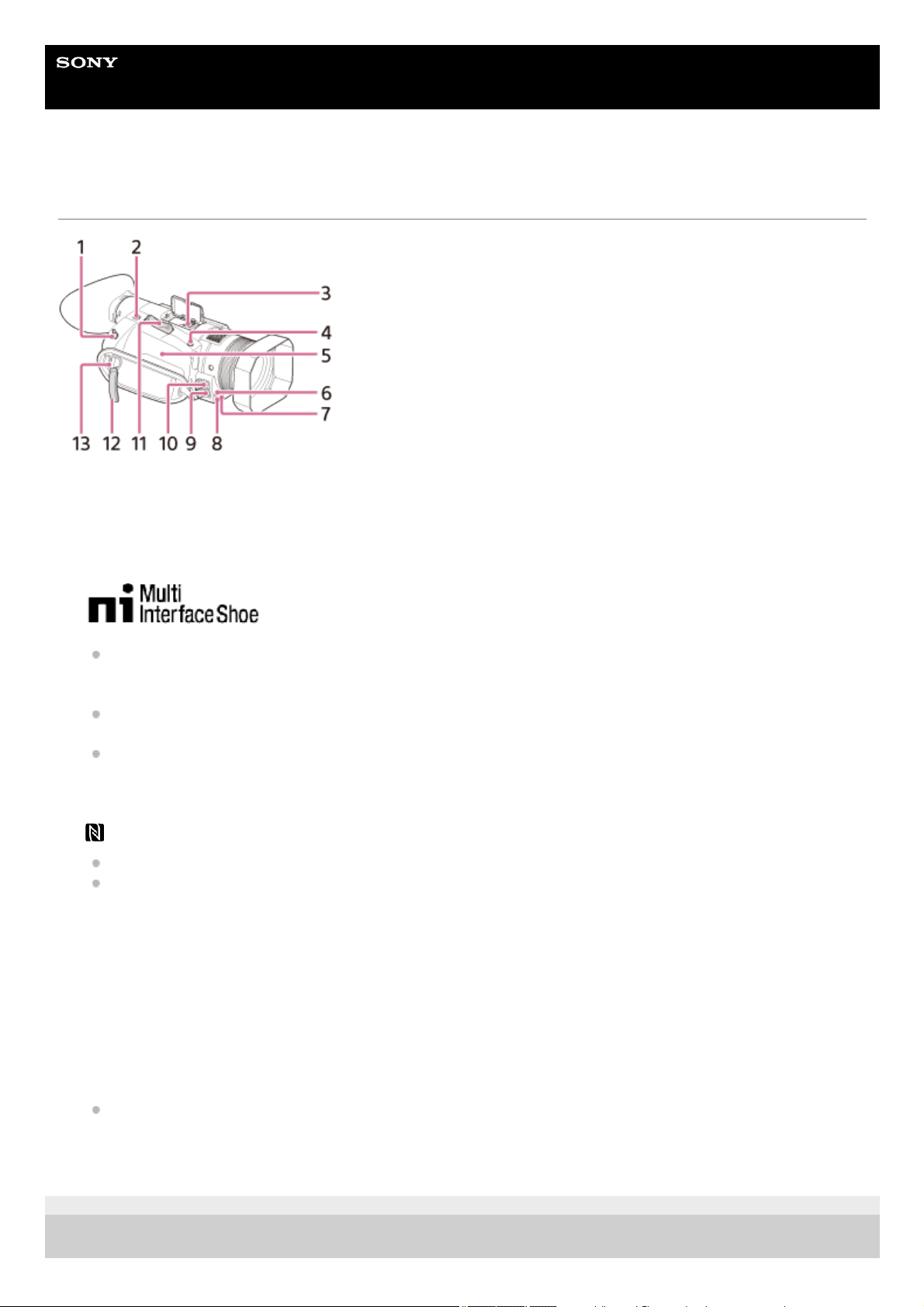
Help Guide
Digital 4K Video Camera Recorder
FDR-AX700
Parts and controls (left front side/front)
4-725-312-11(2) Copyright 2017 Sony Corporation
REMOTE jack
For connecting the camcorder and a peripheral. You can control the camcorder, such as recording movies, with that
device.
1.
ASSIGN4 button /FOCUS MAGNIFIER button/PHOTO button (Photo mode only)2.
Multi interface shoe
For details on compatible accessories of the Multi interface shoe, visit the Sony web site in your area, or consult
your Sony dealer or local authorized Sony service facility. Operations with other manufacture’s accessories are
not guaranteed.
If you use a shoe adaptor (sold separately), you can also use accessories compatible with an Active Interface
Shoe.
To prevent failure, do not use a commercially available flash with high-voltage synchro terminals or with reverse
polarity.
3.
ASSIGN5 button/IRIS PUSH AUTO button4.
(N mark)
Touch an NFC-enabled smartphone to the mark to establish a connection with the camcorder.
Near Field Communication (NFC) is an international standard for short-range wireless communication technology.
5.
Remote sensor6.
Recording lamp
Flashes when the remaining battery level is low or free space of the memory card is low.
7.
NIGHTSHOT light emitter8.
Multi/Micro USB Terminal
VIDEO OUT jack
9.
MIC jack (PLUG IN POWER)10.
Power zoom lever11.
Cable clamper
Dedicated to fix the HDMI cable only. Do not attach other objects such as the shoulder strap to here.
12.
Hook for shoulder strap13.
11
Loading ...
Loading ...
Loading ...