Loading ...
Loading ...
Loading ...
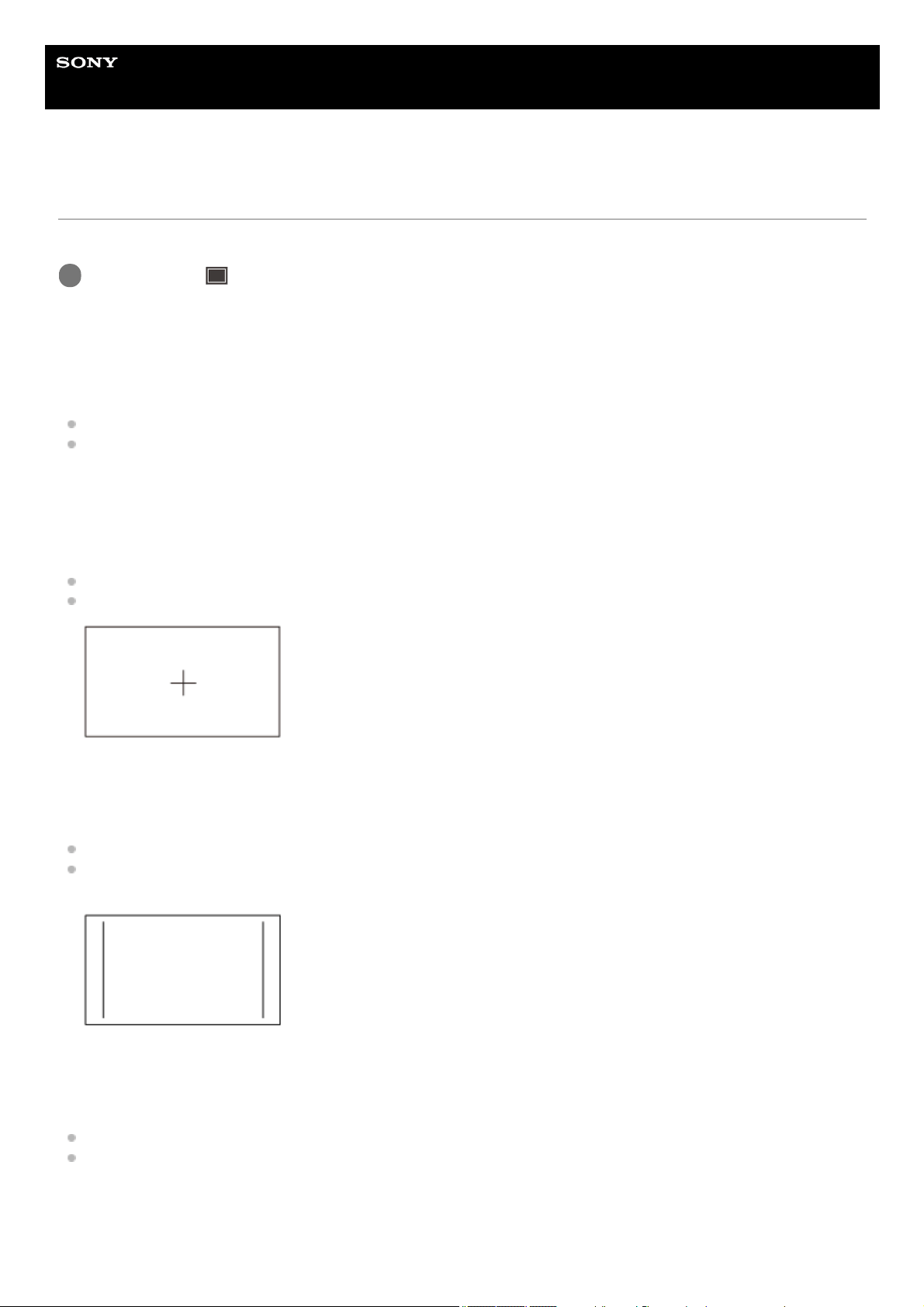
Help Guide
Digital 4K Video Camera Recorder
FDR-AX700
MARKER
You can set the marker display that is used for a shooting guide on the LCD monitor .
Descriptions of menu items
ON/OFF:
Sets the marker display to on/off.
OFF: Does not display the marker .
ON : Displays the marker .
The marker is not recorded on a memory card.
CENTER:
Sets the center marker (indicates center of the LCD monitor) display to on/off.
ON: Displays the center marker .
OFF: Does not display the center marker .
ASPECT:
Sets the aspect marker display to on/off.
OFF: Does not display the aspect marker .
4:3, 13:9, 14:9, 15:9, 1.66︓1, 1.85︓1, 2.35︓1: Displays markers at boundaries of display area defined by the
aspect ratio.
SAFETY ZONE:
Sets the safety zone marker to on/off.
OFF: Does not display the safety zone marker .
80%, 90%: Displays markers at the boundaries of the display area that regular home TVs can display .
MENU button -
(DISPLAY SET) - [MARKER] ‒ select the desired item.
1
212
Loading ...
Loading ...
Loading ...