Loading ...
Loading ...
Loading ...
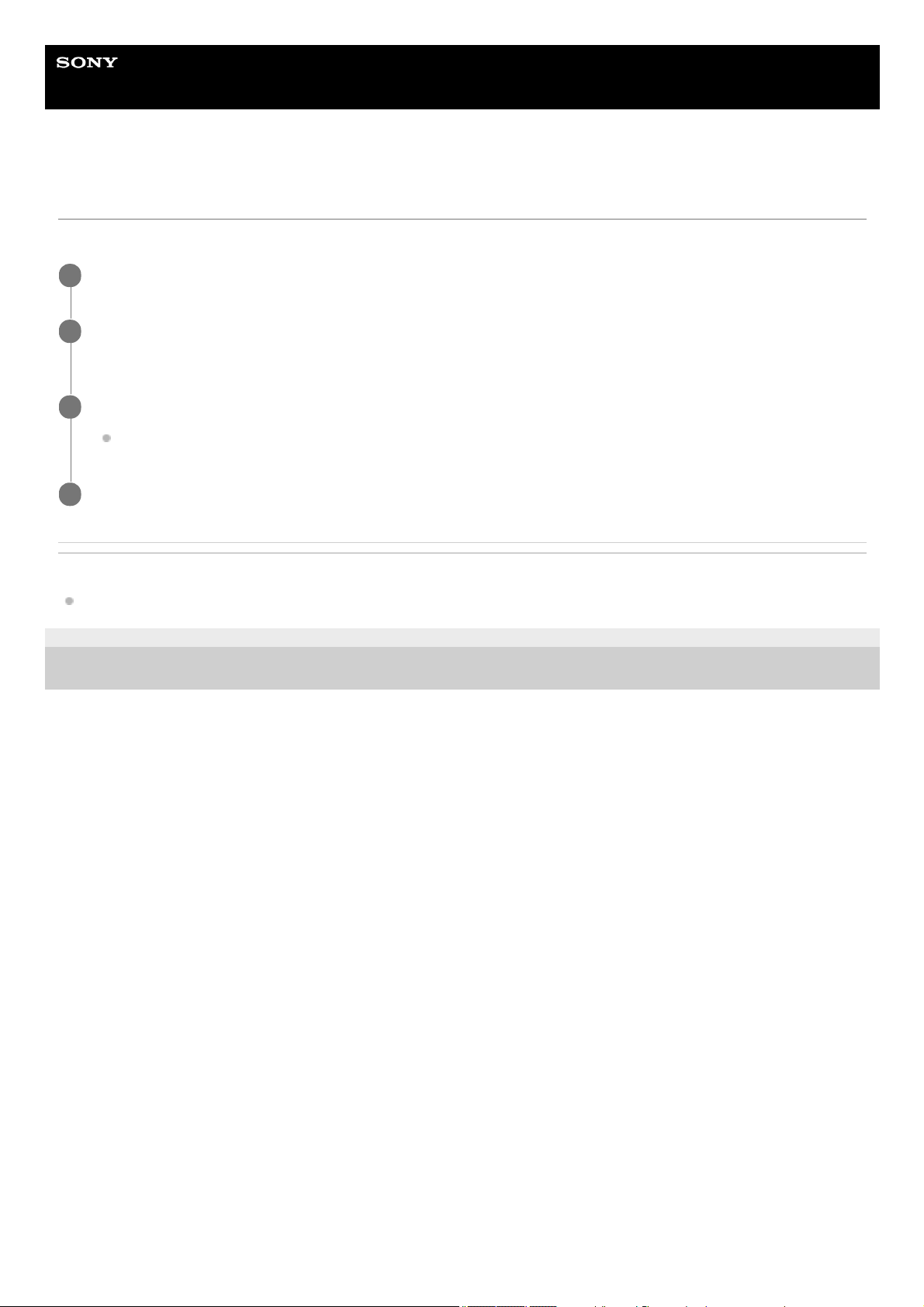
Help Guide
Digital 4K Video Camera Recorder
FDR-AX700
If you have problems
If you run into any problems using the camcorder , follow the steps below .
Related Topic
INITIALIZE
4-725-312-11(2) Copyright 2017 Sony Corporation
Check the items under “T roubleshooting,” and inspect the camcorder .
1
Disconnect the power source, attach the power source again after about 1 minute, and turn the camcorder
on.
2
Perform [INITIALIZE ] to restart the camcorder .
If you perform this operation, settings such as the clock setting or area setting are reset.
3
Contact your Sony dealer or local authorized Sony service facility .
4
299
Loading ...
Loading ...
Loading ...