Loading ...
Loading ...
Loading ...
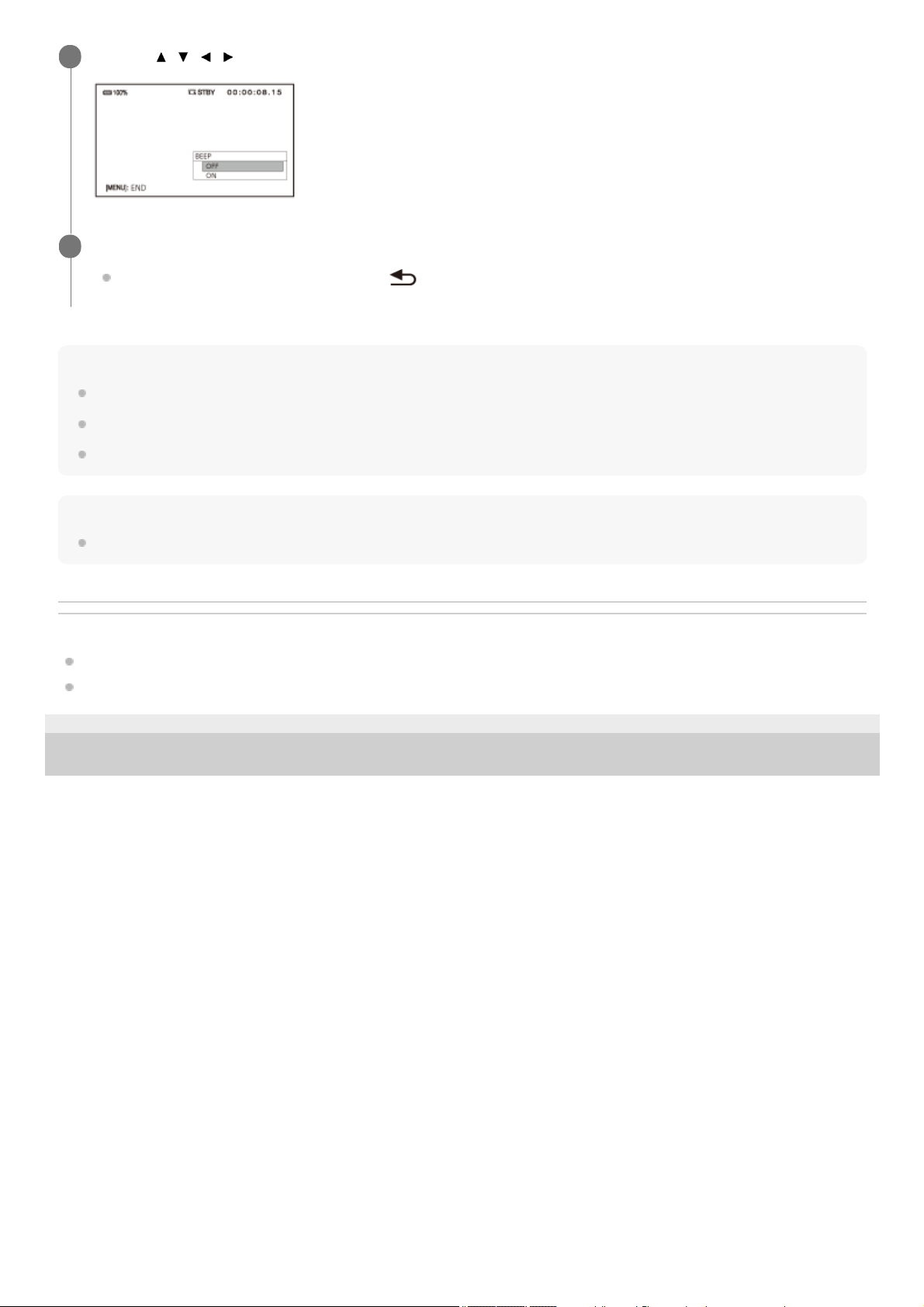
Note
The available menu items vary depending on the state of the camcorder during recording or playback.
The available menu items vary depending on the shooting mode (Movie mode/Photo mode).
Items and setting values that are not available due to other settings are grayed out.
Hint
You can assign the function of the MENU button to the ASSIGN button.
Related Topic
How to use the keyboard
Assigning the functions to the ASSIGN buttons
4-725-312-11(2) Copyright 2017 Sony Corporation
Use the
/ / / /SET button to select the desired setting, then press the button.
4
Press the MENU button to turn the menu screen off.
To return to the previous screen, select [
RETURN].
5
152
Loading ...
Loading ...
Loading ...