Loading ...
Loading ...
Loading ...
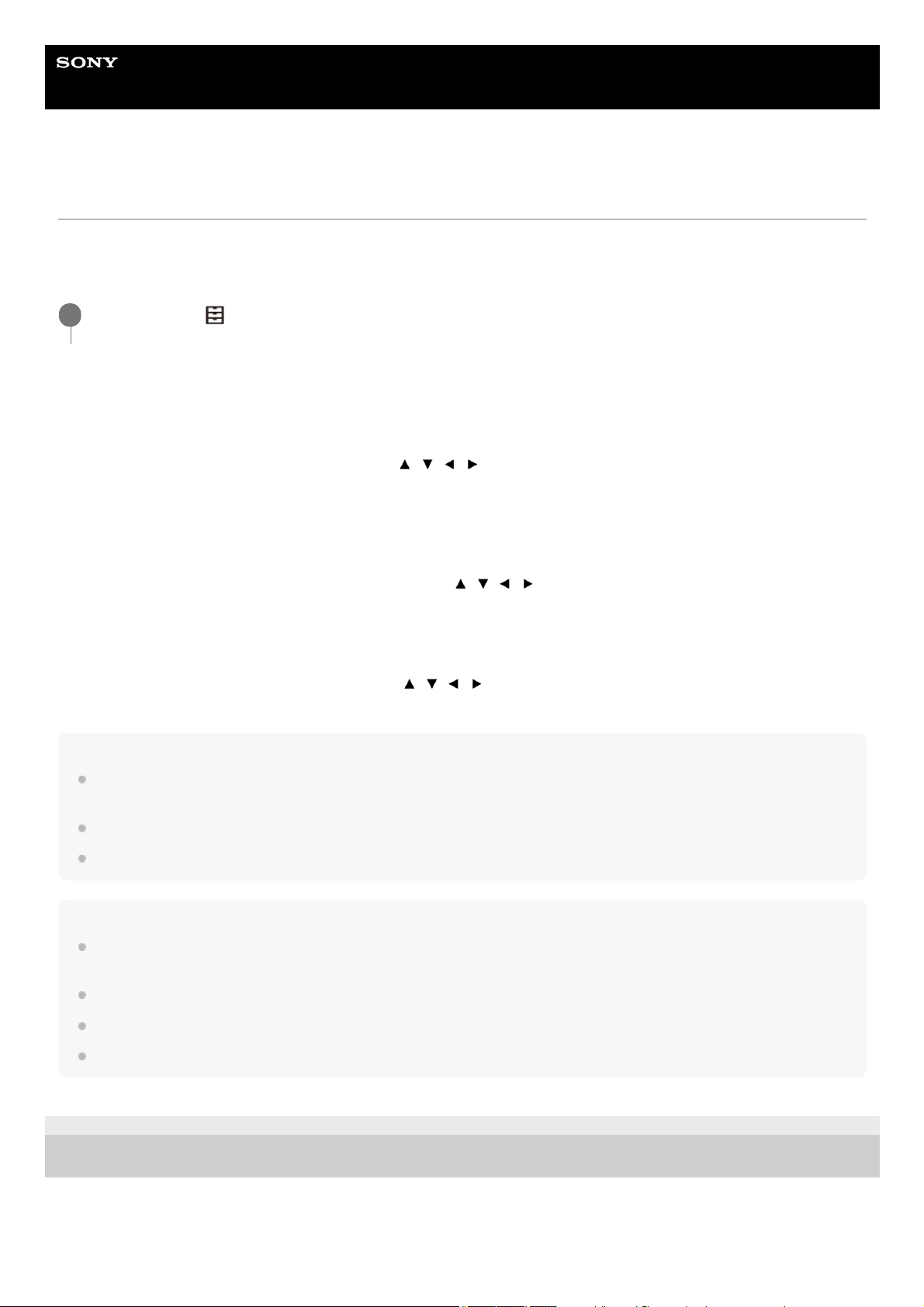
Help Guide
Digital 4K Video Camera Recorder
FDR-AX700
CAMERA PROFILE
You can save up to 99 camera settings as the camera profile in a memory card for easy recall at any time.
In addition, if you should require multiple camcorders with the same settings, you can load the desired settings
to all cameras via the memory card.
Descriptions of menu items
LOAD:
Loads the camera profile and executes the settings.
Select the camera profile to be loaded with the
/ / / /SET button and select [ YES] on the confirmation
screen.
The camcorder restarts and the loaded camera profile becomes effective.
SAVE:
Saves the camera profile.
Select [ NEW FILE] or an existing profile name with the
/ / / /SET button and select [ YES] on the
confirmation screen.
DELETE:
Deletes the camera profile.
Select the camera profile to be deleted with the
/ / / /SET button and select [ YES] on the confirmation
screen.
Note
The camera profile may not be shown properly if the file name i s changed on the computer , or the power turned off
during generation.
Formatting the memory card also deletes saved camera profiles.
A camera profile saved on a camcorder with different model name , or edited on a computer cannot be loaded.
Hint
Items that can be saved include setting values for menus, pictu re profiles, buttons, etc. Y ou can save these setting
values all together in the camera profile.
When you select [NEW FILE ] for [ SAVE], the camera profile is named [01] (when saving for the first time).
If you select an existing camera profile when saving the camera profile, the current setting values are overwritten.
You cannot use a computer to edit saved settings.
4-725-312-11(2) Copyright 2017 Sony Corporation
MENU button -
(OTHERS) - [CAMERA PROFILE] - select the memory card ([MEMOR Y CARD A] or
[MEMORY CARD B]).
1
239
Loading ...
Loading ...
Loading ...