Loading ...
Loading ...
Loading ...
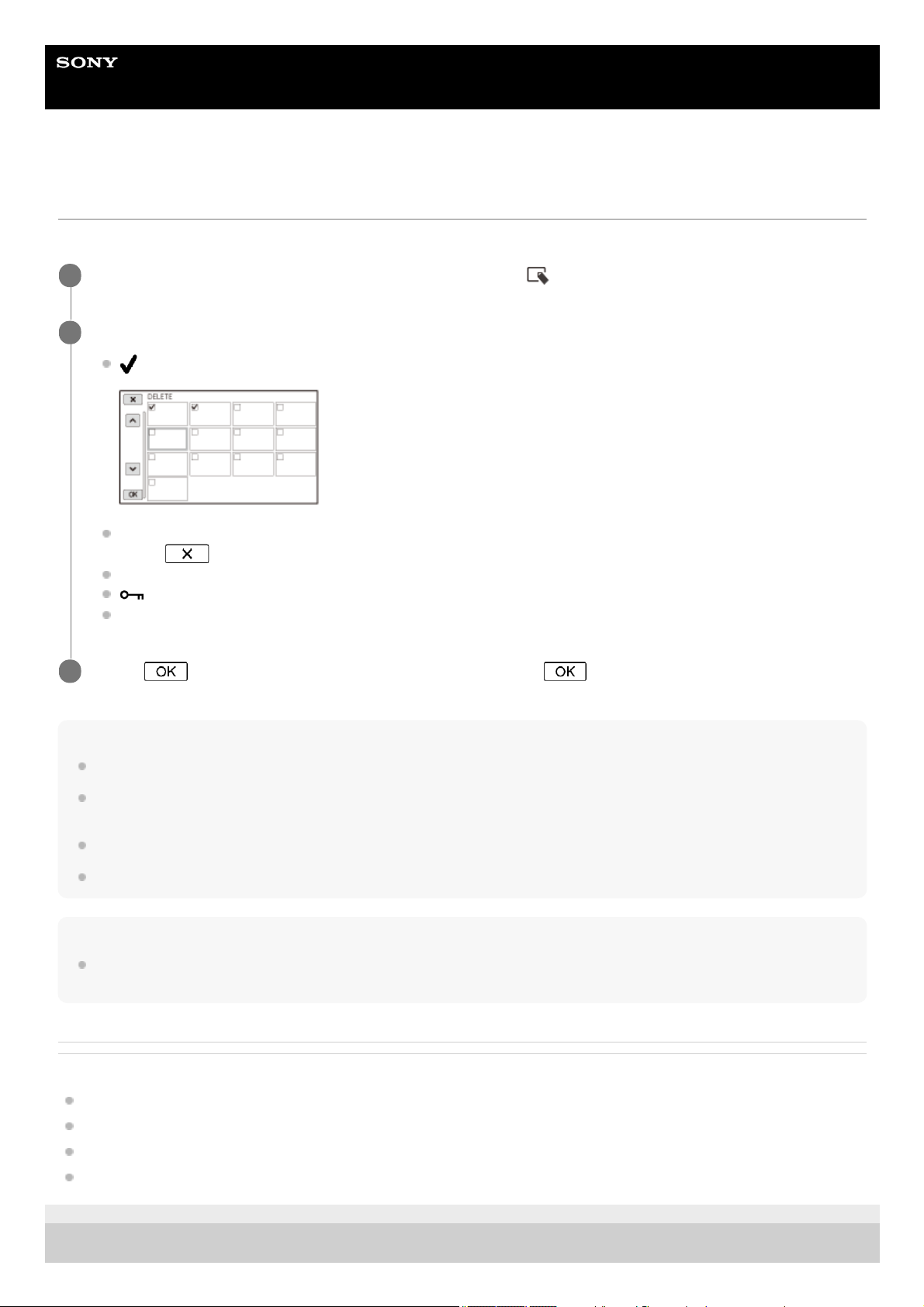
Help Guide
Digital 4K Video Camera Recorder
FDR-AX700
DELETE
You can delete unnecessary movies and photos from the memory card.
Note
You cannot restore images once they are deleted.
Do not remove the battery pack, the AC Adaptor , or the memory card that contains the movies or photos from th e
camcorder during the operation. It may damage the memory card.
You cannot delete protected movies and photos. Cancel the protec tion of the movies and photos before deleting them.
Save important movies and photos to the computer , etc. in advance.
Hint
To delete all data recorded on the memory card and recover all t he recordable space of the memory card, format the
memory card.
Related Topic
Protecting movies and photos ( PROTECT)
Deleting selected movies/photos
Saving movies
MEDIA FORMAT
4-725-312-11(2) Copyright 2017 Sony Corporation
On the thumbnail or playback screen, select MENU button -
(EDIT) - [DELETE].
1
Touch the movies or photos to be deleted.
is displayed on the selected images.
You can preview the image by pressing and holding the image down. T o return to the previous screen,
touch
.
You can select up to 100 images at one time.
appears at the upper right corner on the thumbnail of protected images.
No check box appears on the thumbnail of protected images.
2
Touch
, then follow the on-screen instructions to touch .
3
261
Loading ...
Loading ...
Loading ...