Loading ...
Loading ...
Loading ...
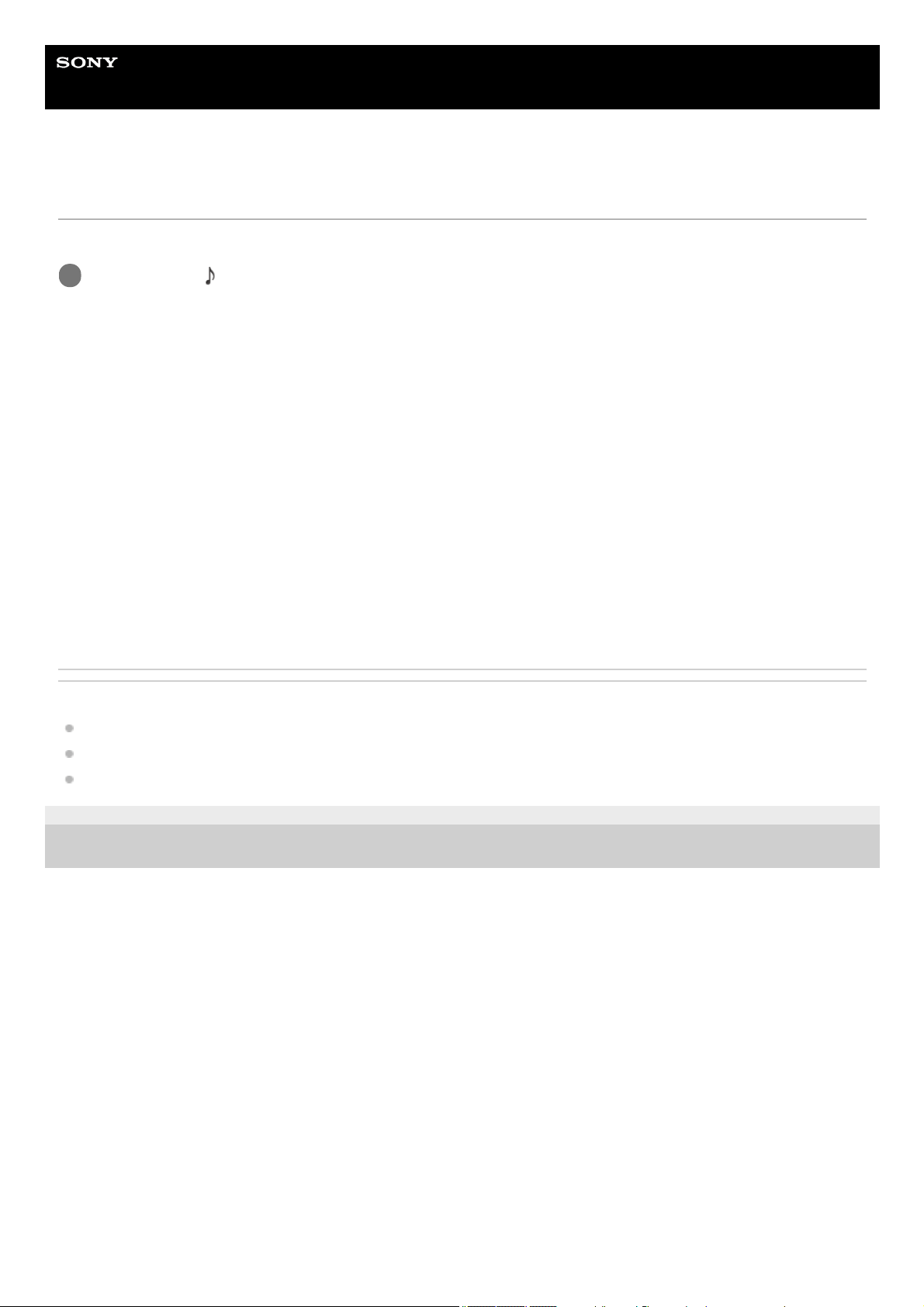
Help Guide
Digital 4K Video Camera Recorder
FDR-AX700
MIC SELECT
You can select the microphone to use for recording audio.
Descriptions of menu items
AUTO:
Selects the microphone used for recording audio automatically based on the microphone that is connected.
The microphone is selected in the following order of priority .
External microphone connected to MIC jack (PLUG IN POWER) - Multi interface shoe compatible microphone -
Internal microphone
INT MIC:
Uses the camcorder ’s internal microphone to record audio.
MI SHOE MIC:
Uses a Multi interface shoe compatible microphone to record audio.
STEREO MINI MIC:
Uses a microphone connected to the MIC jack (PLUG IN POWER) to record audio.
Related Topic
Recording audio with the internal microphone
Recording audio with a Multi interface shoe compatible microphone (sold separately)
Recording audio with an external microphone (sold separately)
4-725-312-11(2) Copyright 2017 Sony Corporation
MENU button -
(AUDIO SET) - [MIC SELECT].
1
205
Loading ...
Loading ...
Loading ...