Loading ...
Loading ...
Loading ...
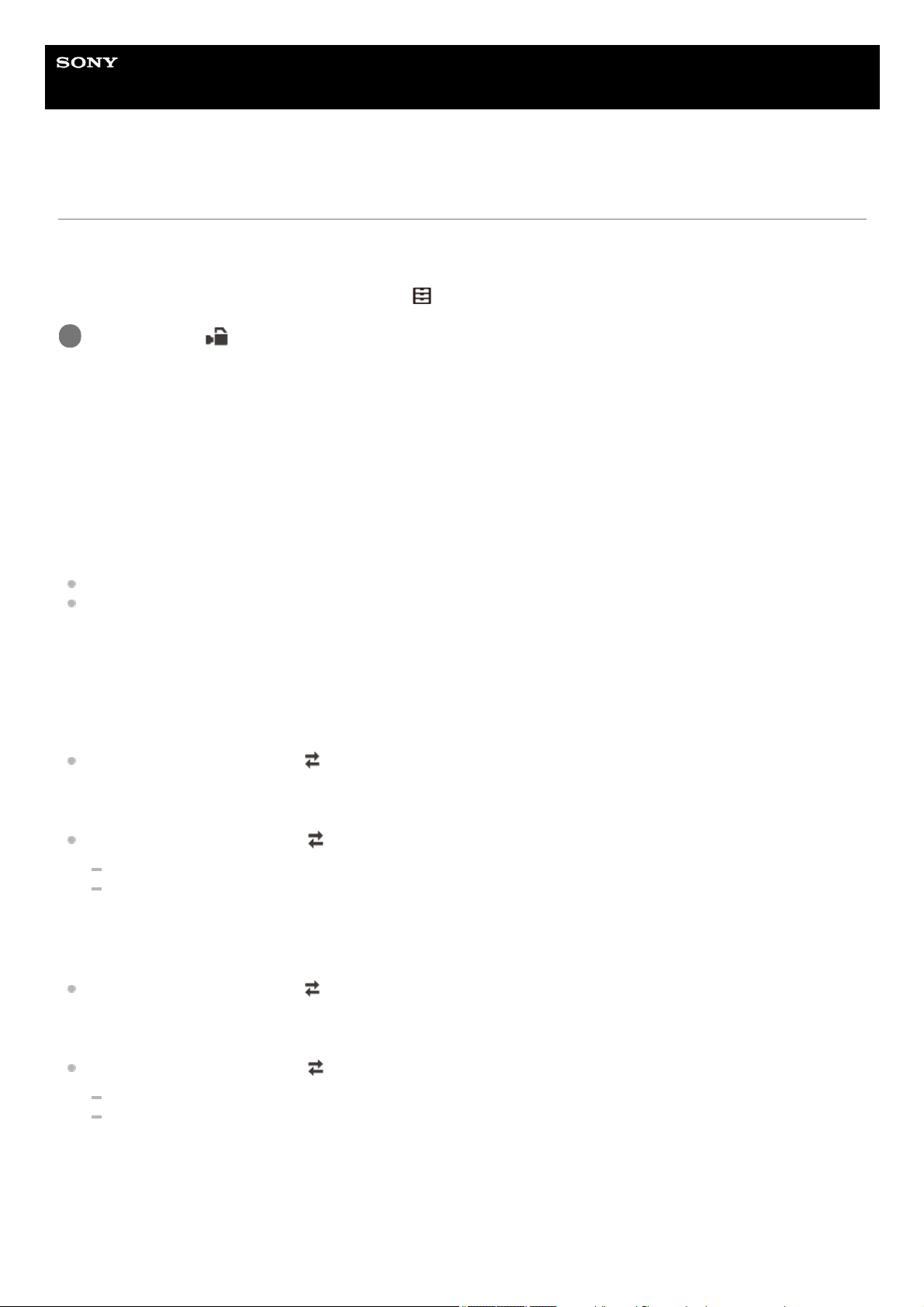
Help Guide
Digital 4K Video Camera Recorder
FDR-AX700
SLOW & QUICK (S&Q MOTION)
By shooting with a frame rate that is different from the playback frame rate, you can record images to be played back as
slow motion or quick motion images. The images recorded with the Slow & Quick Motion function appear smoother than
slow or fast-forward playback of images recorded at normal speed (XAVC S HD, XAVC S 4K only).
The setting value differs depending on the setting of
(OTHERS) - [60i/50i SEL].
Descriptions of menu items
EXECUTE:
Displays the Slow & Quick Motion recording screen.
HIGH FRAME RATE:
Sets the high speed recording format (XAVC S HD only).
Setting value differs depending on the setting of [REC FORMAT] and [FRAME RATE].
OFF: Does not record movies with high frame rate.
ON: Records movies with high frame rate.
REC FORMAT:
Sets the recording format for the Slow & Quick Motion recording (bit-rate, image size, scanning system).
When selecting [60i]:
When selecting [XAVC S 4K] on
(REC/OUT SET) - [REC SET] - [FILE FORMAT]
2160/30p 100Mbps, 2160/30p 60Mbps, 2160/24p 100Mbps, 2160/24p 60Mbps
When selecting [XAVC S HD] on
(REC/OUT SET) - [REC SET] - [FILE FORMAT]
[HIGH FRAME RATE] is set to [ OFF]: 1080/60p 50Mbps, 1080/30p 50Mbps, 1080/24p 50Mbps
[HIGH FRAME RATE] is set to [ ON]: 1080/60p 50Mbps, 1080/30p 25Mbps, 1080/24p 25Mbps
When selecting [50i]:
When selecting [XAVC S 4K] on
(REC/OUT SET) - [REC SET] - [FILE FORMAT]
2160/25p 100Mbps, 2160/25p 60Mbps
When selecting [XAVC S HD] on
(REC/OUT SET) - [REC SET] - [FILE FORMAT]
[HIGH FRAME RATE] is set to [ OFF]: 1080/50p 50Mbps, 1080/25p 50Mbps
[HIGH FRAME RATE] is set to [ ON]: 1080/50p 50Mbps, 1080/25p 25Mbps
FRAME RATE:
Sets the frame rate for the Slow & Quick Motion recording.
MENU button -
(CAMERA SET) - [ SLOW & QUICK ] - [ S&Q MOTION] - select the desired item.
1
174
Loading ...
Loading ...
Loading ...