Loading ...
Loading ...
Loading ...
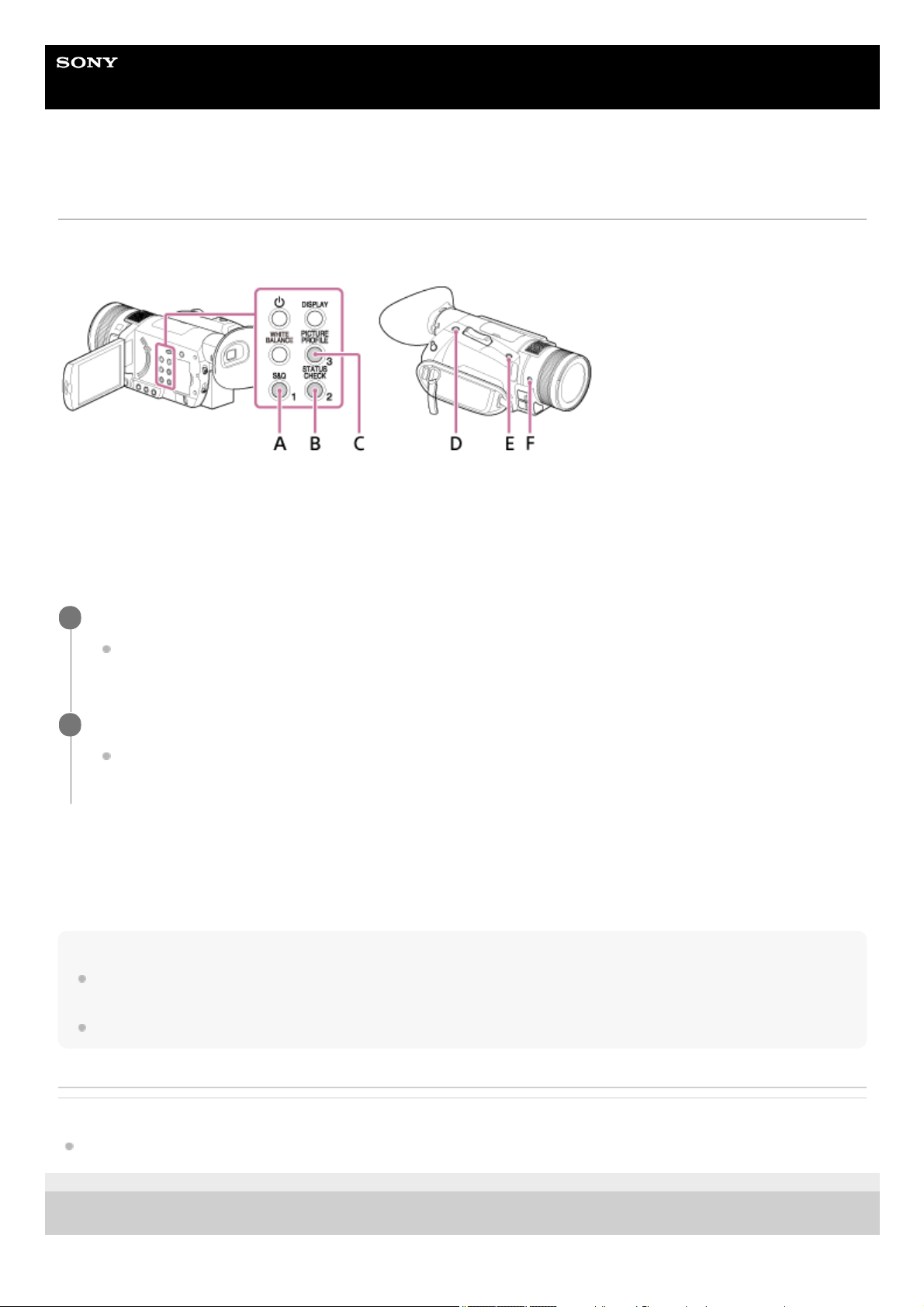
Help Guide
Digital 4K Video Camera Recorder
FDR-AX700
Reviewing the most recently recorded scene (LAST SCENE REVIEW )
You can review the most recently recorded scene on the LCD screen. This function is available when it is assigned to the
ASSIGN button.
A: ASSIGN1 button
B: ASSIGN2 button
C: ASSIGN3 button
D: ASSIGN4 button
E: ASSIGN5 button
F: ASSIGN6 button
To stop reviewing the last scene
Press the ASSIGN button that you assign the [LAST SCENE REVIEW] during playback.
Reviewing is canceled and the camcorder returns to standby mode.
Note
If you edit the movie or remove the memory card after you stop recording, the Last Scene Review function may not work
correctly.
The Last Scene Review function is not available during the [SUPER SLOW MOTION] recording.
Related Topic
Assigning the functions to the ASSIGN buttons
4-725-312-11(2) Copyright 2017 Sony Corporation
Assign [LAST SCENE REVIEW ] to one of the ASSIGN1 to 6 buttons.
For details about assigning the function to the ASSIGN button, see “Assigning the functions to the ASSIGN
buttons.”
1
Right after you stop recording, press the ASSIGN button that you assign the [ LAST SCENE REVIEW].
The camcorder plays from the top to the end of the most recently recorded scene, then returns to standby
mode.
2
100
Loading ...
Loading ...
Loading ...