Loading ...
Loading ...
Loading ...
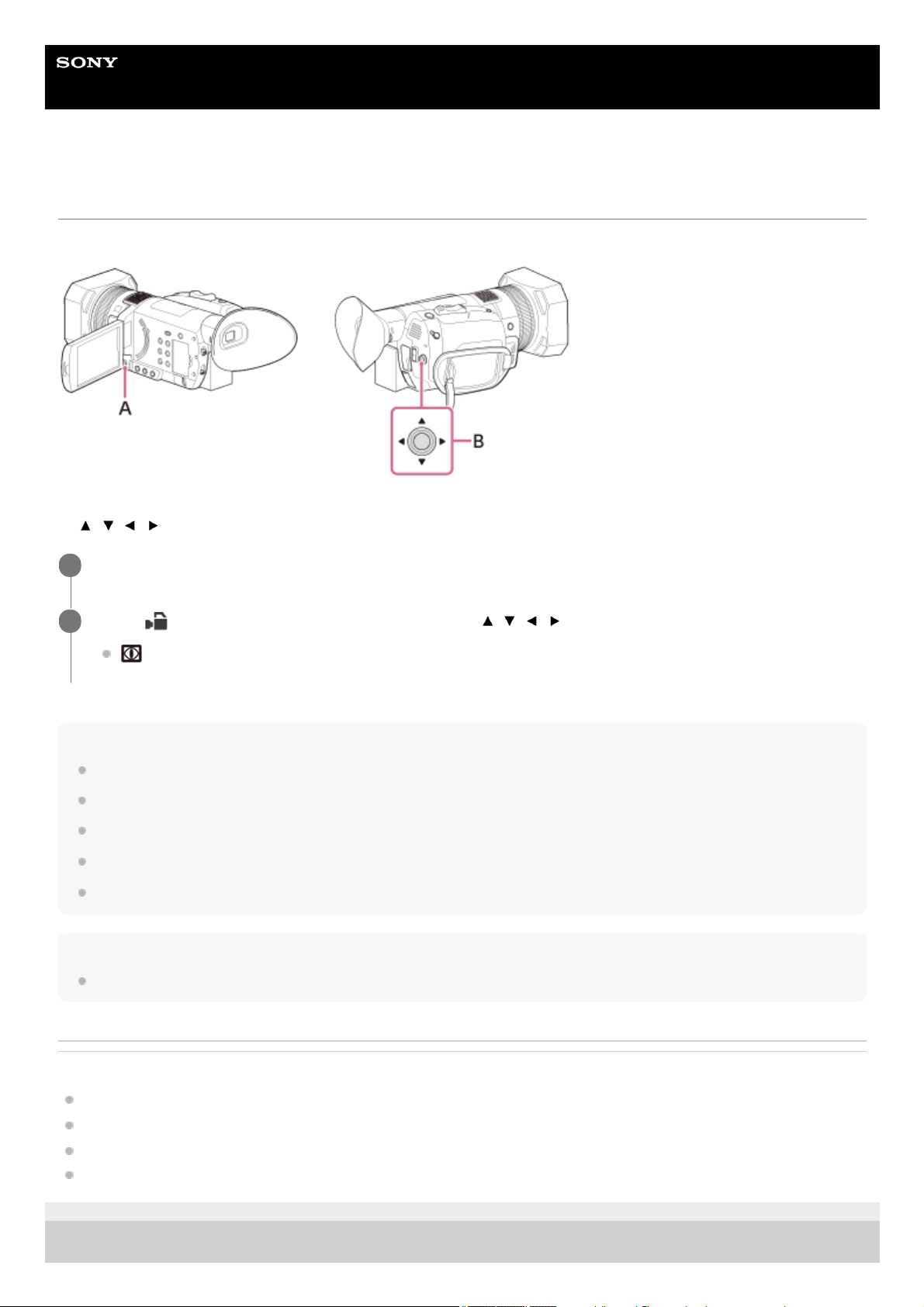
Help Guide
Digital 4K Video Camera Recorder
FDR-AX700
Shooting in dark conditions ( NIGHTSHOT)
You can shoot scenes under very dark conditions by emitting infrared light.
A: MENU button
B:
/ / / /SET button
Note
NIGHTSHOT is available only when the AUTO/MANUAL switch is set to AUTO.
NIGHTSHOT uses infrared light. Make sure not to cover NIGHTSHOT light emitter with your fingers, etc.
Remove the lens hood so that they do not block the NIGHTSHOT light emitter.
The light is effective up to a distance of approximately 3 meters.
Do not use NIGHTSHOT in bright conditions. Doing so may damage the camcorder.
Hint
You can assign this function to an ASSIGN button.
Related Topic
Parts and controls (left front side/front)
NIGHTSHOT
NIGHTSHOT LIGHT
Assigning the functions to the ASSIGN buttons
4-725-312-11(2) Copyright 2017 Sony Corporation
Press the MENU button.
1
Select (CAMERA SET) - [NIGHTSHOT] - [ON] with / / / /SET button.
appears.
2
80
Loading ...
Loading ...
Loading ...