Loading ...
Loading ...
Loading ...
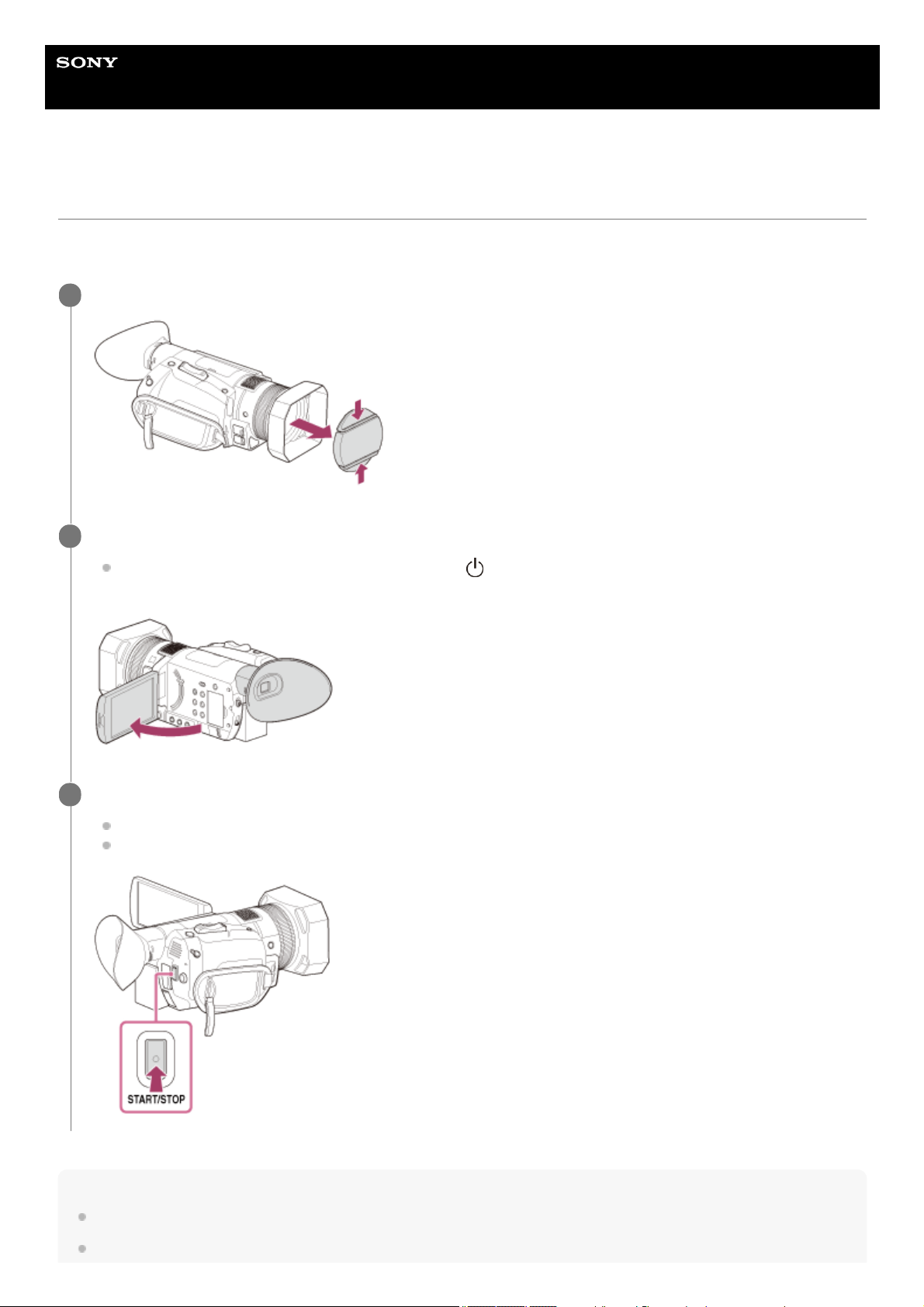
Help Guide
Digital 4K Video Camera Recorder
FDR-AX700
Recording movies
Record movies.
Movies are recorded on the memory card and in XAVC S 4K format at the factory setting.
Note
The maximum continuous recordable time of a movie is about 13 hours.
When an AVCHD movie file exceeds 2 GB, the next movie file is created automatically.
Press the latches on both sides of the lens cap and remove it.
1
Open the LCD monitor of the camcorder and turn the power on.
You can also turn on the camcorder by pressing the
(On/Standby) button or by pulling out the viewfinder
(models with the viewfinder).
2
Press the ST ART/STOP button to start recording.
The recording lamp lights up during recording.
To stop recording, press the START/STOP button again.
3
37
Loading ...
Loading ...
Loading ...