Loading ...
Loading ...
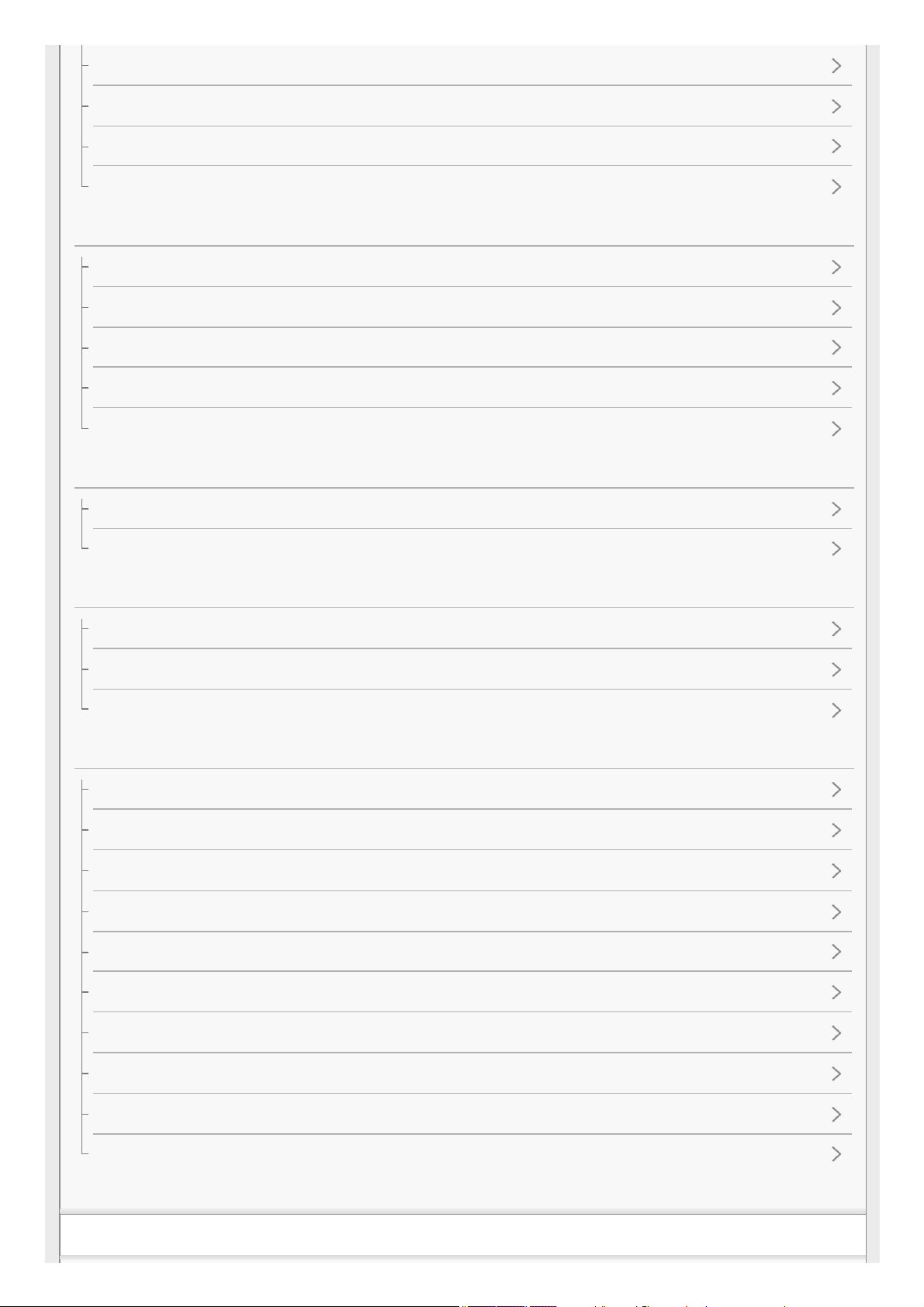
Adjusting focus by tracking the desired subject (LOCK-ON AF)
Focusing by magnifying an image (FOCUS MAGNIFIER)
Focusing by touching the LCD monitor (SPOT FOCUS)
Focusing on a detected face (FACE DETECTION)
Adjusting the brightness
Adjusting the iris
Adjusting the gain
Adjusting the ISO sensitivity
Adjusting the shutter speed
Adjusting the light quantity (ND filter)
Adjusting the color tone
Adjusting the color to the natural tone (WHITE BALANCE)
Storing the adjusted white balance value in memory A or B
Audio setup
Recording audio with the internal microphone
Recording audio with a Multi interface shoe compatible microphone (sold separately)
Recording audio with an external microphone (sold separately)
Useful functions
Shooting in dark conditions (NIGHTSHOT)
Shooting with the picture quality that is set in advance (PICTURE PROFILE)
Changing the picture profile
Copying the picture profile setting to another picture profile number
Resetting the picture profile settings
Recording with Slow & Quick Motion
Recording with Super Slow Motion
Performing shooting adjustment with Direct Menu
Proxy recording
Reviewing the most recently recorded scene (LAST SCENE REVIEW)
Assigning the functions to the ASSIGN buttons
Playback
3
Loading ...
Loading ...
Loading ...