Loading ...
Loading ...
Loading ...
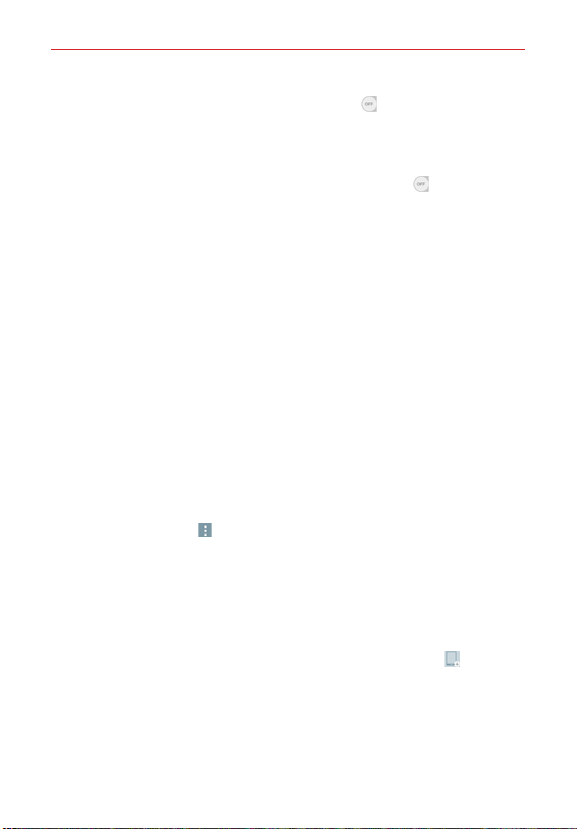
174
Settings
Android Beam: Tap the Android Beam switch to toggle it On or Off.
On allows you to beam app content or files to other mobile devices by
holding them close together. Tap Android Beam to view information on
how to use this feature.
SmartShare Beam: Tap the SmartShare Beam switch
to toggle it On
or Off. On allows you to receive multimedia content via SmartShare
Beam from another LG phone or tablet.
VS880: Allows you to change your phone name for easy identification
when connecting with other devices.
Storage: Opens a dialog box to set your storage. Choose Internal
storage or SD card.
Auto-accept requests: Checkmark to automatically accept
SmartShare Beam requests.
Timeout: Opens a dialog box to set the amount of time before the
SmartShare Beam feature automatically turns off when not in use.
Choose from 5 minutes, 10 minutes, 15 minutes, and Never.
File transfer history: Displays your file transfer history.
Help: Displays help information for the SmartShare Beam feature.
Media server:
NOTE Tap the Menu icon (at the upper-right corner of the the Media server screen) to
access Use DLNA feature.
Content sharing: Checkmark to allow nearby devices to access
content on your phone.
YOUR PHONE
VS880: Allows you to change your phone name for easy identification
when connecting with other devices. Tap the Image icon
to set
your phone image.
Content to share: Sets the types of content your phone is allowed to
share. Checkmark Photos, Videos or/and Music.
Receive content: Checkmark to allow nearby devices to send content
to your phone.
Loading ...
Loading ...
Loading ...