Loading ...
Loading ...
Loading ...
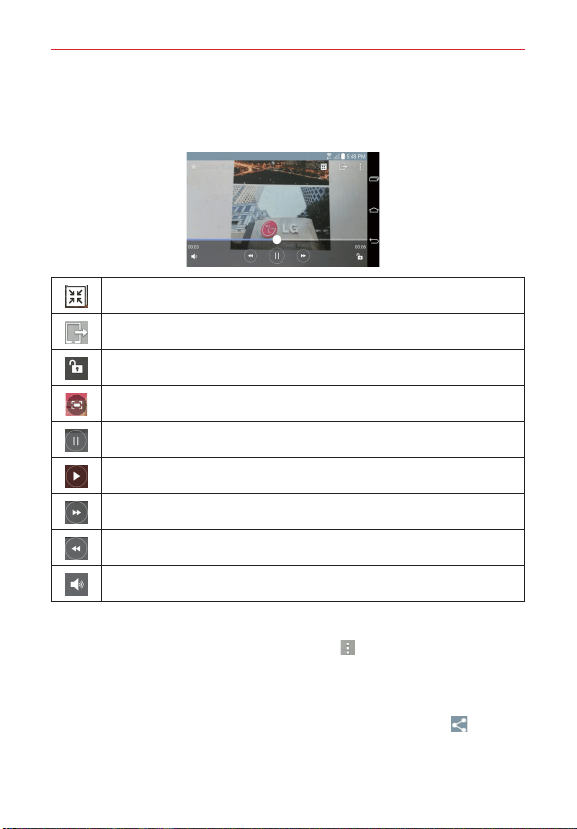
131
Entertainment
2. Open an album and tap a video.
The video plays in the orientation you recorded it in.
Tap to play the video in a QSlide window.
Tap to share your video via the SmartShare function.
Tap to lock the video screen. Then tap the lock icon to unlock the video screen.
Tap to capture an image viewed during playing a video.
Tap to pause video playback.
Tap to resume video playback.
Tap to fast-forward 10 seconds.
Tap to rewind 10 seconds.
Tap to adjust the video volume.
Video Options
While a video is playing, tap the Menu icon
to access Screen ratio,
Subtitles, Share, Trim, Settings, and Details.
To share a video
1. Open an album to view its contents, then tap the Share icon (at the
top of the Gallery screen).
Loading ...
Loading ...
Loading ...