Loading ...
Loading ...
Loading ...
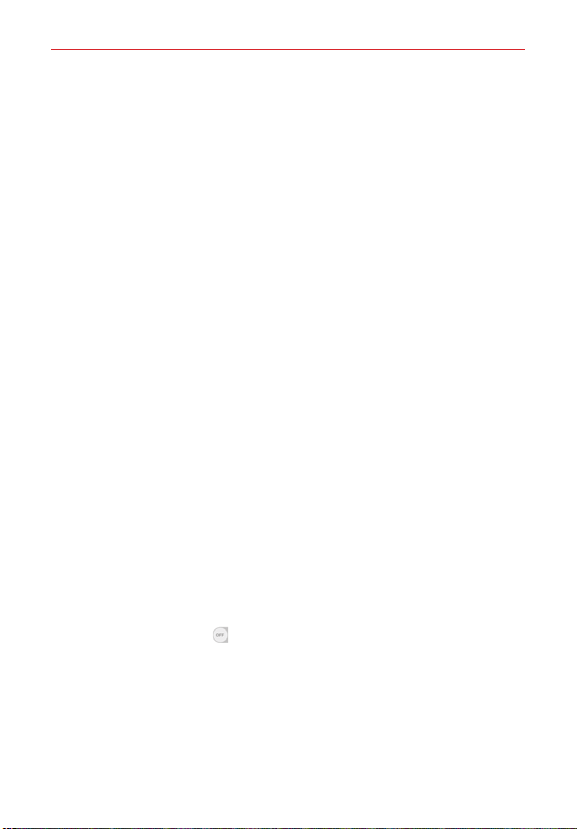
169
Settings
USEFUL SETTINGS
Manage networks: Allows you to specify the order in which your Wi-Fi
networks will be detected.
Sort list by: Sets how your Wi-Fi networks are listed. Choose Signal
strength or Alphabetical order.
Keep Wi-Fi on when screen is off: Sets the Wi-Fi status when the
screen backlight is off (asleep). Choose from Yes, Only when plugged
in, and No.
Allow Wi-Fi scanning: Checkmark to let Google's location service and
other apps scan for networks, even when Wi-Fi is off.
Wi-Fi signal weak: Checkmark to disconnect Wi-Fi automatically when
the Wi-Fi signal is weak.
Battery saving for Wi-Fi: Checkmark to minimize battery usage when
Wi-Fi is on.
PERSONAL
Install certificates: Opens a screen to install certificates from storage.
INFORMATION
MAC address: Displays your phone's MAC address (which may need to
be entered in the router to connect to some wireless networks with
MAC filters).
IP address: Displays your phone's IP address.
Help: Displays information about the Wi-Fi features and settings.
Bluetooth
Tap the Bluetooth switch
to toggle it On or Off. On allows you to pair
and connect with other Bluetooth devices. Turn it on and tap Bluetooth to
use and manage your Bluetooth devices.
NOTE Tap Search for devices (at the bottom of the screen) to search for in-range Bluetooth
devices.
Loading ...
Loading ...
Loading ...