Loading ...
Loading ...
Loading ...
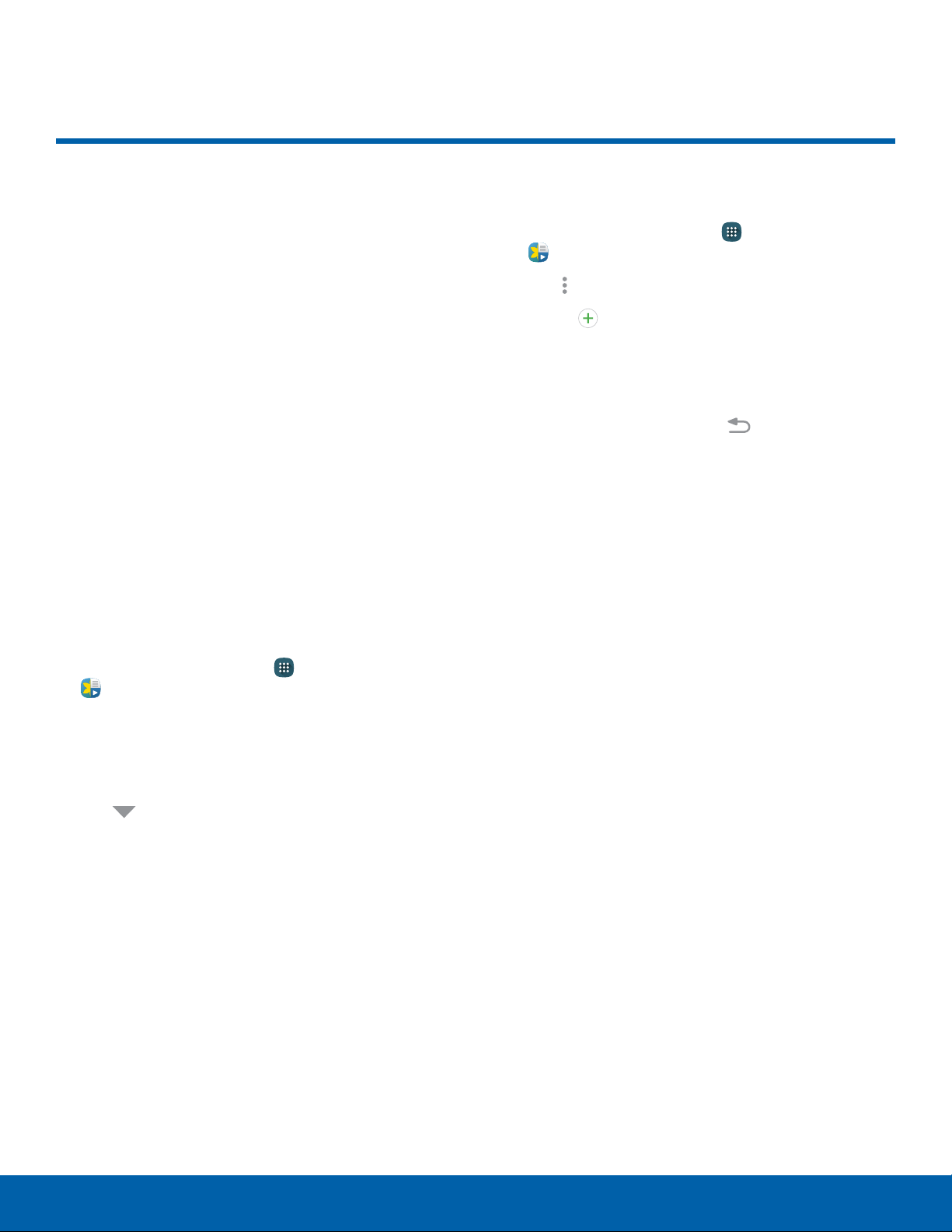
81
Scrapbook
Applications
Scrapbook
The Scrapbook app provides
a place for you to manage the
multimedia content you capture
with the S Pen tools.
Scrapbook provides storage and organization tools
for content you capture while using your mobile
device.
With the S Pen tools, you can capture articles,
images, and even videos and music. You can then
add a title, text, a handwritten memo, or content
tags. When you capture content online, the web link
is saved with the content.
Edit the Scrapbook
Categories and content files in the Scrapbook can
be edited. To open the Scrapbook:
► From a Home screen, tap Apps >
Scrapbook.
You can edit both Categories and the content files
within them.
To edit a file:
1. Tap
Menu in the top left corner.
2. Select either the category or tag that contains
the file to edit.
3. Tap the file to edit.
4. Tap Edit to change the Title, Text, or Tags as
desired.
5. When finished, tap Save.
To edit categories:
1. From a Home screen, tap
Apps >
Scrapbook.
2. Tap Moreoptions > Manage categories.
•
Tap Create category to create a new
category.
•
To delete a category, tap Edit, select the
category, and tap Delete.
3. When you are finished tap Back.
Loading ...
Loading ...
Loading ...