Loading ...
Loading ...
Loading ...
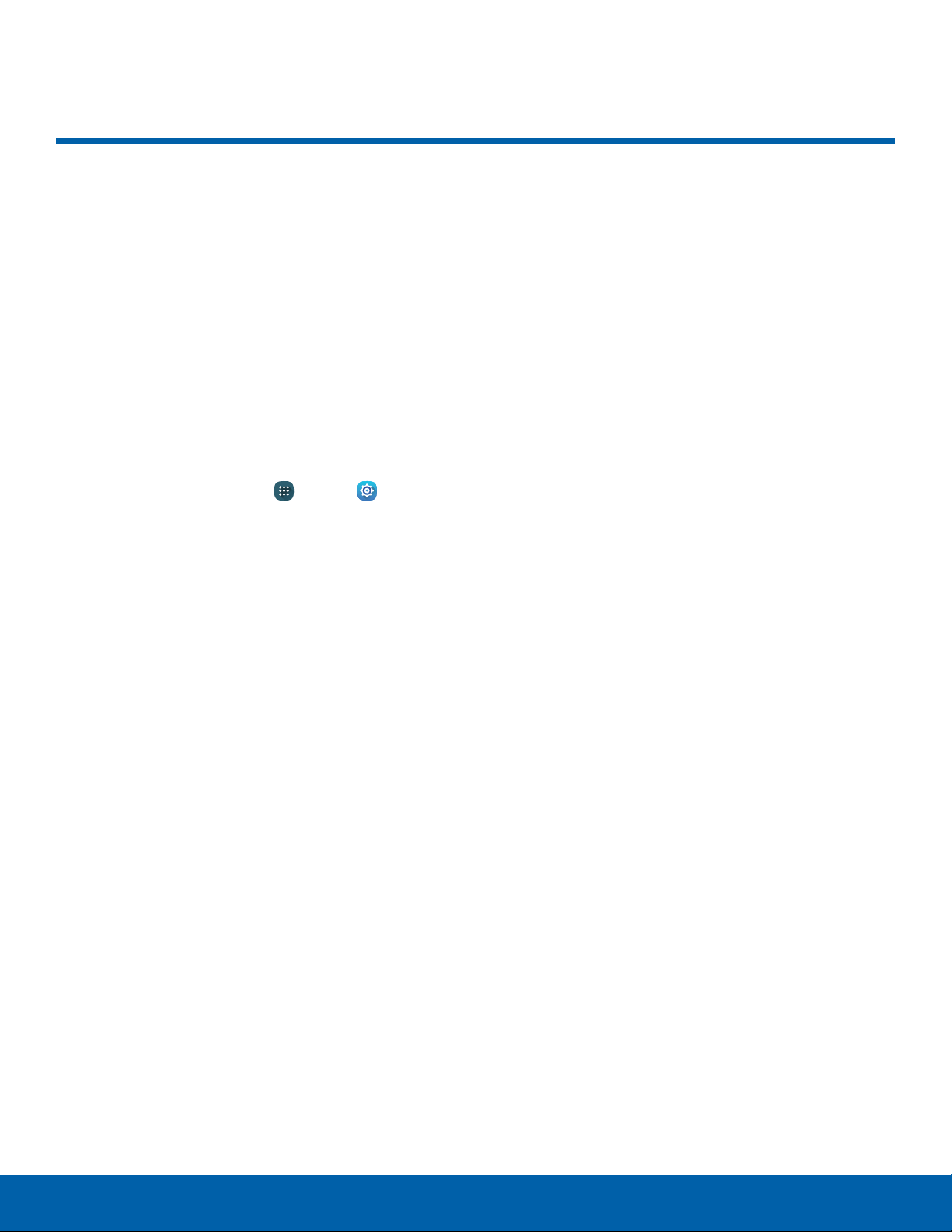
145
Default Applications
Settings
Default Applications
If you have multiple applications
of the same type, such as email
apps, you can select one app to
be the default.
You can also use a simpler
Home screen that provides
an easier user experience for
first-time smartphone users.
1. From a Home screen, tap Apps > Settings
> Apps.
2. Tap Defaultapplications.
3. Tap the following to choose default apps:
•
Browser app: Choose a default browser app.
•
Calling app: Choose a default calling app.
•
Messaging app: Choose a default messaging
(text and multimedia) app.
•
Set as default: Choose default apps for other
functions.
•
Home: Choose a Home screen type.
•
Device assistance app: Choose an app that
provides assistance for using your device.
Loading ...