Loading ...
Loading ...
Loading ...
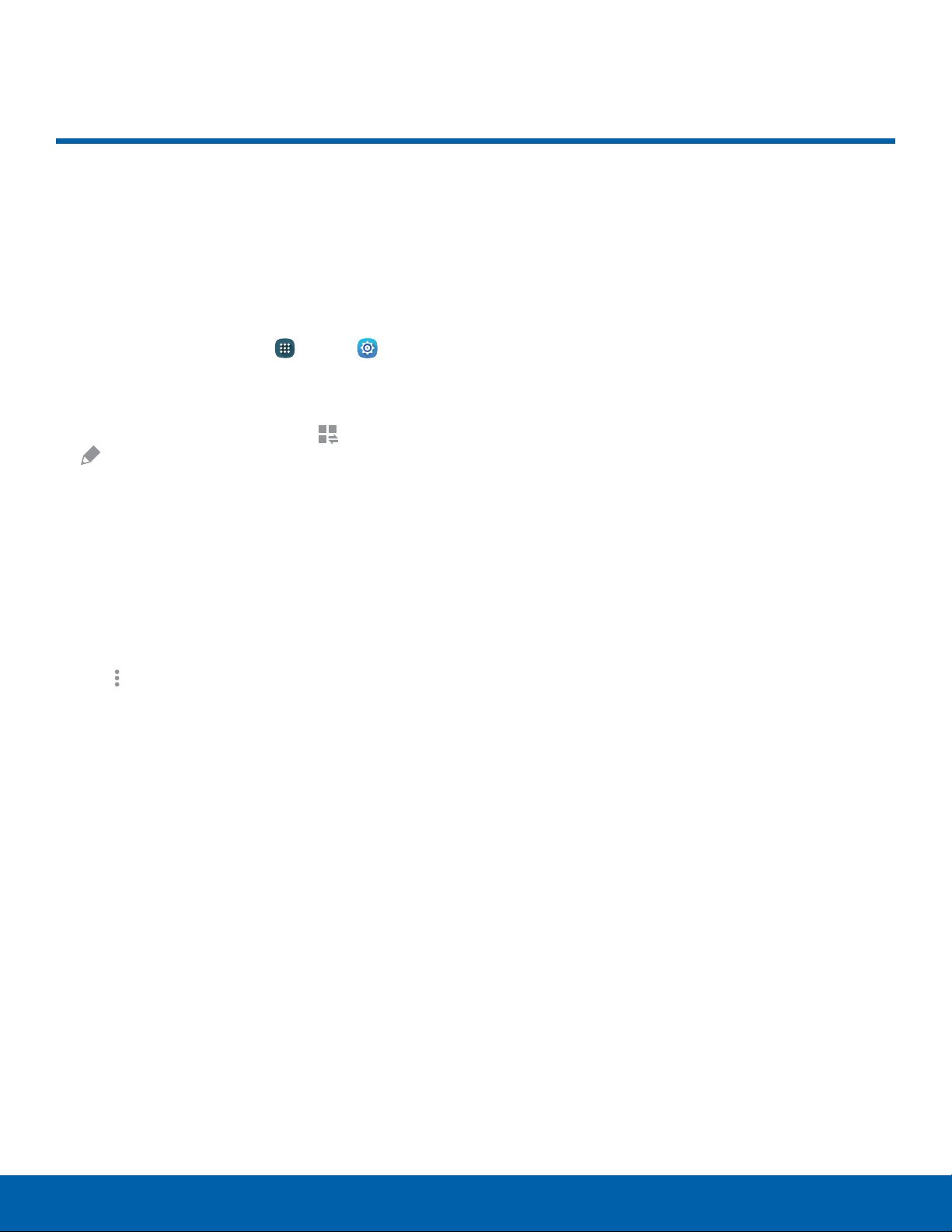
115
NotificationPanelSettings
Settings
NotificationPanelSettings
Customize which Quicksetting
buttons appear on the
Notificationpanel.
To access Notification panel settings:
► From a Home screen, tap Apps > Settings
> Device >Notification panel.
– or –
From the Notificationpanel, tap
View all >
Edit.
To customize which quick setting buttons appear at
the top of the Notificationpanel:
► Touch and drag buttons to reorder them.
To use the default layout:
► Tap Reset.
For more information on the Notification panel:
► Tap
More options > Help.
Loading ...
Loading ...
Loading ...