Loading ...
Loading ...
Loading ...
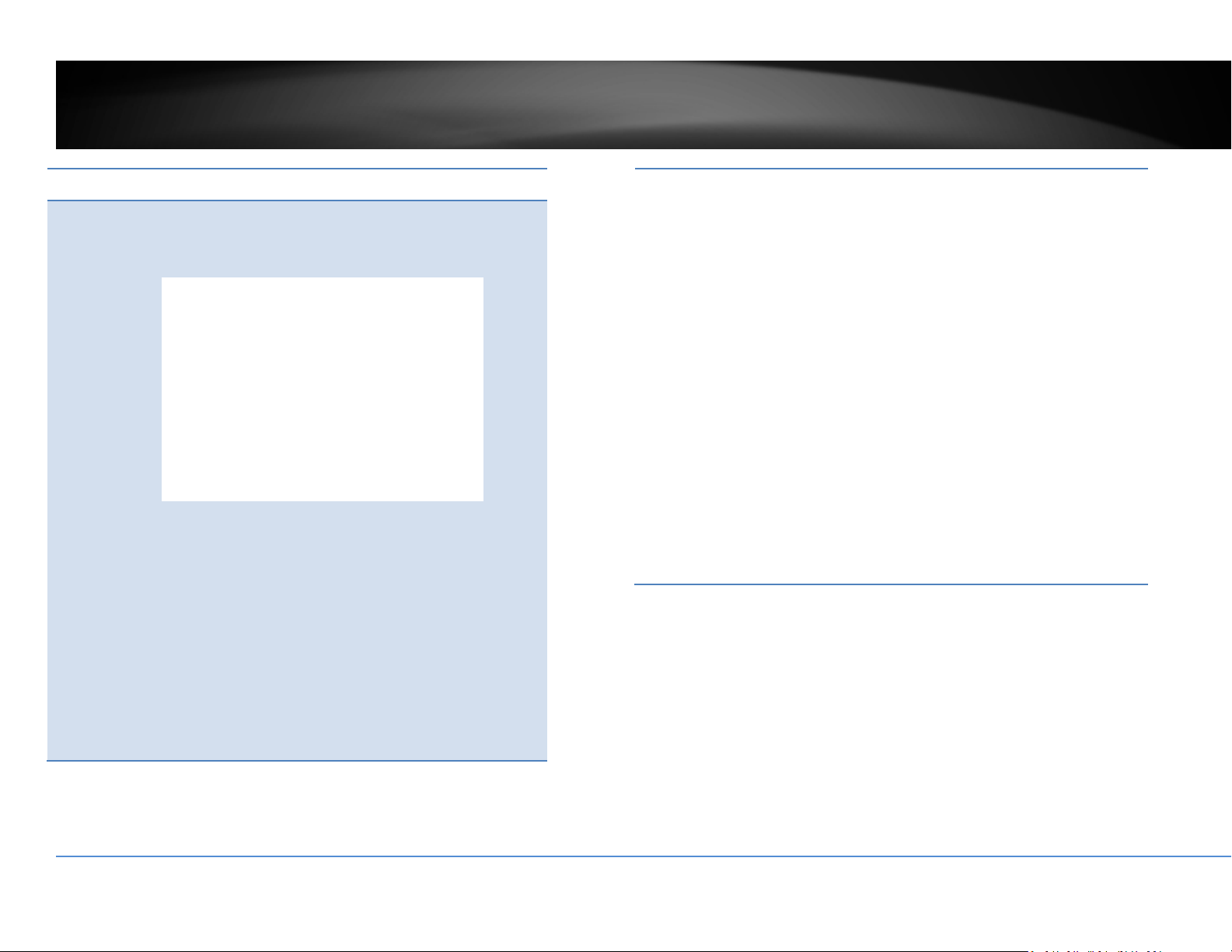
©Copyright2018TRENDnet.AllRightsReserved.
97
TRENDnetUser’sGuide
TV‐NVR416
ArmingSchedule
Edit: ClickEdittoedittherecordingschedule.TheEdit
Schedulewindowwillpopup.
3. Selectdayoftheweekyouwanttoedit.
4. SelectAllDayorCustomizedscheduleofthe
day.
5. Setthetimeperiodandtheeventyouwant
totriggerthevideorecordingcontinuous
(alwaysrecording)ormotiondetection.
6. ClickSelectAllortheweekdayyouwantto
havethesamescheduleondifferentday.
7. Clickanotherdayoftheweekbyclickingon
itstabtosetthenextschedule.ClickOK
whenyouhavefinishedyoursettings.
LinkageMethod
Alarmisnotsupportedforthismodel.
ClickSavetosavethechanges
Loading ...
Loading ...
Loading ...