Loading ...
Loading ...
Loading ...
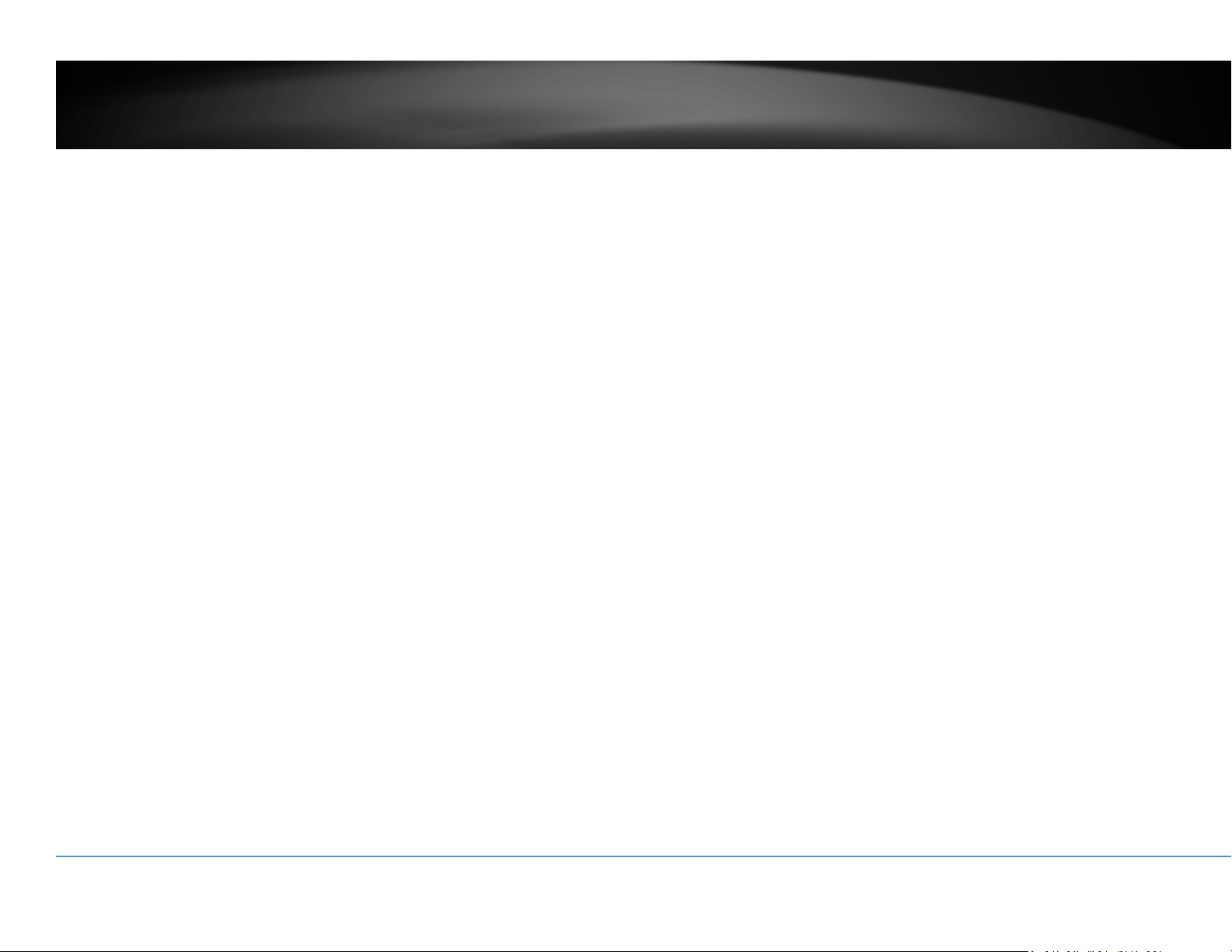
©Copyright2018TRENDnet.AllRightsReserved.
23
TRENDnetUser’sGuide
TV‐NVR416
camerapasswordsaresynchronized.
Refresh: Clickrefreshtorefreshthecameralist.Onlythecameras
listed with valid camera index number (1 to 4) are
connectedtotheNVR.Othercameraslistedonthetable
arecamerasonthenetwork,butnotconnected.Youcan
double click on the listed camera, more detailed
information will be showed up. The information is
valuableformanualcamerasettings.
Back: Clickonthisbuttonorrightclickonthemousetogoback
toliveview.
NetReceiveIdle
Bandwidth:
TheNVRcanprocesstotal25Mbpsvideostreams.This
referencenumberindicateshowmuchmorenetwork
capacityisavailablenow.
Plug‐and‐Playinstallation
This is an effort free installation. Just to make sure all yourcamerasaresetto
factory default and connect the plug‐and‐playcameras to the PoE ports. One for
eachport.TheNVRwill detectthecameraand install it automatically.TV‐IP320PI
andTRENDnet3camerasareallplug‐and‐playcamerastoNVR.
Ifyouchangedthechannelsettingsbefore,clicktheEditiconandthenselectPlug‐
and‐PlayonAddingMethodandthenclickOKtosavethesettings.
Loading ...
Loading ...
Loading ...