Loading ...
Loading ...
Loading ...
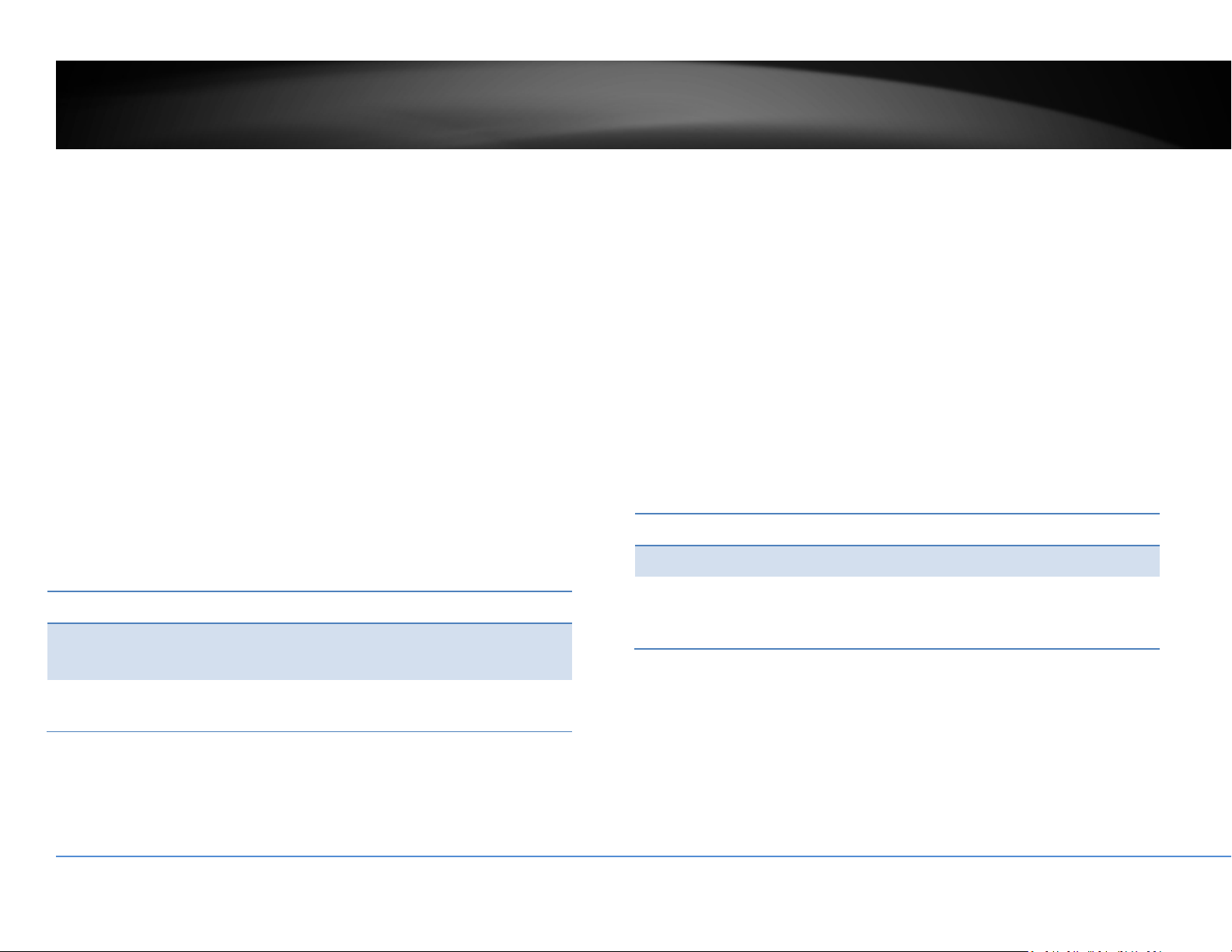
©Copyright2018TRENDnet.AllRightsReserved.
85
TRENDnetUser’sGuide
TV‐NVR416
TimeSettings
Theaccuracyofthesystemclockisimportantforschedulingandaccuratelogging.
Youcansynchronizethesystemtimewithyourcomputer,orautomaticallycheck
thetimeaccuracywithanetworktimeserver(NTPserver).
AutomaticUpdate
NTP
Server:
Specifyatimeserver(NTPserver)tosynchronizewith.
(e.g.pool.ntp.org)
Interval: ThetimeintervalthattheNVRwillsynchronizethetimewith
NTPserver.Default:1440minutes(24hours)
ClickSavetosavethechanges
ManualTimeSync
DeviceTime: Thesystemtimeofthiscamera.
SetTime: Clickthecalendariconandmanuallyselectthedate.
ChecktheSync.withcomputertimetocopythetime
fromyourcomputer.
ClickSavetosavethechanges
Loading ...
Loading ...
Loading ...