Loading ...
Loading ...
Loading ...
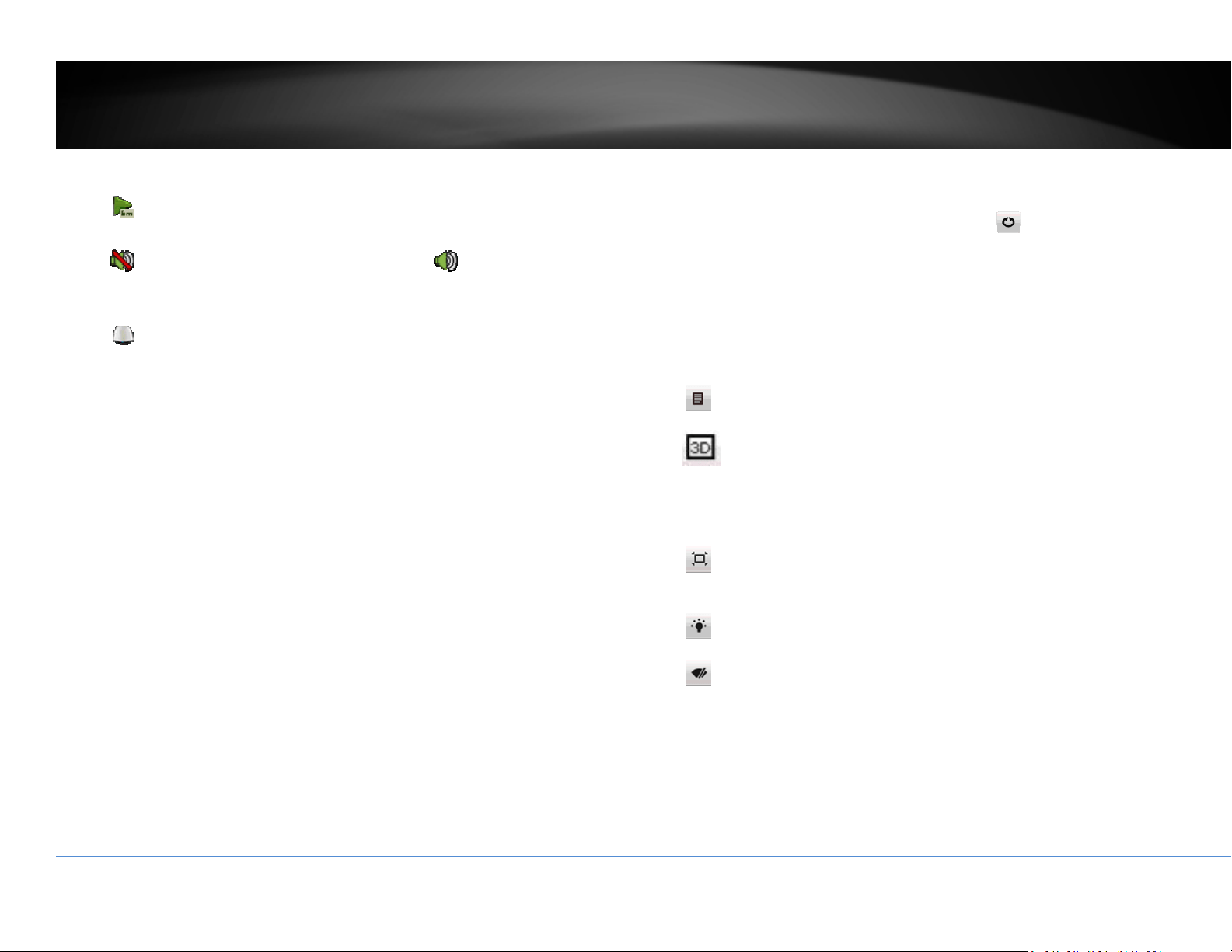
©Copyright2018TRENDnet.AllRightsReserved.
16
TRENDnetUser’sGuide
TV‐NVR416
Instantplayback
Clickon
toplaybackthelast5minutesofrecording.
Audio
Clickon
toenabletheaudioonselectedchannel.Click tomutetheaudio.
PTZcontrol
Clickon
toproceedPTZoperations.
ThePTZmenuwillshowuponthescreen.
Basicpanandtilt
Clickthebuttonsyouwanttopanortiltthecamera.Adjustthedistanceofeach
stepofmovingbyslidingtheSpeed.Eachstepcanhavefartherdistancewhen
slidingtheSpeedtowardtheright,andviceversa.
AdvancedPTZ
Youcanfurthercontrolzoom,focus,andaperturewithcompliantPTZcamera.Click
on+or–toadjustzoom,focusandaperture(iris).Click
button,thecamerawill
turningitaroundcontinuously.Clickthebuttonagaintostopmoving.
Specialfeatures
(Featureavailabilitydependsoncameramodels)
Menu.BringuptheadvancedPTZmenu.
Zoomoperation.
ZoomIn:Clickanddragareafromlefttorighttozoomin
thedefinedarea.
ZoomOut:Dragareafromrighttothelefttozoomout
thatarea.
Centeroperation.Pointandclickonthevideo.The
camerawillmovethecameraandmakethepointedspot
thecenterofthevideo.
Turnonorturnoffexternallighting
Turnonorturnoffexternalwipeonthecamera
Loading ...
Loading ...
Loading ...