Loading ...
Loading ...
Loading ...
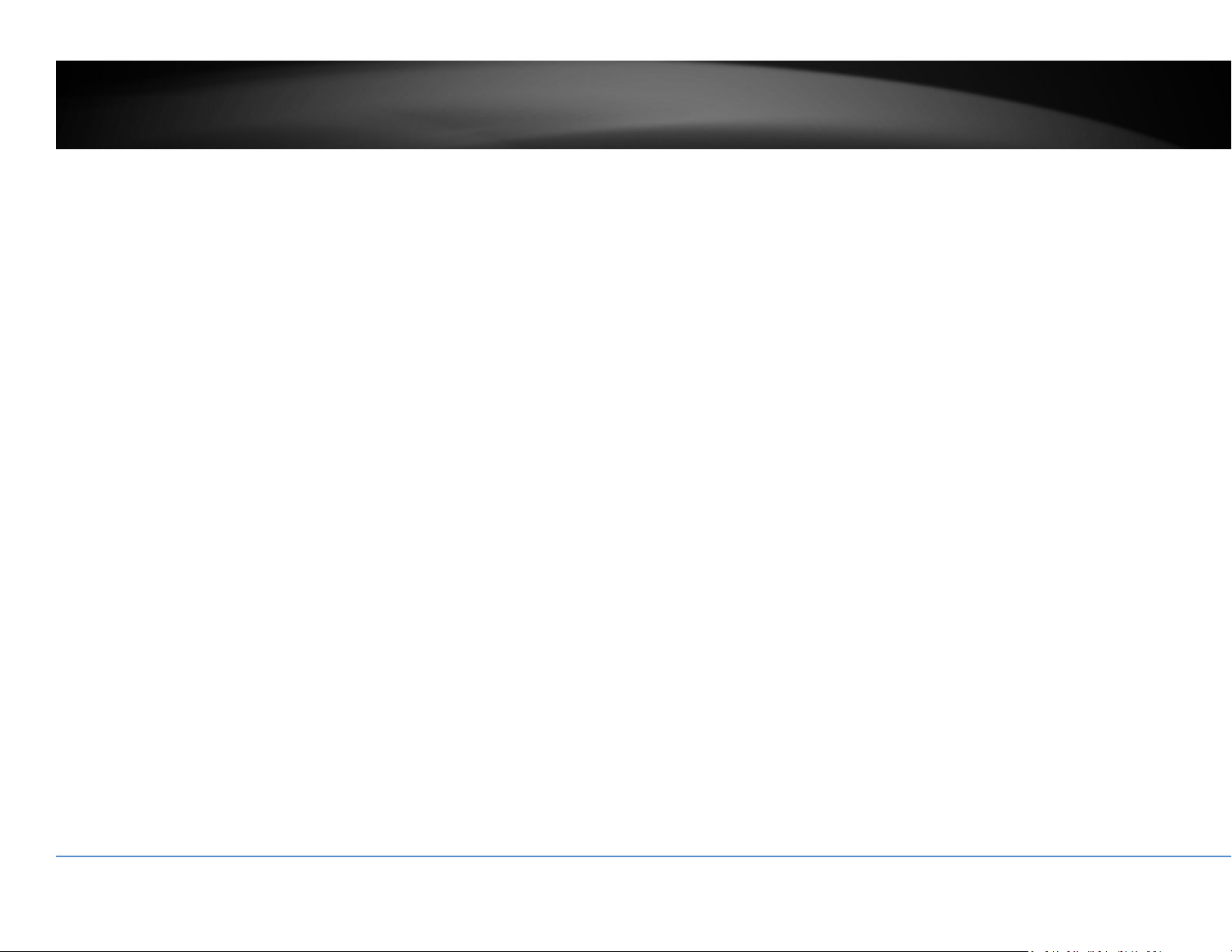
©Copyright2018TRENDnet.AllRightsReserved.
10
TRENDnetUser’sGuide
TV‐NVR416
8. Click the selection list to the right of Date Formatandthenselectadate
format.
9. ClicktheselectionlisttotherightofSystemDate.
Selecttheyearbyclickingonleftorrightarrow.
Selectthemonthbyclickingonleftorrightarrow.
Selectthedaybyclickingonthedate.
10. ClicktheselectionlisttotherightofSystemTimeandthenenterthetimewith
24‐hourformatthenclickNext.
11. Displaycurrentnetworktype
Loading ...
Loading ...
Loading ...