Loading ...
Loading ...
Loading ...
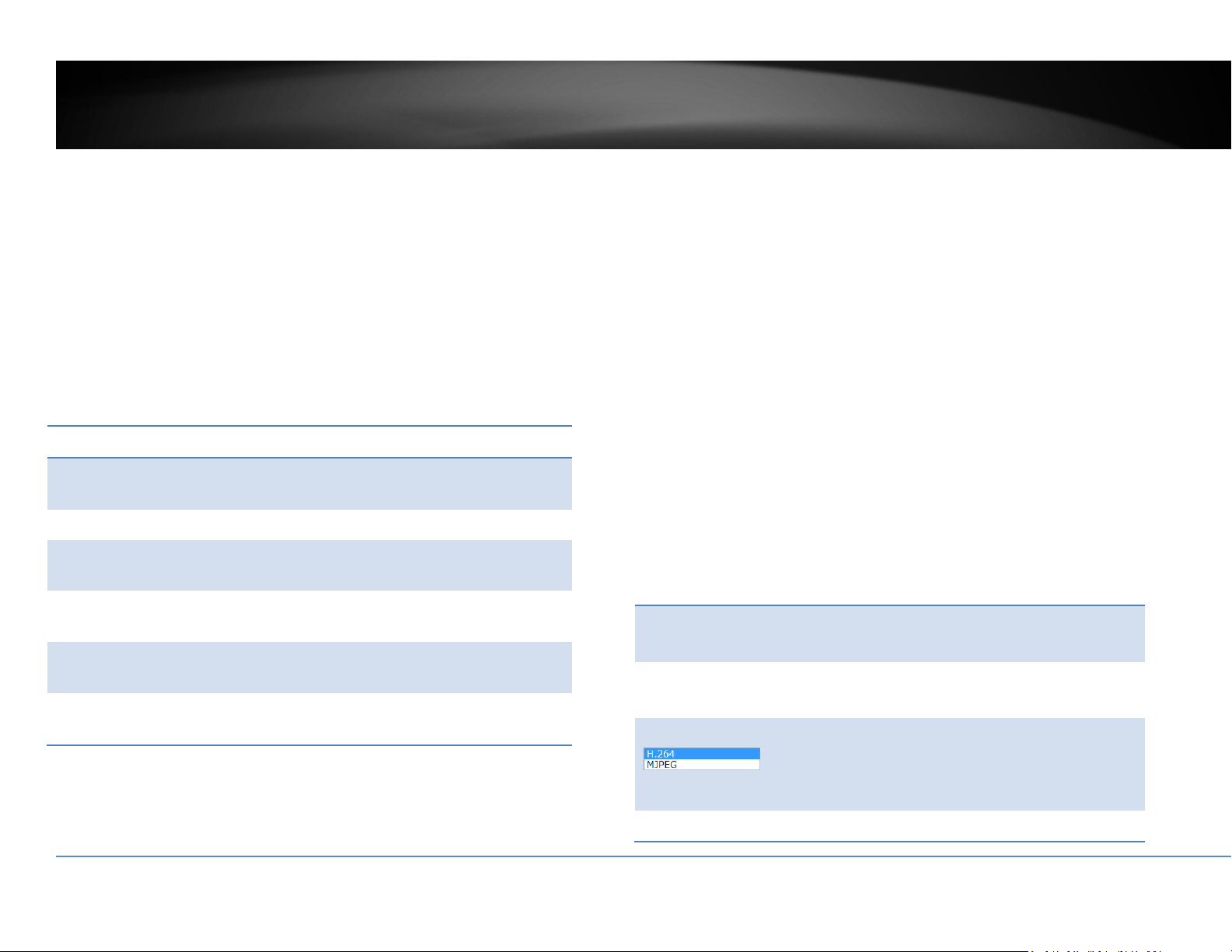
©Copyright2018TRENDnet.AllRightsReserved.
91
TRENDnetUser’sGuide
TV‐NVR416
VirtualHost
VirtualHostallowsyoutosetvirtualportsforeachcamera.
VirtualHost
EnableVirtual
Host:
CheckthisboxtoenableVirtualHost
Camera: Selectcameratoconfigure
VirtualHTTP
Port:
CreateavirtualHTTPportnumberforthecamera
VirtualRTSP
Port:
CreateavirtualRTSPportnumberforthecamera
VirtualHTTPS
Port:
CreateavirtualHTTPSportnumberforthecamera
VirtualServer
Port:
Createavirtualserverportnumberforthecamera
ClickSavetosavethechanges
Video
VideoFormat
Adjustthesettingsofvideostreams.
Channel:
Selectwhichvideostreamforvideoformat
changes.
StreamType:
Choosethemainstreamorsubstreamofthevideo
channeltochangeitsvideoformats.
VideoEncoding:
Choosethevideoencodingtype.H.264ismore
advancedselectionwhileMJPEGvideosis
compatibletomoreapplicationssuchasembedded
webvideo.
Resolution: Resolutionofthevideostream.
Loading ...
Loading ...
Loading ...