Loading ...
Loading ...
Loading ...
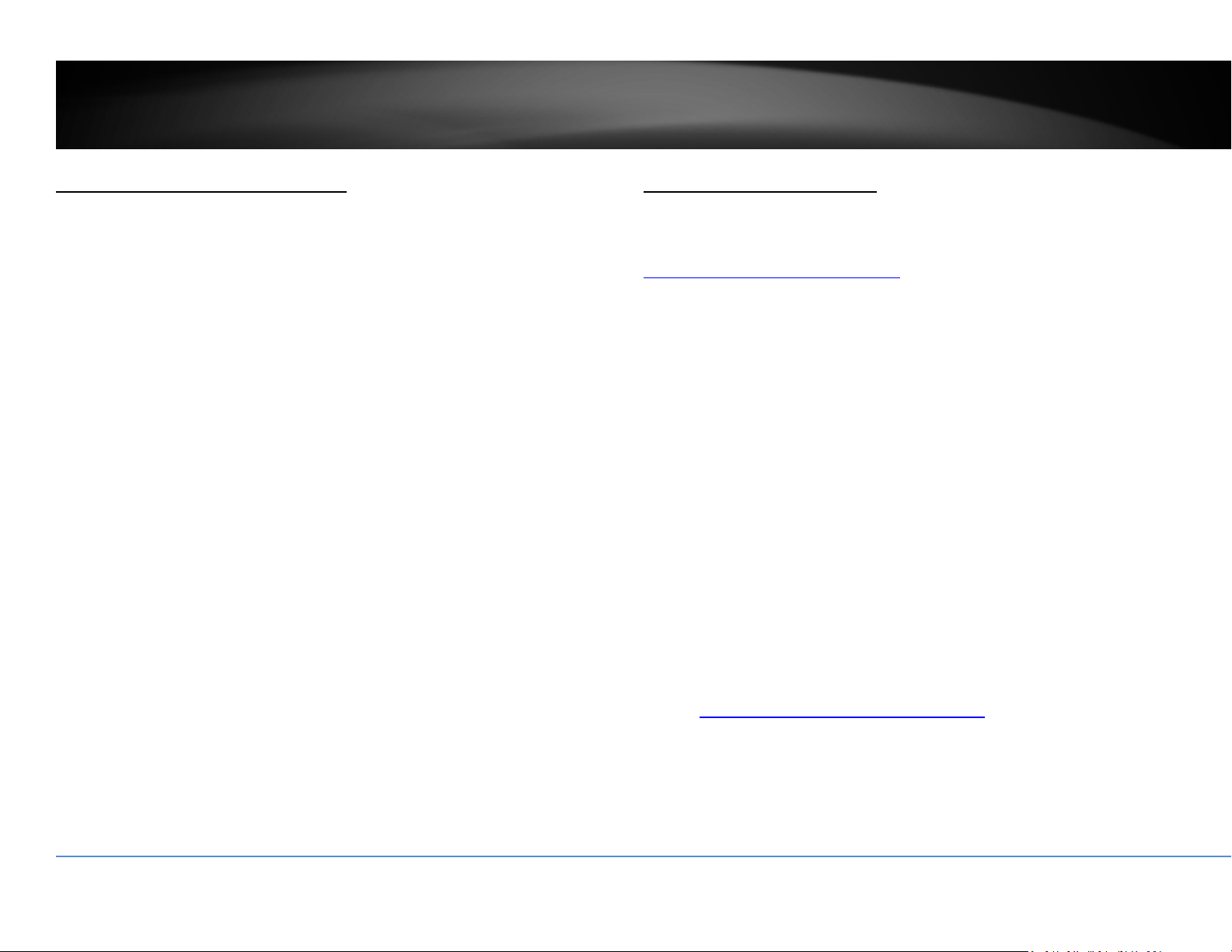
©Copyright2018TRENDnet.AllRightsReserved.
19
TRENDnetUser’sGuide
TV‐NVR416
LogintotheManagementPages
TheNVRwillaskyoutoenterthepasswordeverytimeyouwanttologintothe
managementpage.EnterthepasswordandthenclickonOKtobringupthemain
menu.
RestoreDefaultPassword
Youcanresetthedevicepasswordbygoingintothemanagementpagesandreset
theunittodefaultorusetheutility.Theutilitycanbedownloadedat
http://www.trendnet.com/camerautility
1. Runtheutilityandselectthedevicethatrequiresthepasswordresetand
clickonForgotPassword.
2. ClickExporttoexporttheXMLfilethencontactourhelpdesk.
http://www.trendnet.com/support/helpdesk
Loading ...
Loading ...
Loading ...