Loading ...
Loading ...
Loading ...
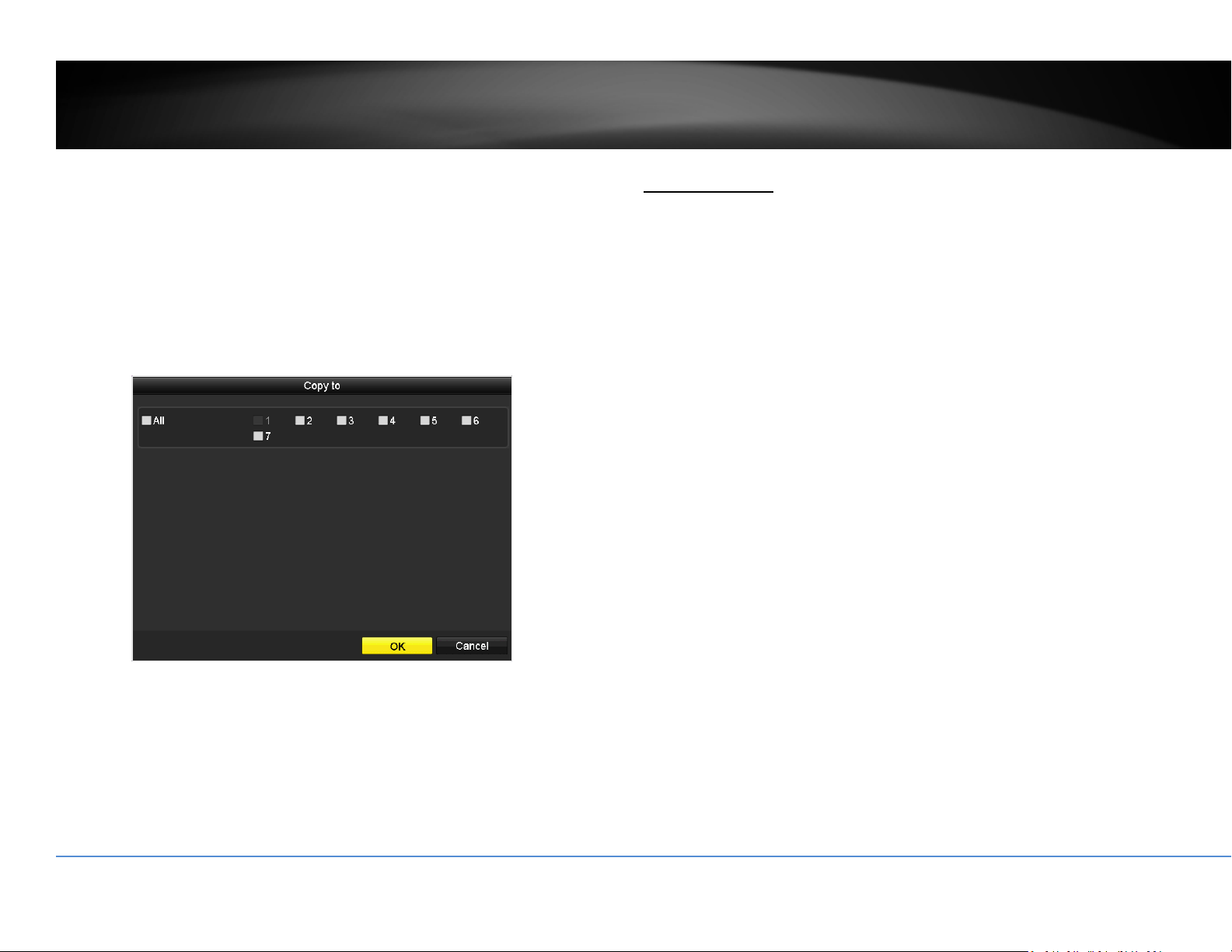
©Copyright2018TRENDnet.AllRightsReserved.
59
TRENDnetUser’sGuide
TV‐NVR416
Start/EndTime: Specifythestartingandendofrecordingtimein24‐hour
format.
Type: SelectContinuousorMotionDetectionrecording
Copyto:
Toquicklysetupthesamescheduleovertheweek,clickCopy.Clickanother
dayoftheweek(1:Monday,2:Tuesday,3:Wednesday,4:Thursday,5:Friday,
6:Saturdayand7:Sunday).ClickAlltoselectthewholeweek.ClickOKafter
youselectthedayoftheweekyouwanttocopyto.
VideoSettings
Setupthevideoqualityforrecording(mainstream),thehighervideoquality
requirelargerstoragespaceandbetternetworkcondition.Pleasechoosethebest
profileofyourchoice.
Note:Settingsinthissectionarenotavailableallcameras.TheNVRwillpromptthe
messagetoremindyouthesettingisnotavailableonselectedcamera.
MainStream(Record)Settings
Camera: Selectthecamerayouwanttochangetherecording
videoquality.
Encoding
Parameters:
Thetypeofvideofromthecamera.
Loading ...
Loading ...
Loading ...