Loading ...
Loading ...
Loading ...
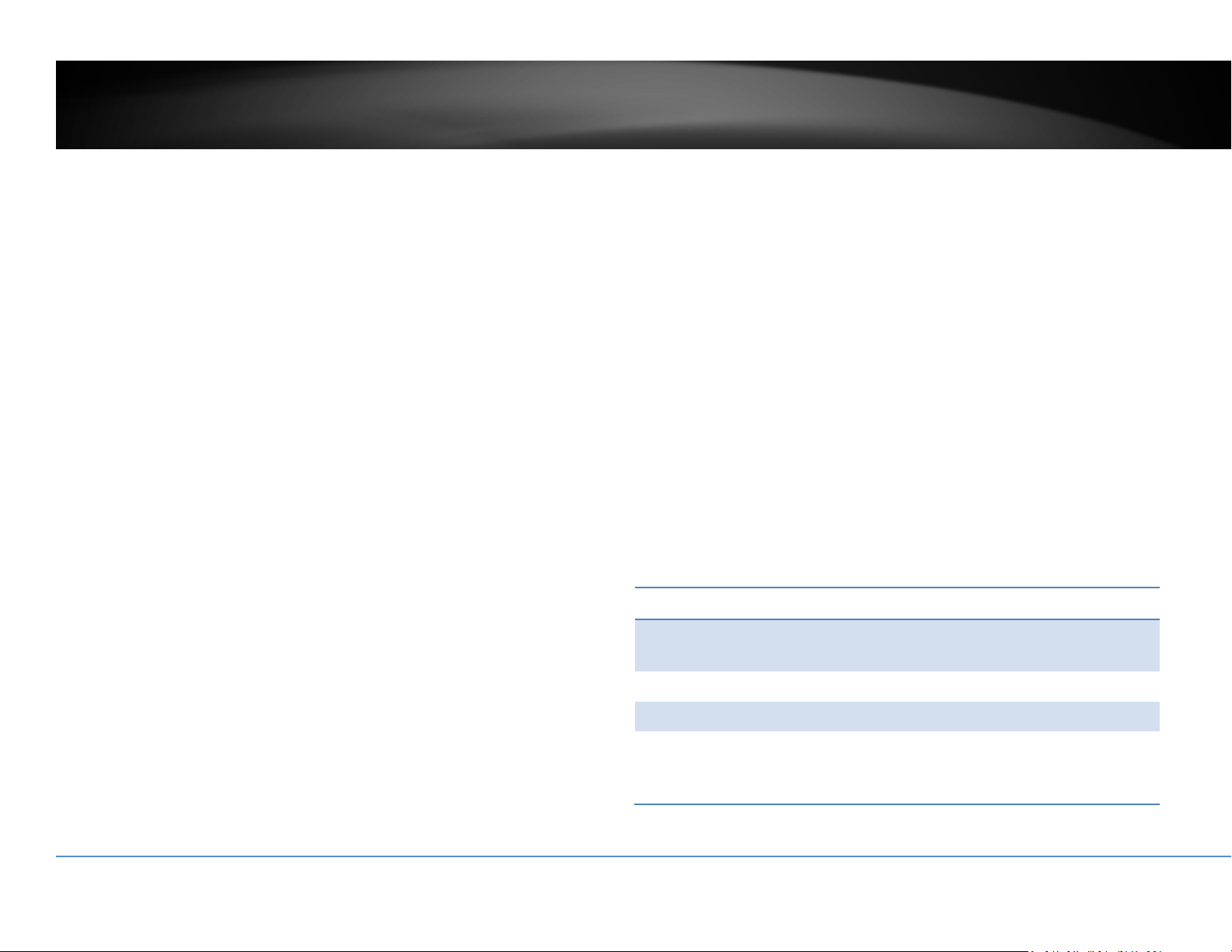
©Copyright2018TRENDnet.AllRightsReserved.
82
TRENDnetUser’sGuide
TV‐NVR416
Log
ThelogoftheNVRissavingontheharddiskdrive.Youcansearchtherelevant
recordsandsavetoyourlocalcomputer.
Searchforlogs
ClickthetypeoflogandthentheStartTimeandEndTime.ClickSearchtostart
searching.
ClickFirstPage,PrevPage,NextPage,andLastPagetoshowthelogs.ClickSave
Logtosavethelogstoyourcomputer.
SystemInformation
SystemInformationpageshowstheNVR’sbasicinformation.ClickSystemthen
clickSystemInfotoshowthepage.
BasicInformation
DeviceName: Humanreadabledevicenameforeasy
identification.
FirmwareVersion: Firmwareversion
MACAddress: TheMACaddressofEthernetInterface
SystemTime: Thesystemtimesetupinthecamera.Keepingthis
timecorrectisimportantforrecording,scheduled
controlandloggingaccurately.
Loading ...
Loading ...
Loading ...