Loading ...
Loading ...
Loading ...
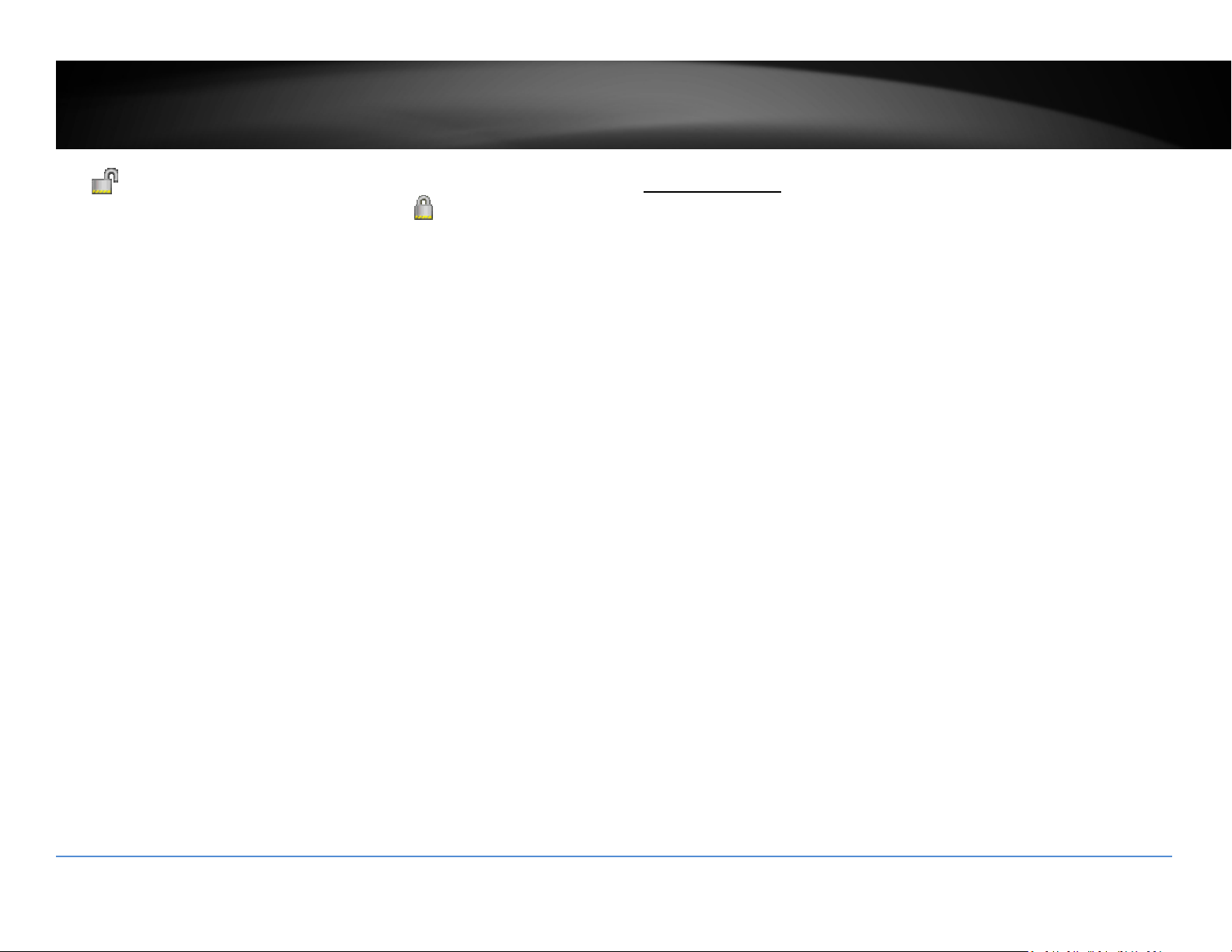
©Copyright2018TRENDnet.AllRightsReserved.
64
TRENDnetUser’sGuide
TV‐NVR416
Click tolockthevideoclip.Whenvideoislocked,thevideoclipisnotgoingto
beoverwriteaccidentally.Tounlockthevideoclip,click
.Thewarningmessage
willremindyouagainyouareunlockingthevideoclip.ClickYesifyouwantto
proceedunlock.
ClickExportagaintoexportthevideorecordingstotheUSBdriveofyourchoice.
SelecttheUSBdriveontheDeviceNameandthenclickRefreshifyouwantto
changethedrive.ClickNewFoldertocreateanewfolderoncurrentdirectory.Click
FormattoformatthisUSBstorage.
Videoplayback
BringupthemainmenuthenclickonExportMenu icon.
Loading ...
Loading ...
Loading ...