Loading ...
Loading ...
Loading ...
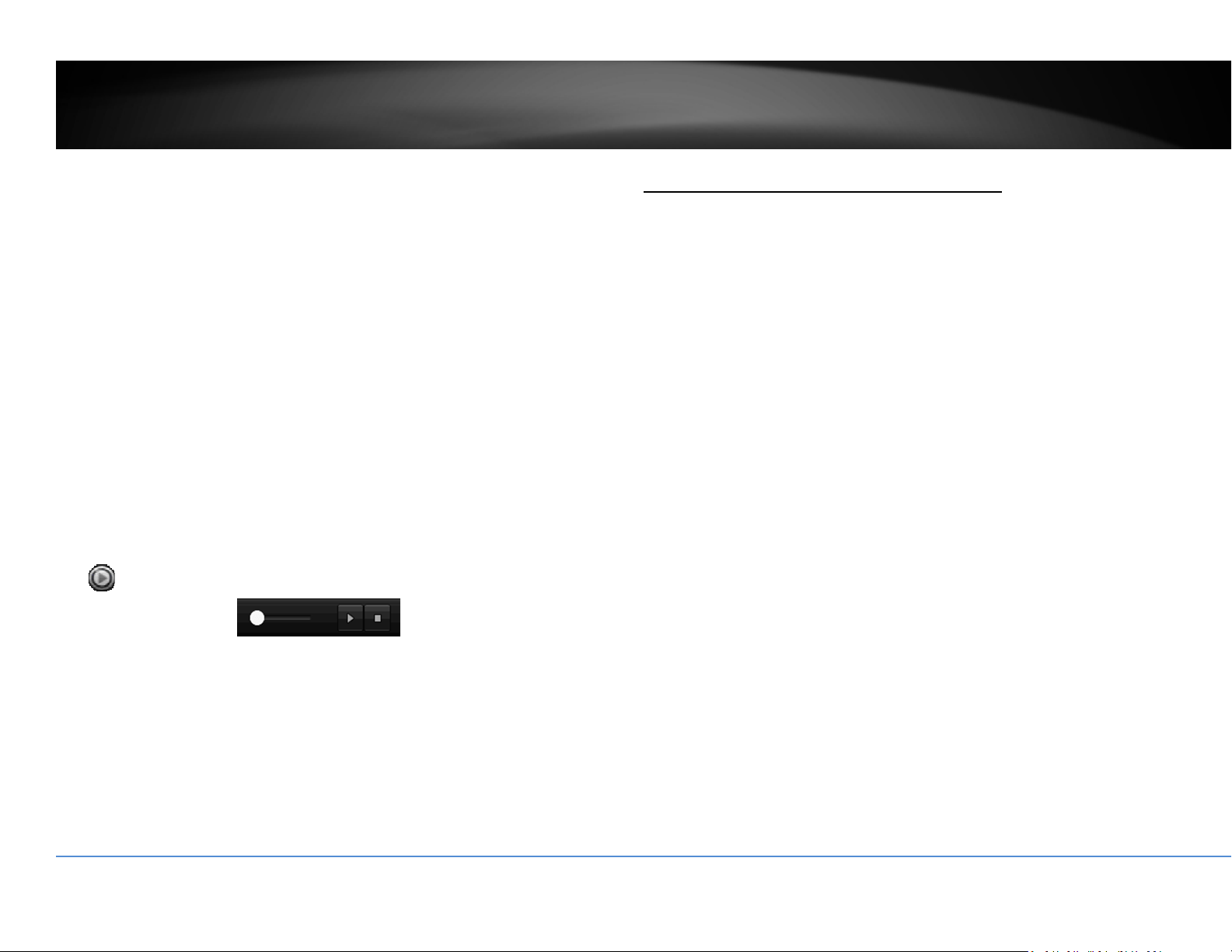
©Copyright2018TRENDnet.AllRightsReserved.
70
TRENDnetUser’sGuide
TV‐NVR416
Externalfile
ToplaybackthevideofilessavedontheUSBdrive,clickandselecttheExternalFile
playbackmode.
SelecttheUSBdevicetobrowsethefiles.ClickRefreshtoupdatethelistwhen
necessary.
Click
toviewthevideoandusetheplaybackcontroltocontroltheplayback.
AccessyourNVRwiththeWebBrowser
DefaultSettingsandFactoryReset
TomanageyourNVRthroughthewebbrowser,youhavetosetupthe network
connectionfirst.Ifyoudidn’tsetupyourNVRattachingtoyour home/business
network,pleaseenableNVR’sDHCPclient.ClickApplyandthenrestarttheNVR.If
you have already installed your cameras, you have to manually change their
settings. (You don’t have to do anything for plug‐and‐Play models connected
directlyonPoEports.)Checkthenetworkstatuswhennecessarytomakesurethe
NVRgetstheIPaddressfromyournetwork.
Here’sthelistofyourNVR’sfactorydefaultsettings:
SystemDefault
ManagementIP: 192.168.10.60.
Administratorname: admin
Administratorpassword: admin
Note:Ifyou are not having a brand new NVR,youmay not know what password
wassetupontheNVR.Inthiscase,youhavetocallour24‐hourtechsupporttoget
temporaryaccesscodetoresettheNVR.
Loading ...
Loading ...
Loading ...