Loading ...
Loading ...
Loading ...
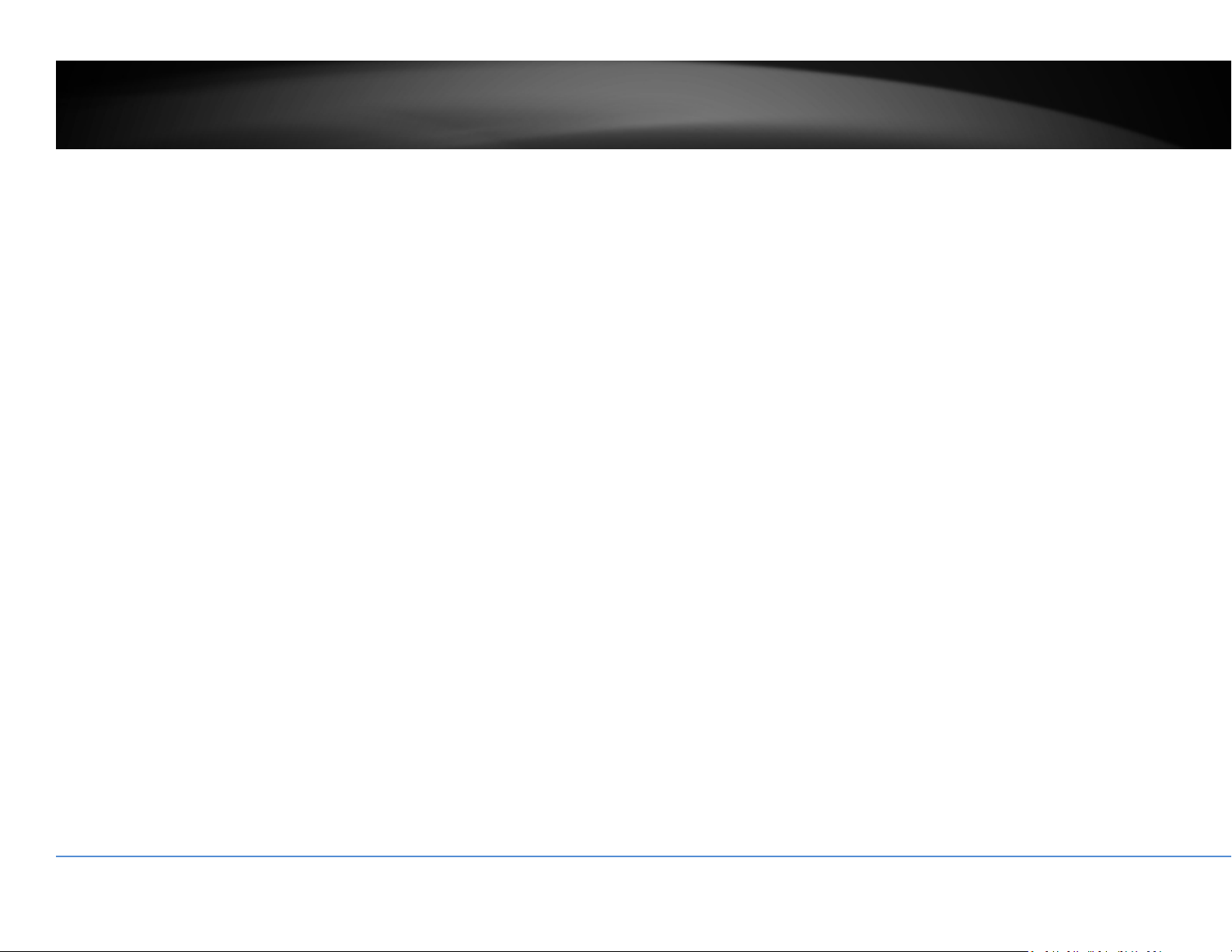
©Copyright2018TRENDnet.AllRightsReserved.
77
TRENDnetUser’sGuide
TV‐NVR416
15. ClickTrust(You’llhavetodothisagainwhenyourcamerachangestoanewIP
address.)
16. TheNVRwillaskyoutochangeyourpasswordfromthedefaultsetting.Please
enterthenewpasswordtwiceandclickOK.Thepasswordmustbebetween8
and16characters.(Alphanumeric:a‐z,A‐Z,0‐9,!,@,#,$).
17. Entertheusernameadminandnewpasswordagaintostartsecuredsession.
18. TheLiveViewpageshowsupandthevideostartstostream.
Note:Ifyouwerenotgothroughthebasicsetup,thecameraplug‐and‐playprocess
willbeginafteryousetupthepassword.Waitafewminutesandpresscommand‐R
torefreshthebrowserforthelivevideo.
Loading ...
Loading ...
Loading ...