Loading ...
Loading ...
Loading ...
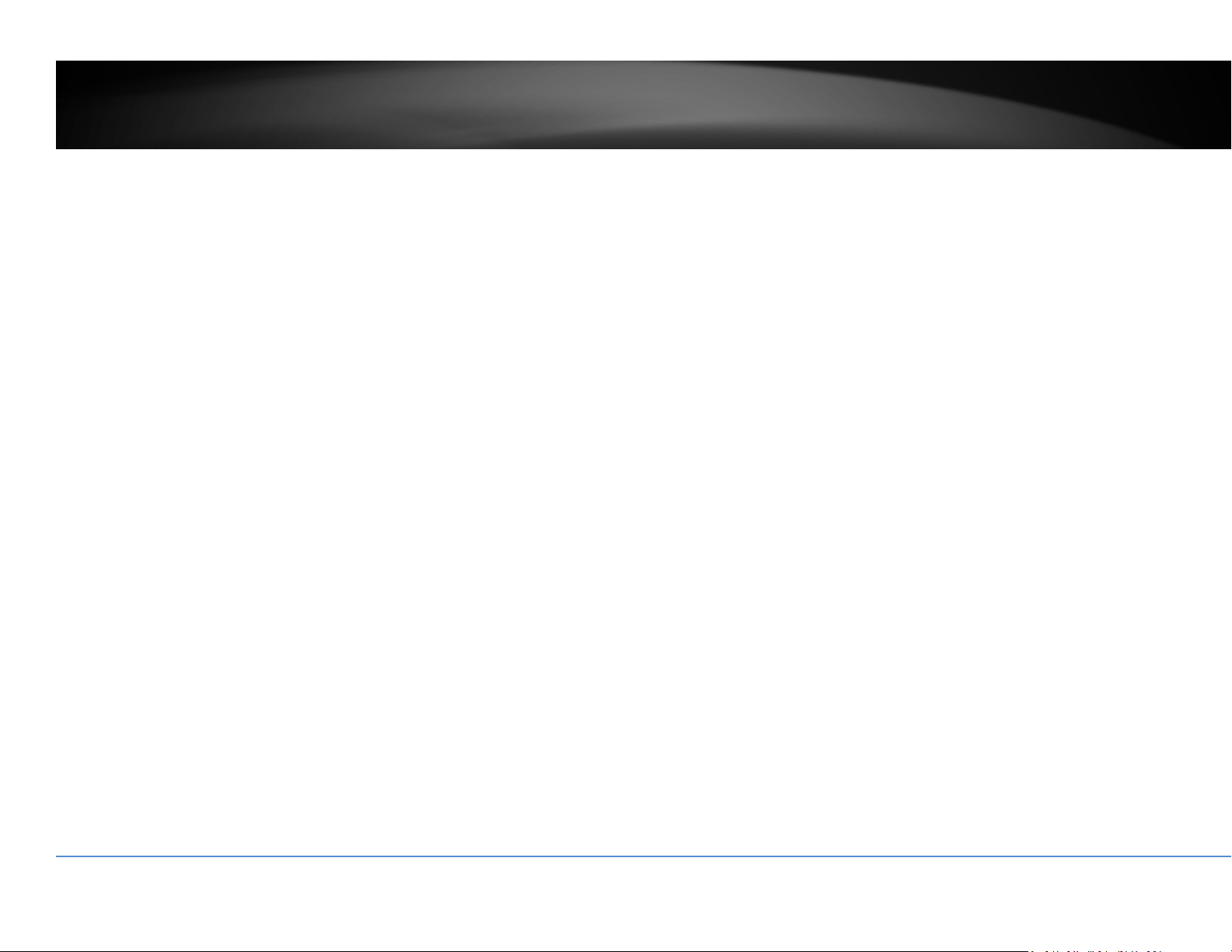
©Copyright2018TRENDnet.AllRightsReserved.
39
TRENDnetUser’sGuide
TV‐NVR416
DDNS
DynamicDomainNameService,DDNS,allowsyoutofindyourNVRfromthe
Internetwithaneasytorememberdomainname.
DDNS
EnableDDNS: CheckthisboxtoenableDDNSService.
DDNSType: SelectaDDNSserviceprovider:dyn.comorno‐ip.com.
ServerAddress: EntertheDDNSserveraddress.
DeviceDomain
Name:
Enteryourregistereddomain/hostnameonselected
DDNSservice.
Status: TheDDNSconnectionstatus.
UserName: Entertheaccountname.
Password: Enterthepassword.
Confirm: Enterthepasswordagain.
ClickApplytoapplythechanges.
NTP
NetworkTimeProtocolService.Theaccuracyofthesystemclockisimportantfor
schedulingandaccuratelogging.Youcanautomaticallycheckthetimeaccuracy
withanetworktimeserver(NTPserver).
NTPsettings
EnableNTP: CheckthisboxtoenableNTPService.
Interval: ThetimeintervalthattheNVRwillsynchronizethetimewith
NTPserver.Default:60minutes
NTPServer: Specifyatimeserver(NTPserver)tosynchronizewith.(e.g.
pool.ntp.org)
NTPPort: Theserverportnumber.Default:123.
ClickApplytoapplythechanges.
Loading ...
Loading ...
Loading ...