Loading ...
Loading ...
Loading ...
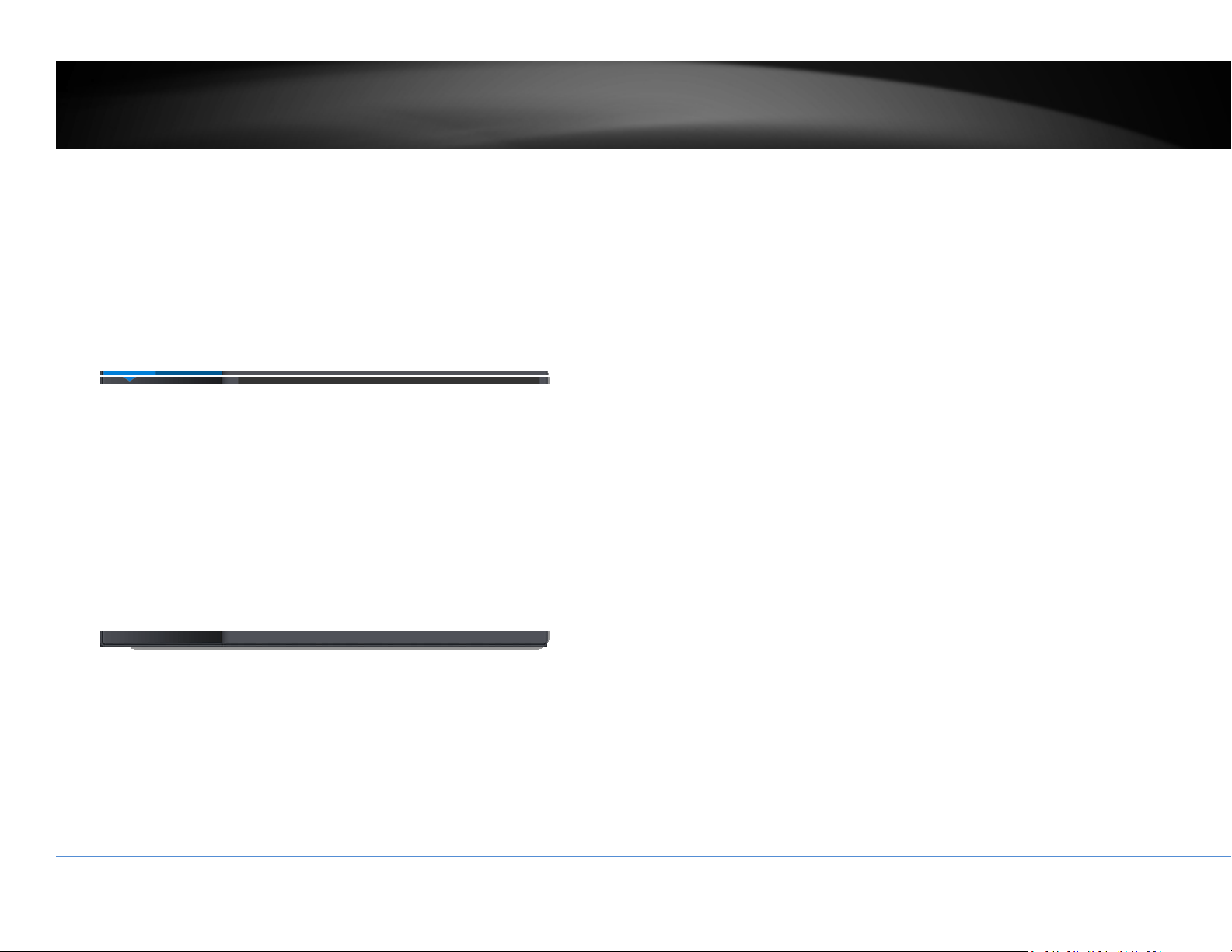
©Copyright2018TRENDnet.AllRightsReserved.
74
TRENDnetUser’sGuide
TV‐NVR416
3. The camera management page will detect if you installed the camera video
streamingplug‐inornot.Clickthelinktodownloadtheplug‐infromtheNVR.
Note: Internet connection is required to download the plug‐in. If you do not
have Internet access, you can find the plug‐in on the CD comes with the
packageunder/Macfolder.
4. Quityourbrowsercompletelybycommand‐Clickonthebrowsericonandthen
clickQuitbeforeinstallingtheplug‐in.
5. Go to the FinderandnavigatetotheDownloadfolder.Command‐Clickthe
WebComponents.pkgandthenclickOpen.(Ifyouareinstalltheplug‐infrom
theCD,justbrowseto/MacfolderanddoubleclicktheWebComponents.pkg
file.)
Loading ...
Loading ...
Loading ...