Loading ...
Loading ...
Loading ...
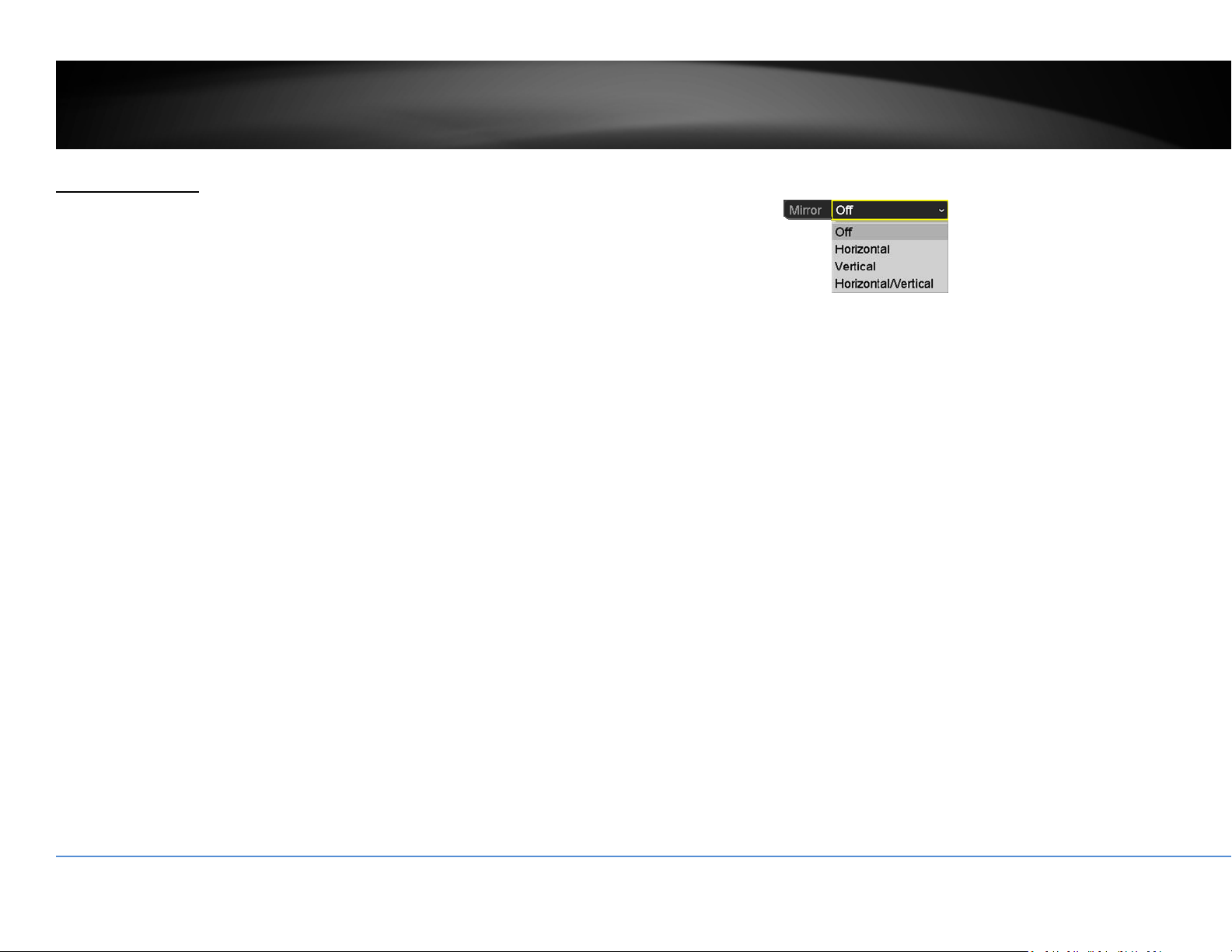
©Copyright2018TRENDnet.AllRightsReserved.
26
TRENDnetUser’sGuide
TV‐NVR416
DisplaySettings
Adjustvideoimagequality,lightness,andcolorsettingshere.
Note:Pleasereferencecompatiblecameralistformoredetails.
Camera: Clicktochoosethecamerayouwanttochangethe
settings.
CameraName: Thenameofthechosencamera.
Brightness: Usethesliderorenteranumber(0‐255)toadjustthe
imagebrightness.Default:128
Contrast: Usethesliderorenteranumber(0‐255)toadjustthe
imagecontrast.Default:128
Saturation: Usethesliderorenteranumber(0‐255)toadjustthecolor
saturation.Thegreaternumbermeansthecolorwillbe
moresaturated.Default:128
HUE: Usethesliderorenteranumber(0‐255)toadjustthe
imageHUEsetting.Default:128
Mirror:
Choosehorizontal,verticalorbothtoadapttothe
physicalinstallation.
ClickApplytoapplythesettings.
Loading ...
Loading ...
Loading ...