Loading ...
Loading ...
Loading ...
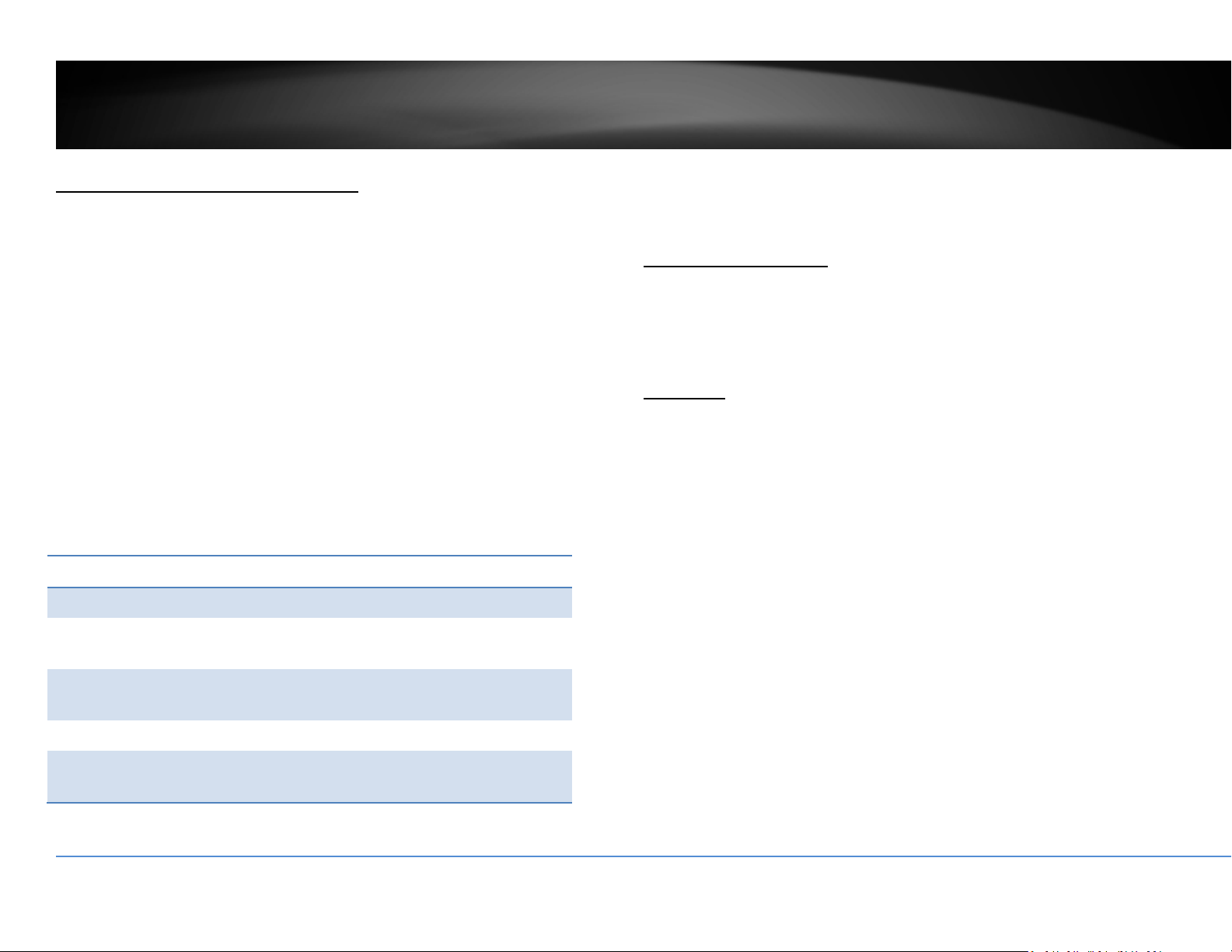
©Copyright2018TRENDnet.AllRightsReserved.
57
TRENDnetUser’sGuide
TV‐NVR416
AdvancedStorageQuotaSettings
Tosetupthediskquotaforeachchannelvideorecording,selectthecameraand
thenenterthemaximumrecordingcapacity.
Storagequotasettings
Mode: Quotasetting
Camera: Selectthecamerayouwanttosetupthestorage
quota.
UsedRecord
Capacity:
Thestoragespacespendinrecordingforthe
specificchannel.
HDDCapacity: Thestoragecapacityoftheharddrive.
Max.Record
Capacity:
Allocatetherecordingspacetoselectedvideo
channelingigabytes.
ClickCopytocopythesamequotasettingtootherchannel.
ClickApplytoapplythechanges.
Scheduledrecording
Setupthevideorecordingsettingsbybringupthemainmenu.ClickonScheduled
RecordingMenu
icon.
Schedule
Selectthevideochannel,typeofrecording,andthenclickanddragontheweekly
schedule.ClickEdittobringupthedetailedschedulesettingtableorclickCopyto
copythesamescheduletootherchannel.
Loading ...
Loading ...
Loading ...