Loading ...
Loading ...
Loading ...
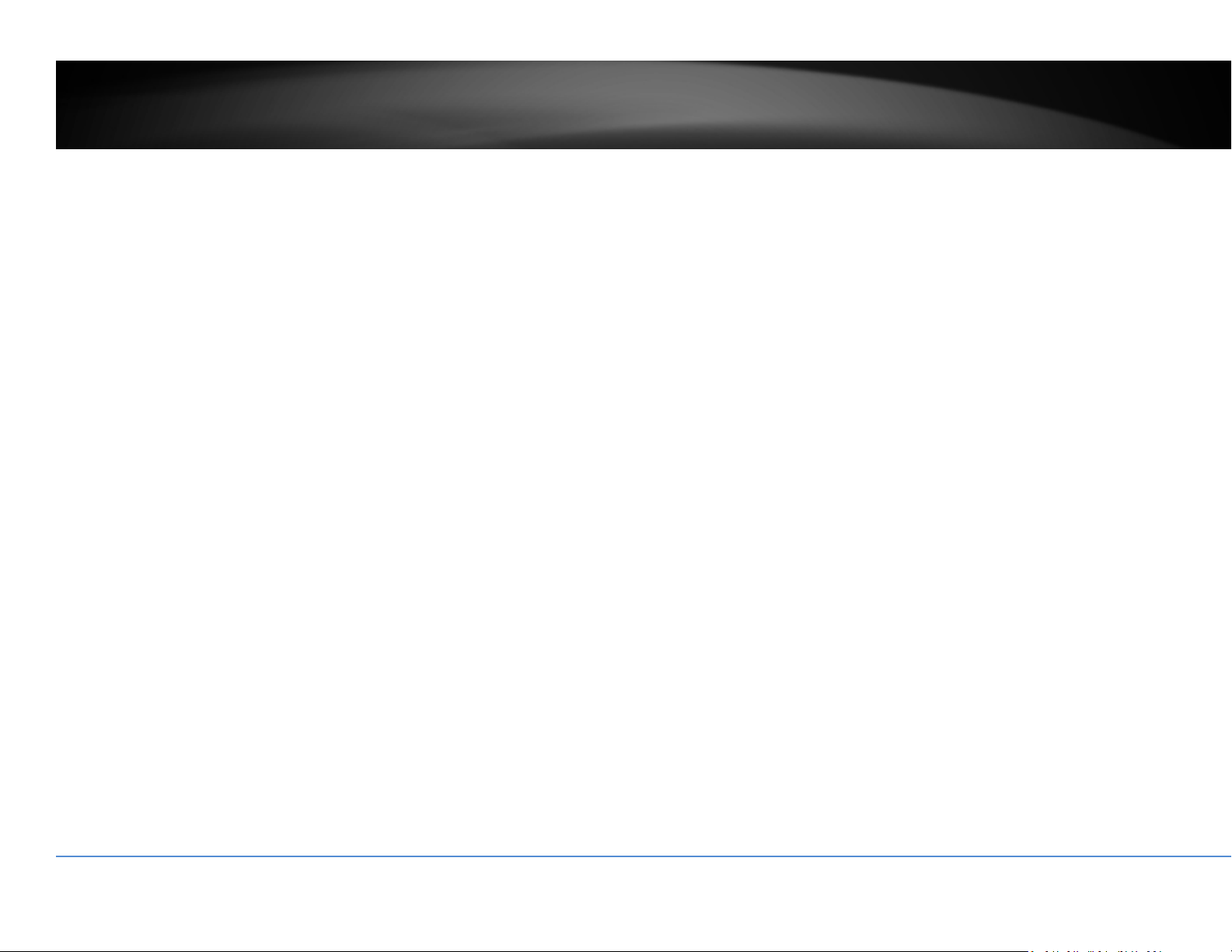
©Copyright2018TRENDnet.AllRightsReserved.
58
TRENDnetUser’sGuide
TV‐NVR416
1. Selectchannel.
2. Selectrecordingtype.ChoosefromContinuousorMotionrecording.Ifyou
wanttoclearoutsomescheduledrecordingtime,chooseNone.
3. Selectthetimeslotsyouwanttomakethescheduledrecording.Eachtime
slotrepresentsahalfhourinterval.Therownumberrepresentstheweek
ofthedaystartingfromMonday.
4. Ifyouwanttodefinethescheduleinfinerintervals,clickonEditbutton.
5. MakeyourselectionandthenclickApplytoapplythechanges.
Schedule: Selectthedayoftheweek
AllDay: Selectifyouwanttosetuptheall‐dayrecording.
Loading ...
Loading ...
Loading ...