Loading ...
Loading ...
Loading ...
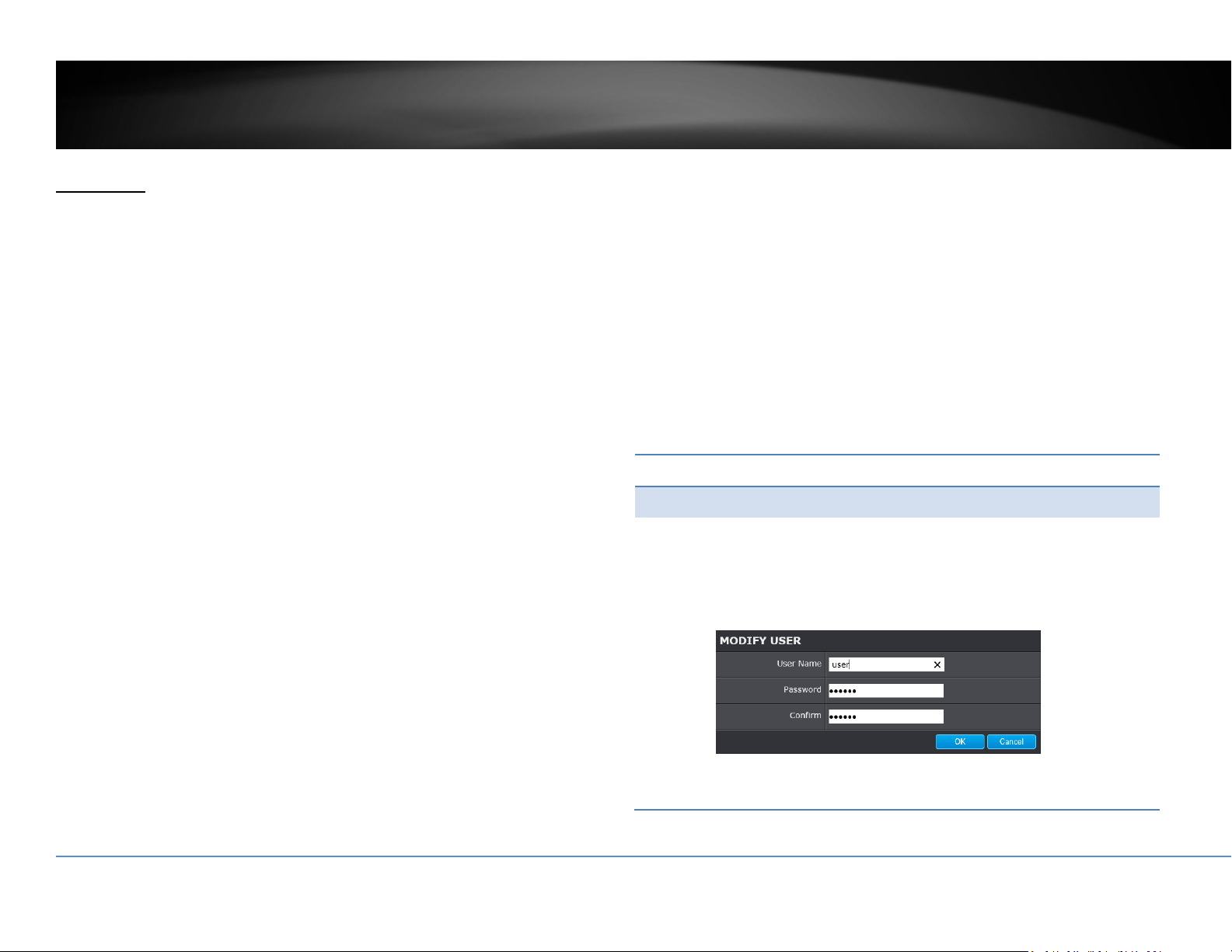
©Copyright2018TRENDnet.AllRightsReserved.
84
TRENDnetUser’sGuide
TV‐NVR416
Advanced
System
DeviceSettings
Setupyoursystemnameforeasyidentification.Thisdevicenamewillalsobe
recognizedbyothernetworkcamerasoftwareasthenameofthiscamera.OSD,On
ScreenDisplay,cameranameisreferringtothissettingaswell.
EnterthecustomizeddevicenameandtheclickonSavetosavethesettings.
UserAccounts
Youcansetupupto16useraccountstoaccesstheNVR’svideostreamwithaweb
browserorrealtimevideostream(RTSP).Onlyoneadministratoraccountcanbe
setuptoconfiguretheNVRandcannotbedeleted.
UserAccounts
Add: ClickAddbuttontoaddoneuseraccount
Modify: Tochangeauser’snameandpassword,highlighttheuserby
clickingonit.Then,clickModifybutton.Youcanchangethe
user’snameandpassword.Youcanalsochangethe
administrator’spasswordhere.But,theadministrator’sname
isfixed,youcannotchangethat.
ClickOKtosavethechanges.
Loading ...
Loading ...
Loading ...