Loading ...
Loading ...
Loading ...
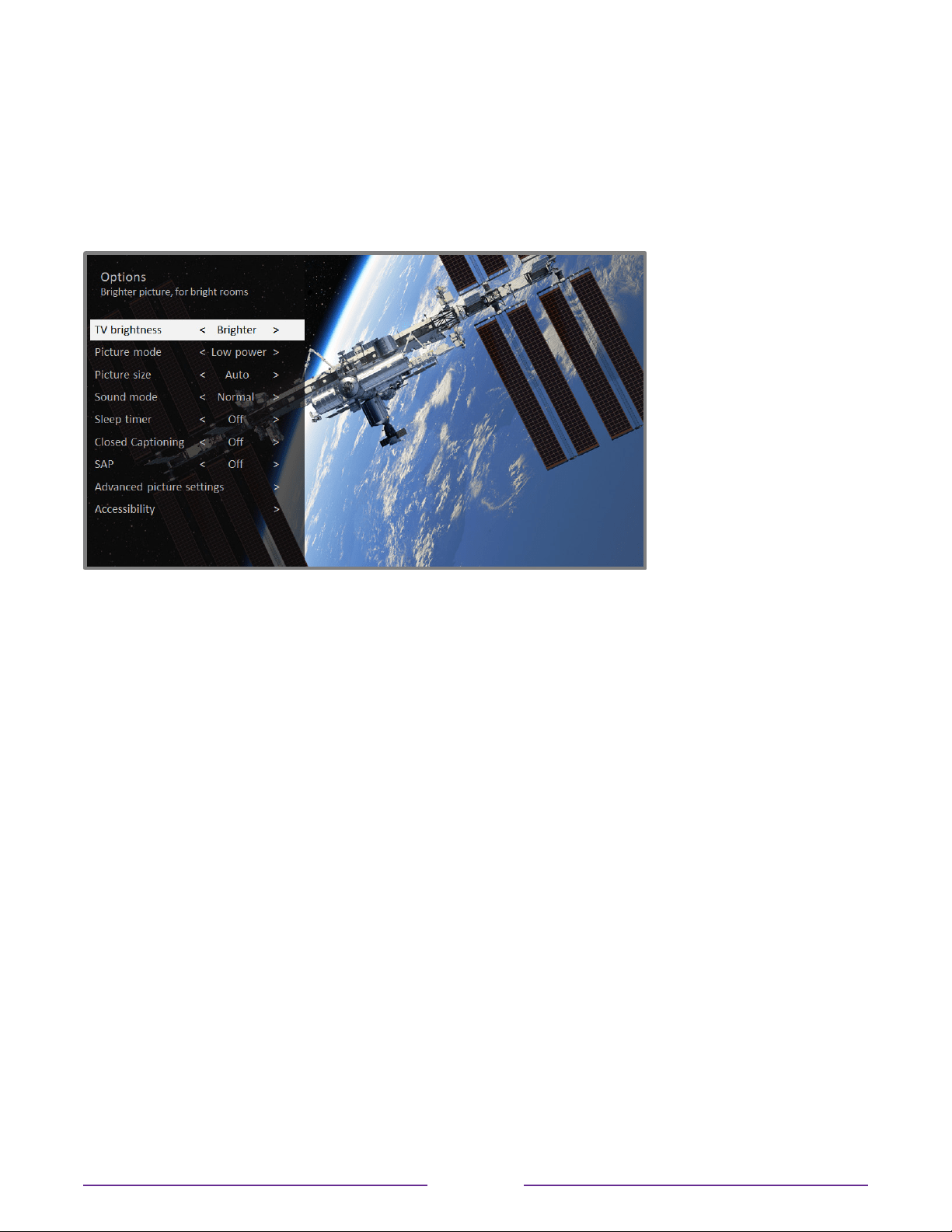
Options menu
The Options menu for each TV input provides many settings for controlling the appearance
of the picture and the quality of the audio. To view the Options menu, press
whenever you
are watching a TV input or streaming a video (except when you are viewing the program
information banner). The Options menu is a panel that appears over the left side of the screen:
Typical Options menu
To adjust the settings on the Options menu, press the UP or DOWN arrow to highlight
a setting, and then press the LEFT or RIGHT arrow to change the setting. You’ll see the
changes you make right away in picture appearance or audio quality.
Tip: When you highlight a setting, the header text explains the eect of its current value.
When you begin to adjust a setting, the other options are hidden so you can see more of the
screen. Even though the other settings are hidden, you can move the highlight up or down
to adjust the other settings. As soon as you press the UP or DOWN arrow, the other settings
become visible again.
Note: Some streaming channels assign the
button to a dierent function, meaning
it will not open the Options menu. In these cases, use a dierent channel, such as The
Roku Channel, to configure options. The selected settings remain active for all streaming
channels.
59
Loading ...
Loading ...
Loading ...