Loading ...
Loading ...
Loading ...
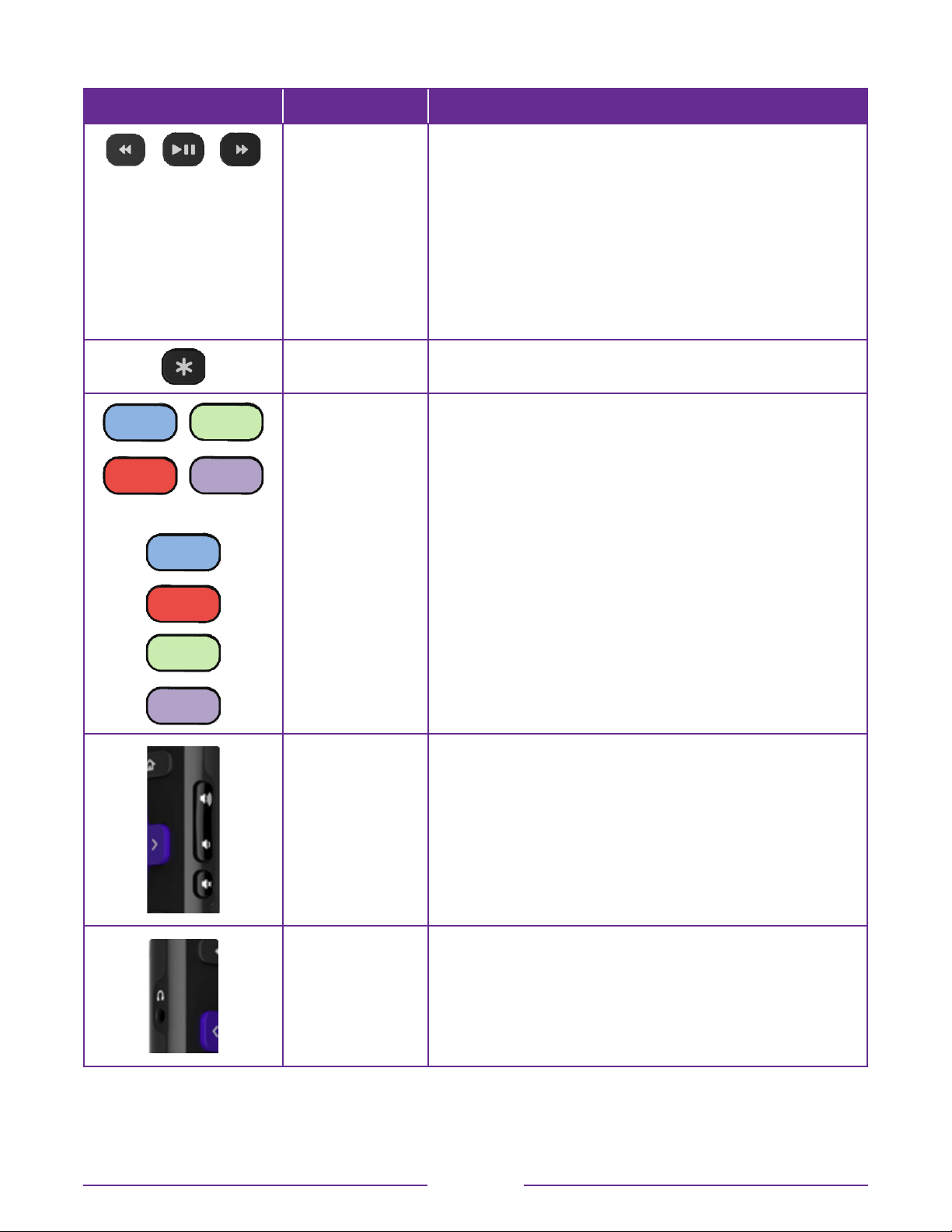
BUTTON FUNCTION DESCRIPTION
MEDIA
PLAYBACK
CONTROLS
Rewind, pause, play, and fast forward streaming content and
Antenna TV channels (if Live TV Pause is enabled).
Press REWIND or FAST FORWARD one, two, or three times
to control the speed of the operation.
REWIND and FAST FORWARD also jump backward and
forward one screen at a time when viewing long lists, such as
when you are browsing Antenna TV shows in the channel list
or Smart Guide
1
.
OPTIONS Displays additional options when available. On-screen hints
let you know when this button is active.
or
PRESET
CHANNEL
SHORTCUT
Dedicated buttons show the logo of a preset streaming
content provider. Dedicated content providers vary by model
and region. Pressing a button:
•
Displays the streaming channel’s main page if you have
already added the channel to your Home screen.
•
Displays the streaming channel’s sign-up page if you have
not already added the channel.
VOLUME/MUTE Located on the right edge of the remote. Increases/decreases
volume and mutes the TV sound.
Note: If the TV is muted, pressing VOLUME UP unmutes.
Pressing VOLUME DOWN does not unmute the sound.
HEADPHONE Select models with Roku Enhanced Voice Remote. Connect
headphones to the jack on the left edge of the remote
to listen privately. Plugging in headphones mutes the TV
speakers.
11
Loading ...
Loading ...
Loading ...