Loading ...
Loading ...
Loading ...
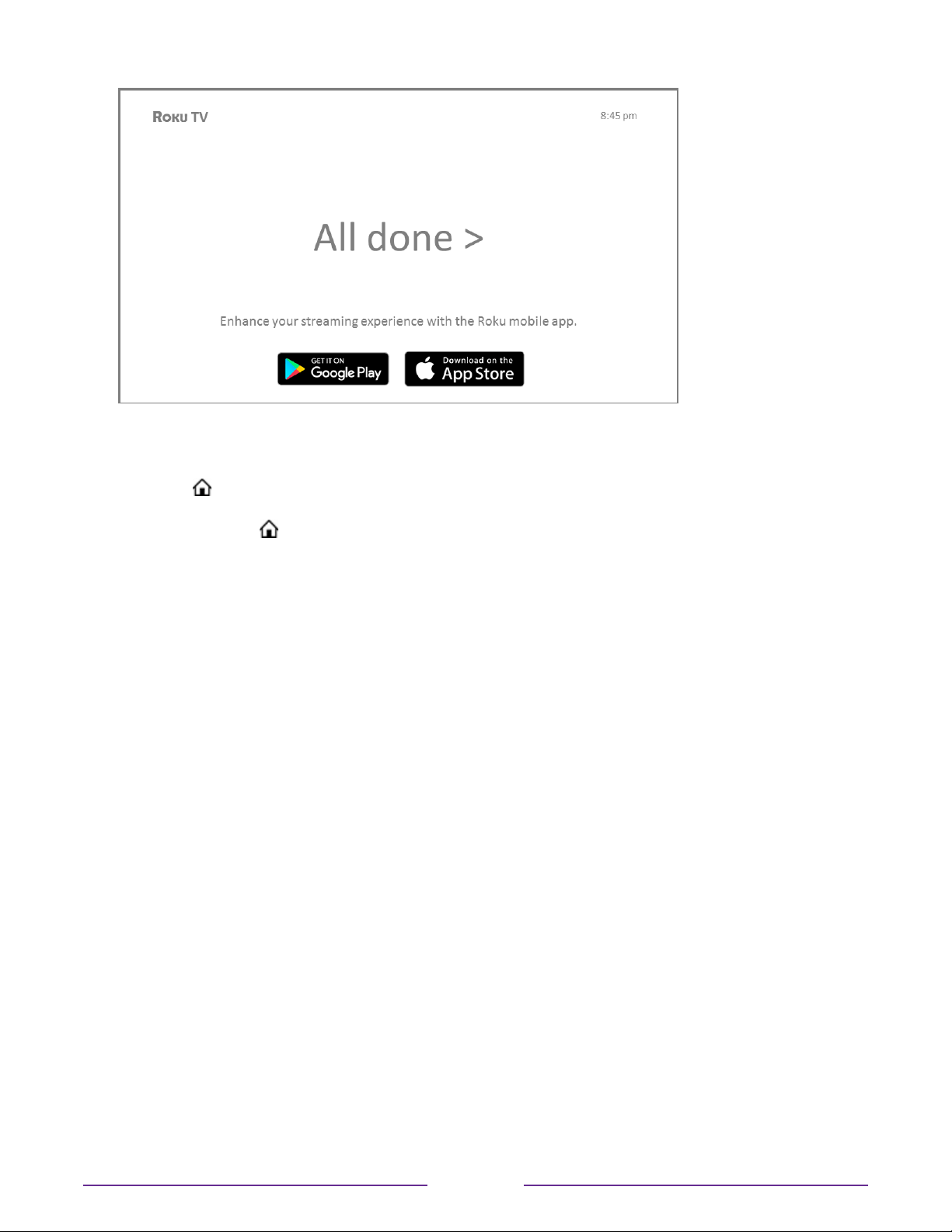
Note: Some Roku TVs, depending on where you live and other factors, show you an
introductory video filled with some great hints and tips. If you’re not interested in viewing this
video, press
on the remote to return to the Roku TV Home screen.
Whenever you press
on the remote, the Home screen greets you.
From here, you can explore everything your TV has to oer. Press the arrow keys to move
around, and press OK to select a highlighted item. We’ve designed the TV to encourage you
to explore, and you can probably figure out most of the capabilities and settings on your
own. If you have any questions or diculties, you can find answers and solutions in this guide.
25
Loading ...
Loading ...
Loading ...